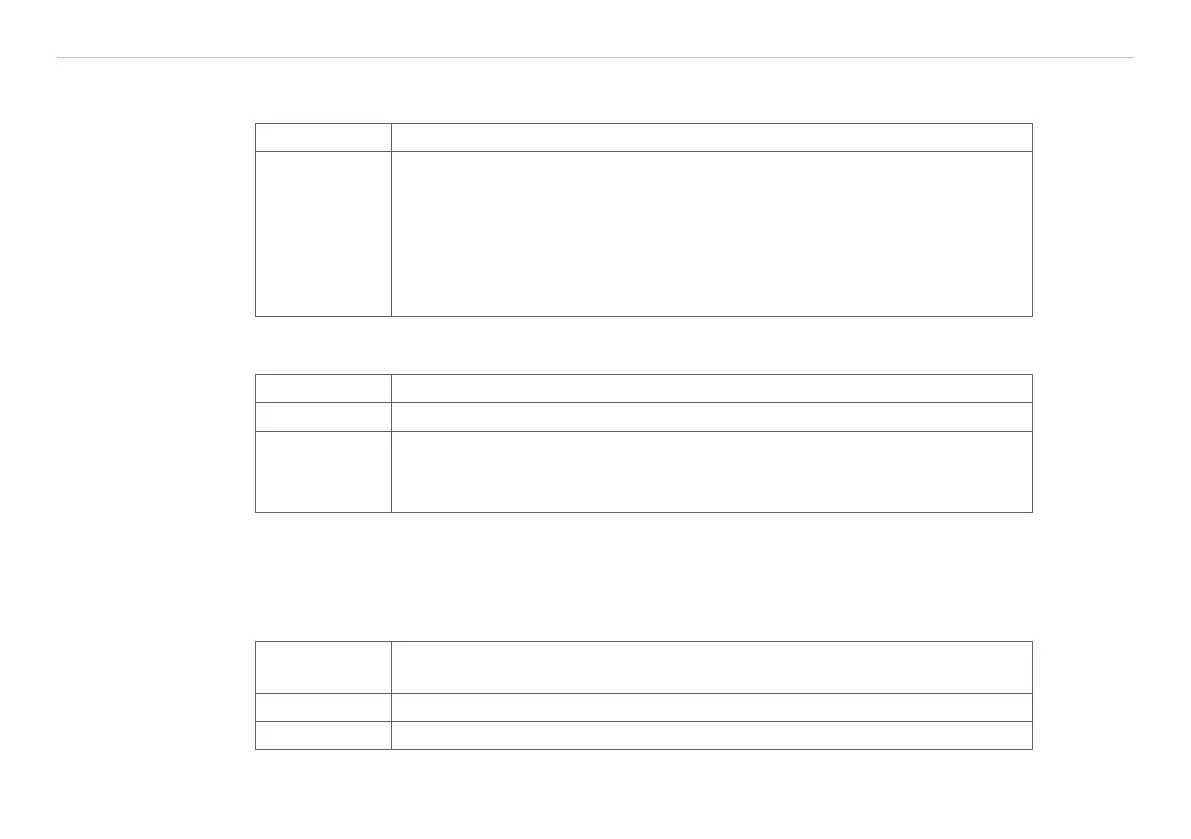Page 72
Ethernet Interface
capaNCDT 6200
6.4.23 Change Password (PWD)
Changes the password of the device (required for the web interface and the sensorTOOL).
Command $PWD<oldpassword>,<newpassword>,<newpassword><CR>
Response
$PWD<oldpassword>,<newpassword>,<newpassword>OK<
CRLF>
A password can be from 0-16 characters and must contain only letters and
numbers. When delivered, no password is assigned. The field can remain
empty/blank.
6.4.24 Change Language for the Web Interface (LNG)
Changes the language of the web interface.
Command $LNGn<CR>
Response $LNGnOK<CRLF>
Index
0 = System
1 = English
2 = German
6.4.25 Write Measuring Range Information in Channel (MRA)
Changes the measuring range information of a channel (e.g. in case of a sensor change). This information is
e.g. required for the correct scaling of the measuring values in the web interface. The value is specified in µm.
This is only an information value, what means, the actual measuring range of a sensor is not changed by
changing the value.
Command
$MRAm:<Range in µm><CR> (Example: $MRA2:2000<CR> sets the mea-
suring range of channel 2 to 2000 µm)
Response $MRAm:<Range in µm>OK<CRLF
Index m (Channel number): 1 - 4
