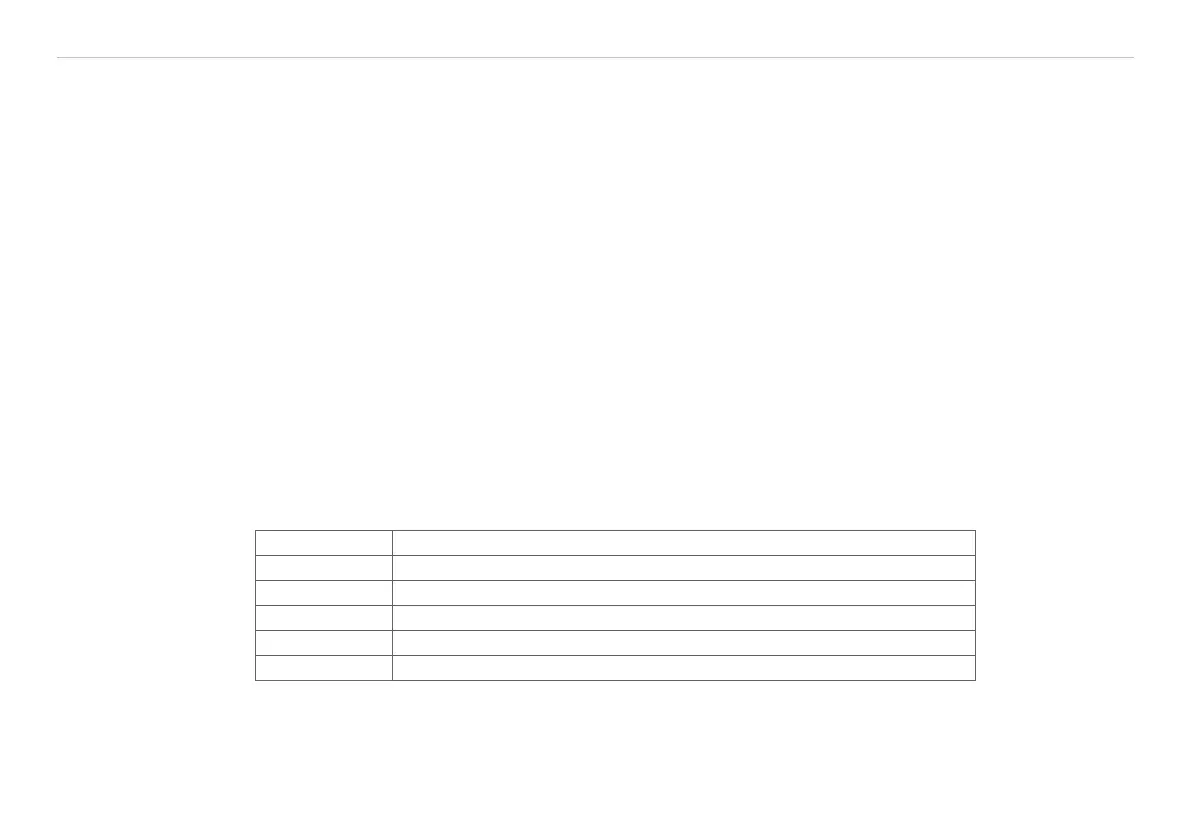Page 59
Ethernet Interface
capaNCDT 6200
6.4 Commands
All commands are transmitted via port 23 (Telnet). Each command starts with a $ character.
The controller ignores all characters, which are transmitted before the $ character.
The controller immediately returns all transmitted characters back as echo.
After the response has been sent, the controller starts to send measurement values gain (applies to the oper-
ating mode ”continuous transmission”).
Commands are transmitted in ASCII format.
Except for the linearization types and points, the respective settings are the same for all eight channels.
A time out is reached approximately 10 seconds after the last character input.
Channel numbers are separated by a comma, channel number and a parameter belonging to the channel by
a colon.
Several successive different parameters (for the command STS and VER) are separated by a semicolon.
Commands always have to end with <CR> or <CRLF>.
6.4.1 Data Rate (STI)
Changes the sample time in µs (respectively sample rate) for all channels, which are used to transmit the
measuring values. The requested sample time in µs is sent to the controller. Because any sample time is not
possible, the controller replies with the next available sampletime in µs. This is active from then.
STI = Set Sample Time
Command $STIn<CR> Example: $STI1200<CR>
Response $STIn,mOK<CRLF> Example: $STI1200,960OK<CRLF>
Index n = designated new sample time in µs (TARGET)
m = new sample time in µs (ACTUAL)