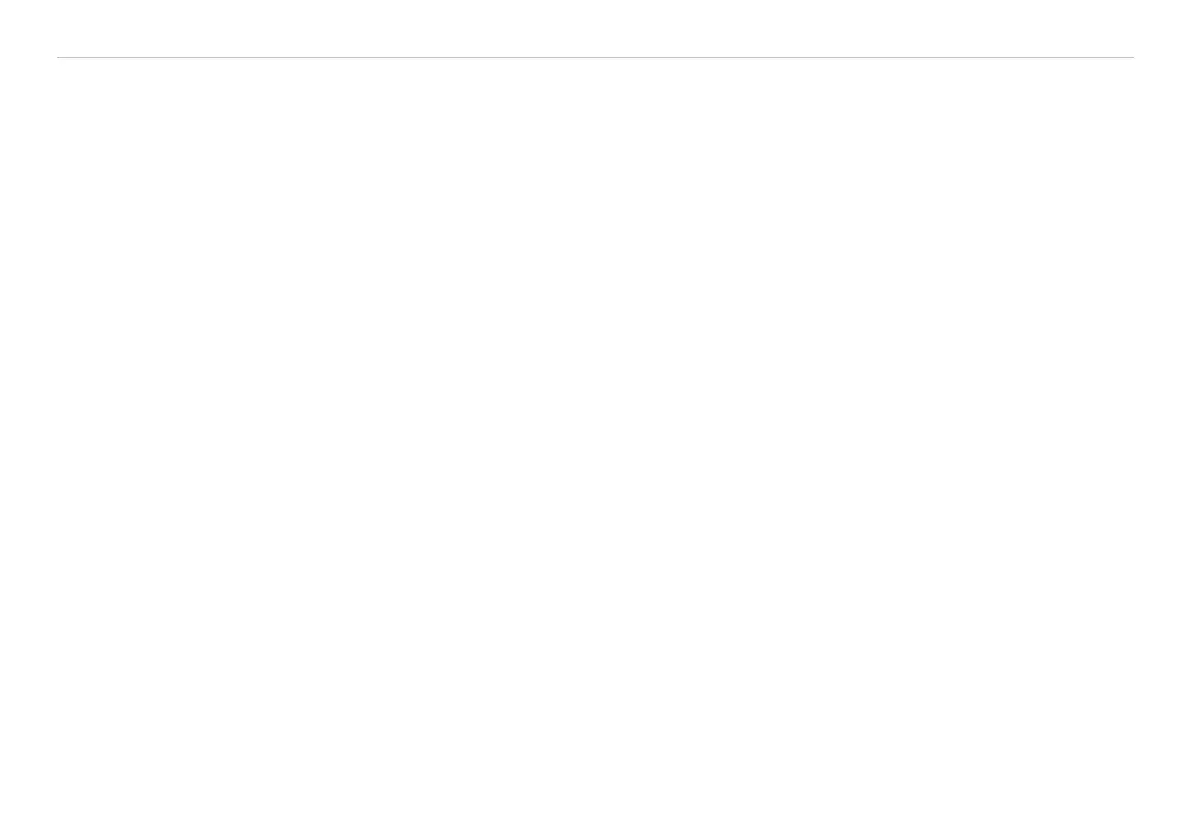Page 74
Ethernet Interface
capaNCDT 6200
6.5 Operation Using Ethernet
Dynamic web pages are generated in the controller which contain the current settings of the controller and
the peripherals. Operation is only possible while there is an Ethernet connection to the controller.
6.5.1 Requirements
You need a web browser with HTML5 support (e.g. Mozilla Firefox 3.5 or Internet Explorer 10) on a PC
with a network connection. To support a basic first commissioning of the controller, the controller is set to a
direct connection.
If you have configured your browser to access the internet via a proxy server, in the browser settings you will
need to add the IP address of the controller to the list of addresses which should not be routed through the
proxy server. The MAC address of the unit can be found on the nameplate of the controller.
“Javascript” must be enabled in the browser so that measurement results can be displayed graphically.