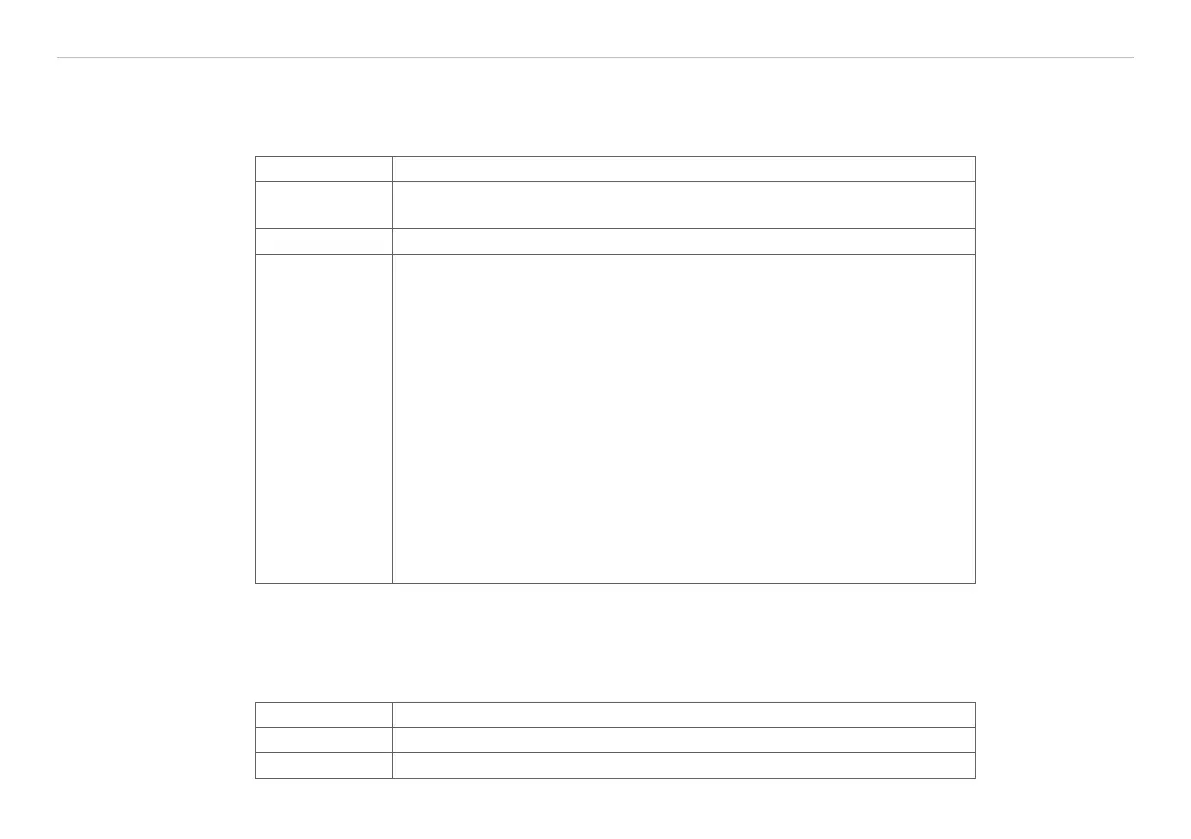Page 65
Ethernet Interface
capaNCDT 6200
6.4.9 Get Linearization Point (GLP)
Reads out the linearization point.
The value is output hex format.
GLP
Command $GLPm:n<CR> (for example: $GLP4:3<CR> = linearization point
at 30 % of channel 4)
Response
$GLPm:n,……OK<CRLF> (for example $GLP5:3,A034C9OK<CRLF>)
Index m (channel number): 1…4
n (linearization point):
1 = linearization point at 10 % of measuring range
2 = linearization point at 20 % of measuring range
3 = linearization point at 30 % of measuring range
4 = linearization point at 40 % of measuring range
5 = linearization point at 50 % of measuring range
6 = linearization point at 60 % of measuring range
7 = linearization point at 70 % of measuring range
8 = linearization point at 80 % of measuring range
9 = linearization point at 90 % of measuring range
10 = linearization point at 100 % of measuring range
6.4.10 Status (STS)
Reads all settings at once.
The individual parameters are separated by a semicolon. The structure of the respective responses corre-
sponds to those of the individual requests.
STS
Command $STS<CR>
Response
$STSSTIn;AVTn;AVNn;CHS…;TRG.OK<CRLF>