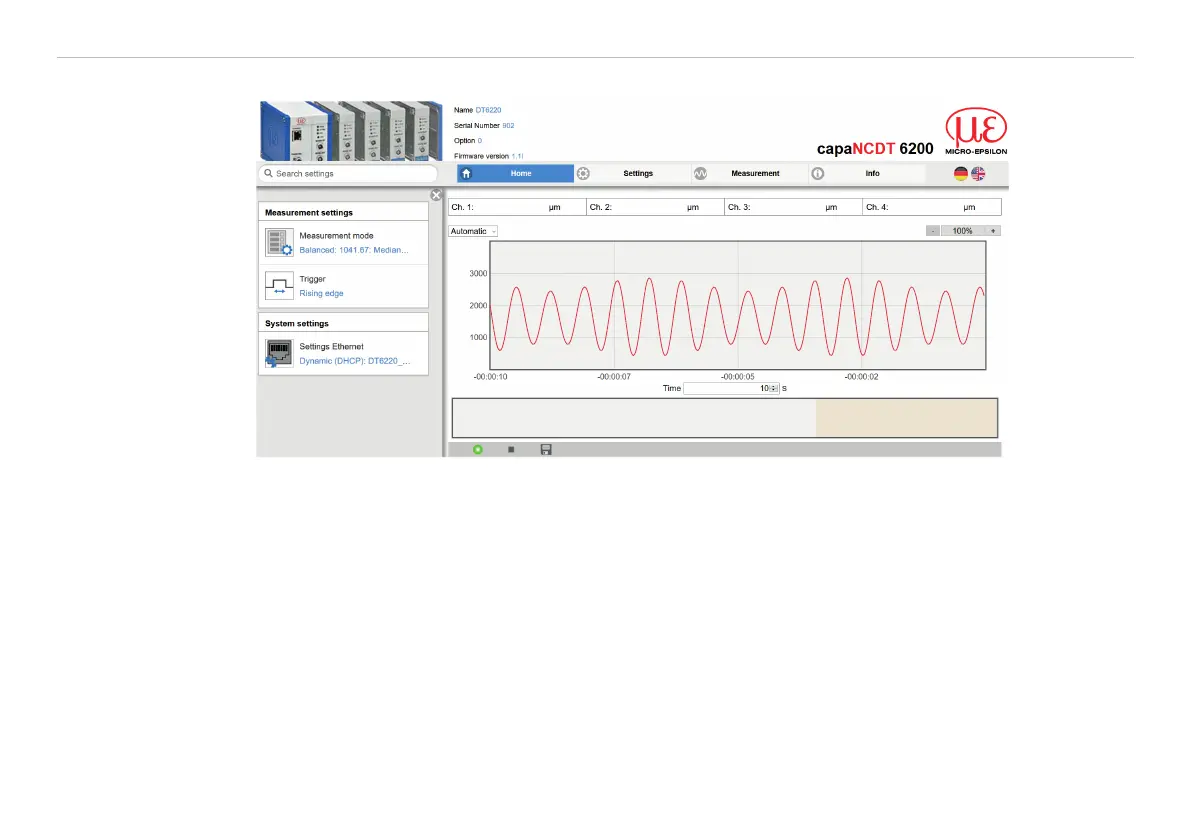Page 76
Ethernet Interface
capaNCDT 6200
6.5.2 Access via Web Interface
2279
Fig. 26 First interactive web page after calling the IP address
Use the upper navigation bar to access additional features (e. g. Settings etc.).
All settings on the web page are applied immediately in the controller.
Parallel operation with web interface and Telnet commands is possible; the last setting applies.
The appearance of the web pages may vary depending on functions and peripherals. Each page contains
parameter descriptions and tips on completing the controller.
6.5.3 Operating Menu, Set Controller Parameter
You can program the capaNCDT 6200 at the same time in two different kinds:
- Using a web browser via the sensor web interface
- With ASCII command set and terminal program via Ethernet (Telnet)
