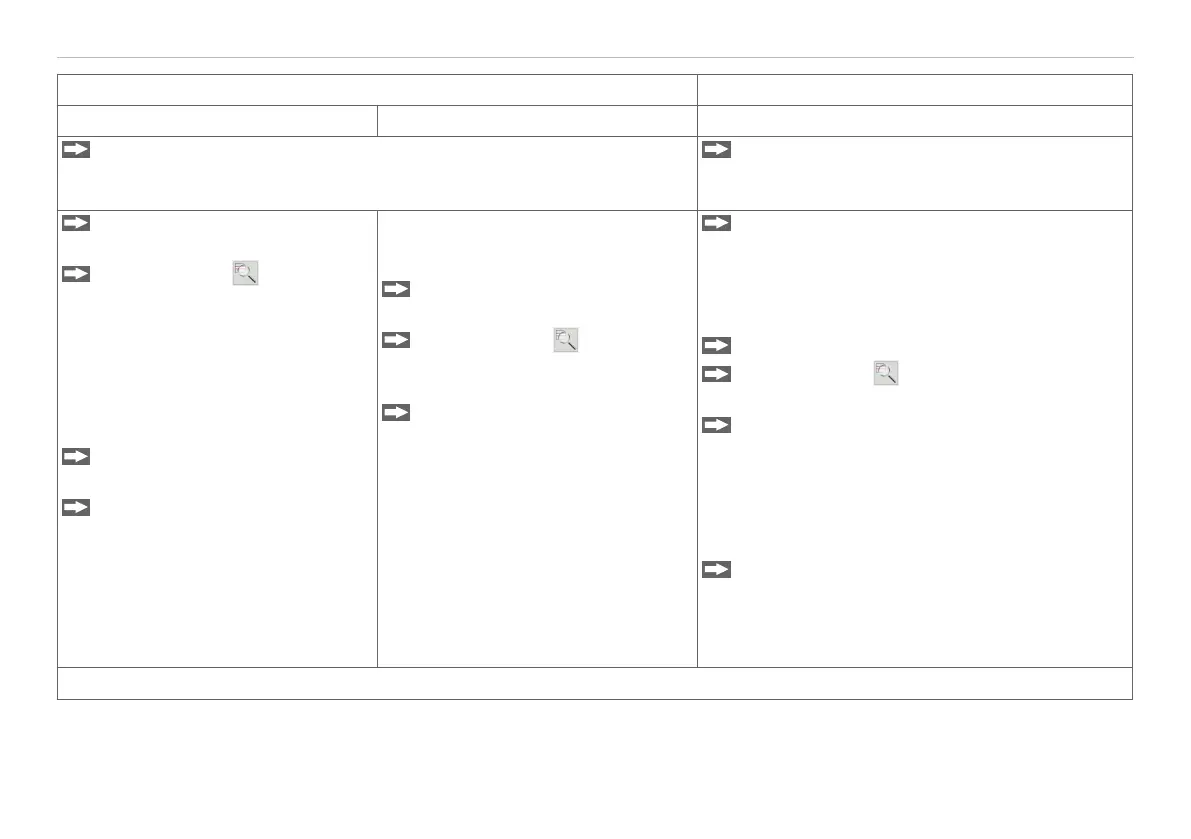Page 75
Ethernet Interface
capaNCDT 6200
Direct connection to PC, controller with static IP (Factory setting) Network
PC with static IP PC with DHCP Controller with dynamic IP, PC with DHCP
Connect the controller to a PC using a direct Ethernet connection (LAN).
Use a LAN cable with RJ-45 connectors for this.
Connect the controller to a switch using a direct
Ethernet connection (LAN). Use a LAN cable
with RJ-45 connectors for this.
Now start the sensorTOOL pro-
gram.
Click the button . Select the
designated controller from the
list. In order to change the ad-
dress settings, click the button
Change IP...
• Address type: static IP address
• IP address: 169.254.168.150
1
• Subnet mask: 255.255.0.0
Click the button Apply to trans-
mit the changes to the controller.
Click the button Open WebPage
to connect the controller with
your default browser.
1) Requires that the LAN connection
on the PC uses, for example, the fol-
lowing IP address: 169.254.168.1.
Wait until Windows has established a
network connection (Connection with
limited connectivity).
Now start the sensorTOOL pro-
gram.
Click the button . Select the
designated controller from the
list.
Click the button Open WebPage
to connect the controller with
your default browser.
Enter the controller in the DHCP / register the
controller in your IT department.
The controller gets assigned an IP address from
your DHCP server. You can check this IP address
with the sensorTOOL program.
Now start the sensorTOOL program.
Click the button . Select the designated
controller from the list.
Click the button Open WebPage to connect
the controller with your default browser.
Alternatively: If DHCP is used and the DHCP server
is linked to the DNS server, access to the controller
via a host name of the structure “DT6230_<serial_
number>” is possible.
Start a web browser on your PC. To achieve a
controller with the serial number “01234567”,
type in the address bar on your browser
“DT6230_01234567”.
Interactive web pages for setting the controller and peripherals are now shown in the web browser.
The sensorTOOL program is available online at https://www.micro-epsilon.com/download/software/sensorTool.exe.