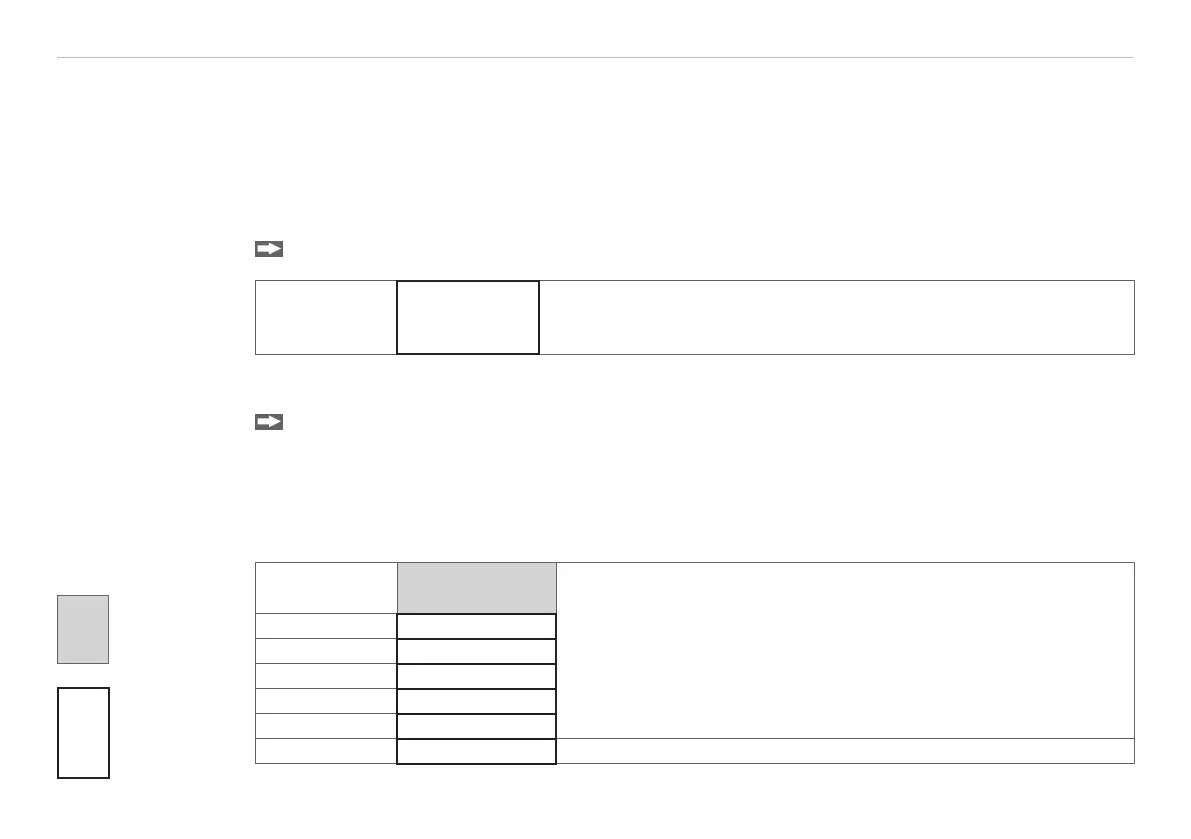Page 83
Ethernet Interface
capaNCDT 6200
6.8.3 Password
Assigning passwords prevents unauthorized changes to controller settings. In the delivery state, no password
is deposited in the controller.
i
A firmware update will not change the custom password.
After the controller has been configured, you should enable password protection.
Change to the menu Settings > System settings > Change password.
Password Value All passwords are case-sensitive. Letters and numbers are allowed, but
special characters are not permitted.
A password consists of max. 16 characters.
With the first-time assignment of a password the Old Password field remains free.
6.8.4 Ethernet Settings
Menu Settings > System settings > Settings Ethernet.
The IP address of the controller is factory-set to 169.254.168.150. Communication with the controller is per-
formed via a data port (factory-set 10001) for measurement data transmission.
You can change the IP settings and the data port at any time:
- using the web browser,
- using the sensorTOOL Software.
Address type static IP address /
Dynamic (DHCP)
When using a static IP address it is necessary to enter the values for
the IP address, netmask and gateway; this is not required when DHCP
is used. When DHCP is activated, the controller is accessible in the
network under its DHCP Host name. It contains the name and serial
number and is unchangeable, see Chap. 6.5.1.
With DHCP it may be necessary to enable the controller MAC address.
IP address Value
Netmask Value
Gateway Value
MAC address Value
UUID Value
Data port Value Setting the port on the measurement value server
Grey shaded
fields require a
selection.
Value
Dark-bordered
fields require
you to specifie
a value.