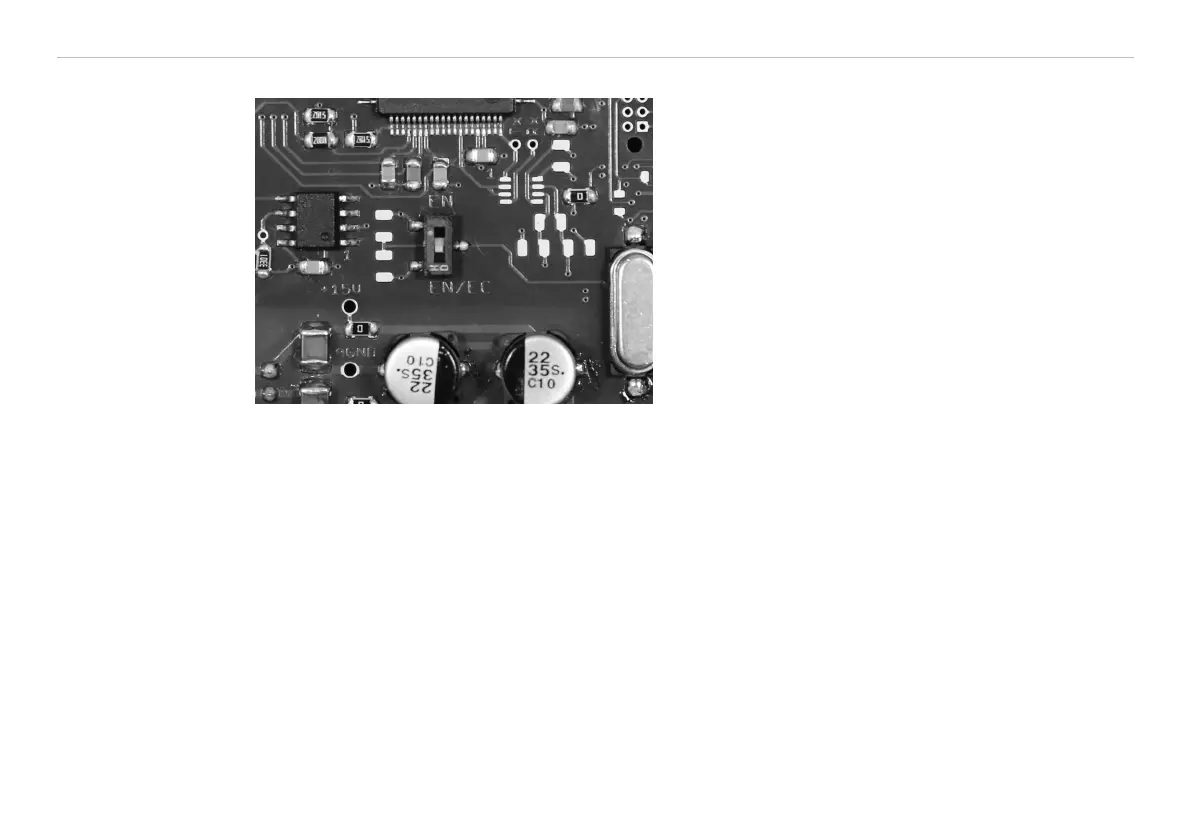Page 46
Operation
capaNCDT 6200
5.2.3 Change Ethernet / EtherCAT
Fig. 17 Change Ethernet/EtherCAT
A switch between Ethernet and EtherCAT, is possible via a hardware switch, see Fig. 17 or via software on the
basic unit DT6230, see 7.2.
If the switch is in position EN (Ethernet), always the Ethernet interface is active independent of the software
setting. If the switch is in position EN/EC (Ethernet/EtherCAT), then the active interface depends on the soft-
ware setting. To change the interface it is necessary to restart the controller.
5.3 Changing Limit Frequency
The controller operates with a limit frequency of 5 kHz (factory setting). In case that the limit frequency is
reduced to 20 Hz, the output signal is filtered more efficiently and the resolution is therefore improved; at the
same time the dynamic of the system is reduced. The limit frequency can only be changed via the Ethernet
interface.