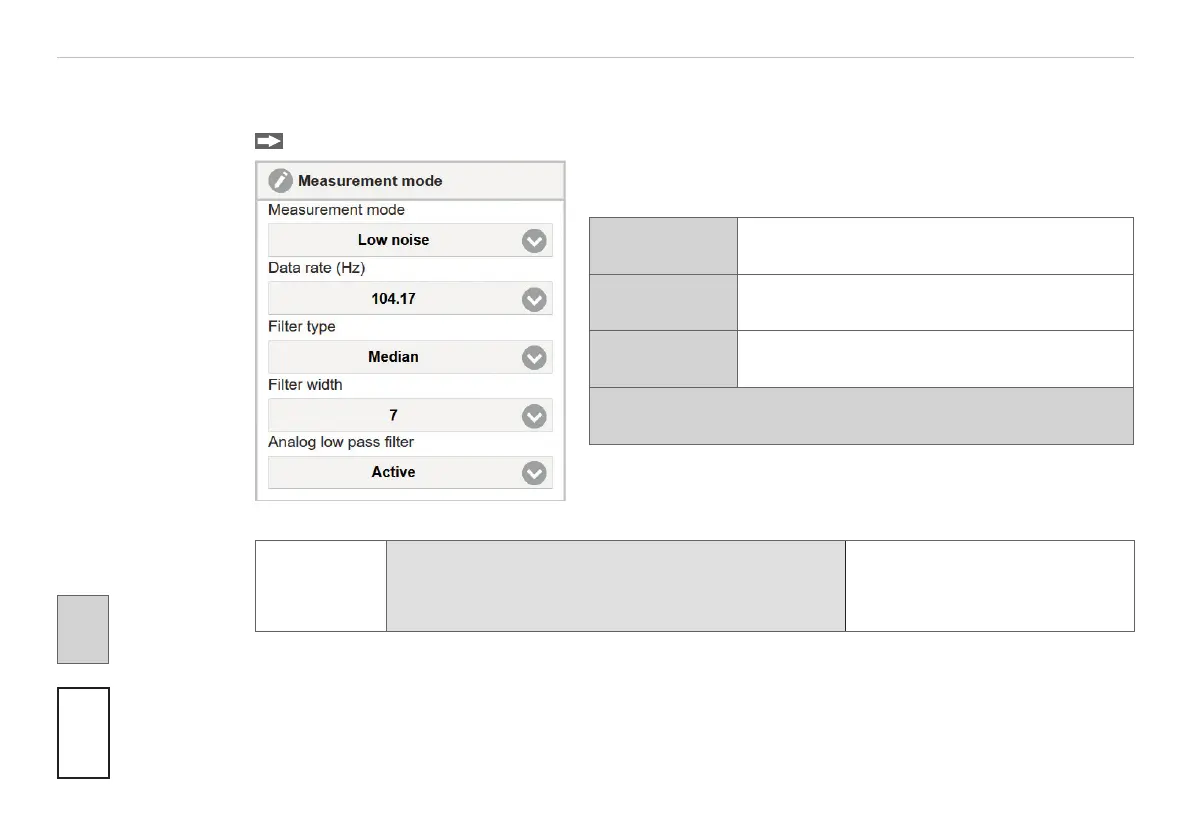Page 80
Ethernet Interface
capaNCDT 6200
6.7 Measurement Settings
6.7.1 Measurement Mode
Menu Settings > Measurement settings > Measurement mode
High speed
data rate: 3906.25 Hz, filter type: Off,
analog low pass: inactive
Balanced
data rate: 1041.67 Hz, filter type: Median,
filter width: 3, analog low pass: inactive
Low noise
data rate: 104.17 Hz, filter type: Median,
filter width: 7, analog low pass: active
User defined
6.7.1.1 Data Rate
Data Rate
2.6 / 5.21 / 10.42 / 15.63 / 26.04 / 31.25 / 52.08 / 62.5 /
104.17 / 520.83 / 1041.67 / 2083.33 / 3906.25 Sa/s
Instructs the sensor about the
frequency, with which data are
output via the Ethernet interface.
Grey shaded
fields require a
selection.
Value
Dark-bordered
fields require
you to specifie
a value.