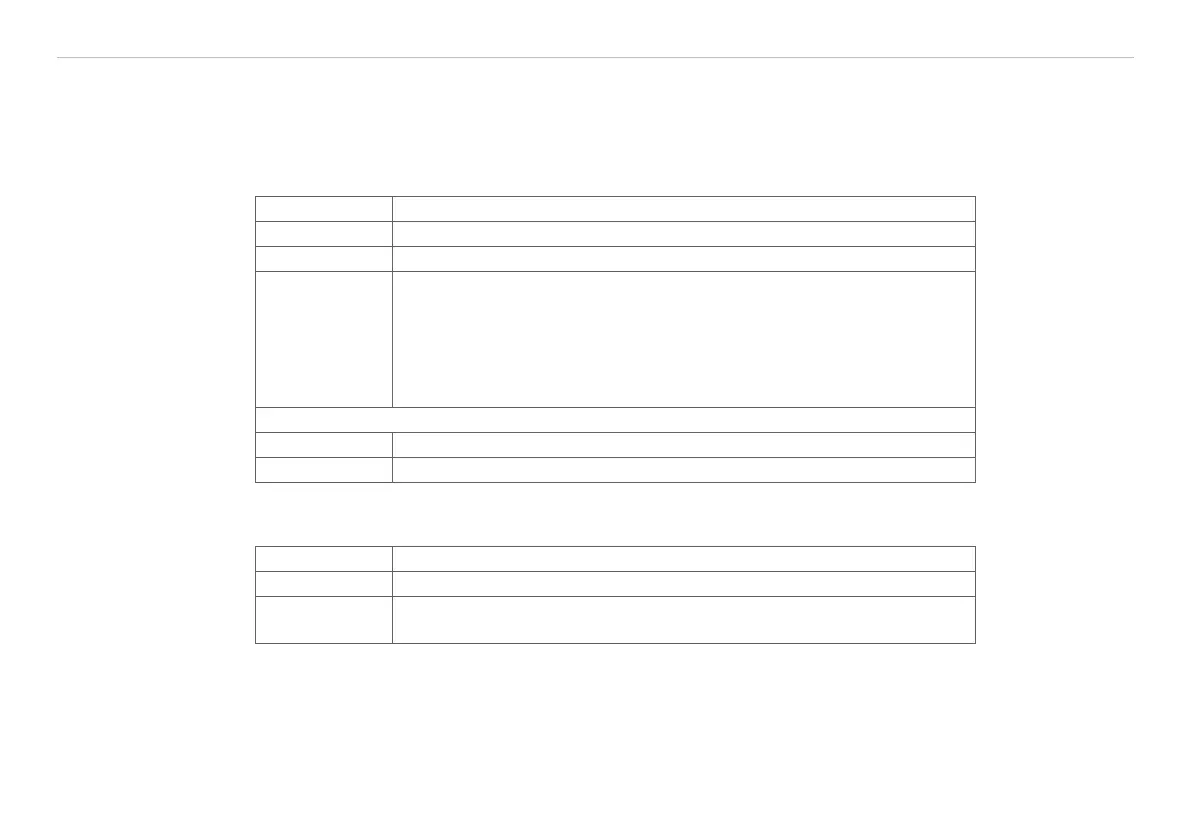Page 61
Ethernet Interface
capaNCDT 6200
6.4.2 Trigger Mode (TRG)
There are three possible settings regarding the trigger input, see 5.4.
Irrespective of the trigger mode set, a single measured value per channel can be called up by means of a
software command, see 6.4.3. If the trigger mode is turned off, the capaNCDT 6200 will send the measure-
ment values without interruption and with the adjusted data rate.
TRG
Command $TRGn<CR>
Response $TRGnOK<CRLF>
Index n = 0: Continuous transmission (default setting)
n = 1: Triggermode 1 (rising edge)
n = 2: Triggermode 2 (high level)
n = 3: Triggermode 3 (gate rising edge)
? = Request trigger mode
Request Trigger mode
Command $TRG?<CR>
Response $TRG?nOK<CRLF>
6.4.3 Get Measured Data (GMD)
In the trigger mode, one measuring value is transmitted per channel.
GMD
Command $GMD<CR>
Response $GMDOK<CRLF> + Measuring value in binary mode (format as in
operating mode “continuous transmission”) via data port