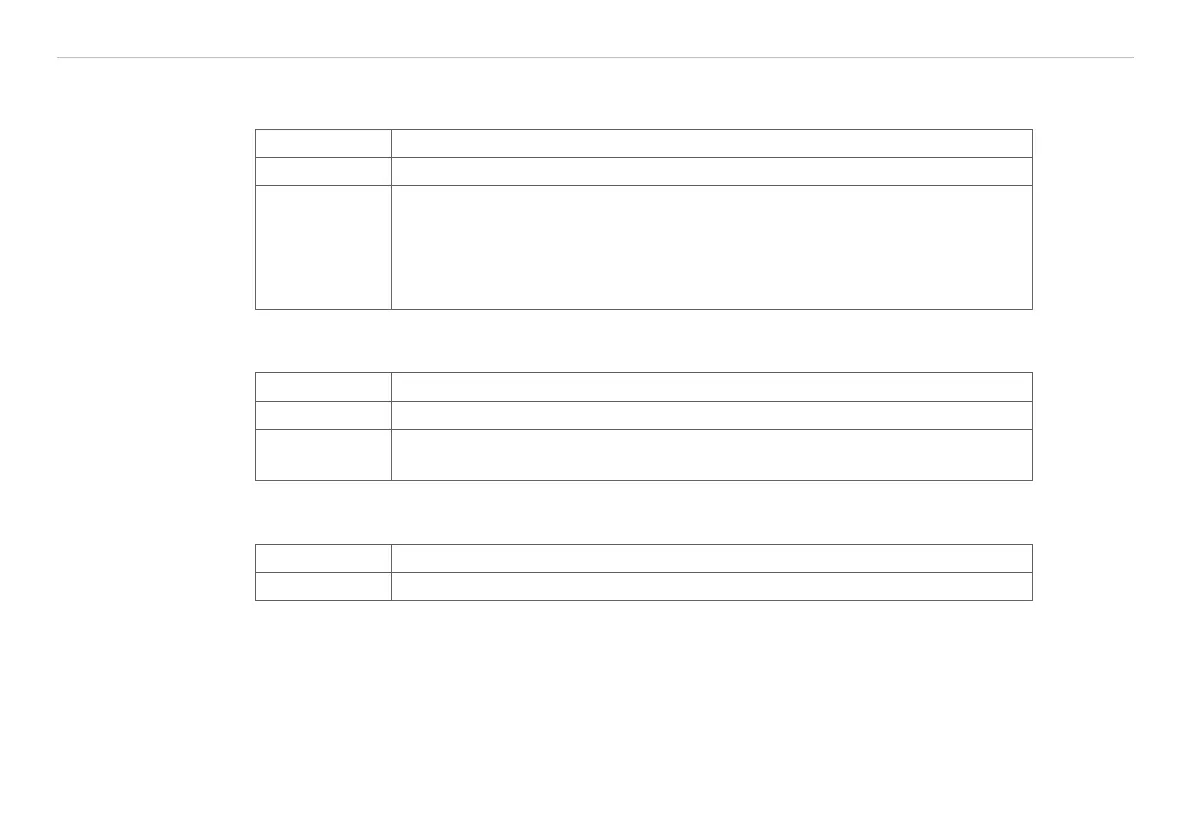Page 71
Ethernet Interface
capaNCDT 6200
6.4.20 Access Controller Information (COI)
Reads information of the controller (e.g. serial number).
Command $COI<CR>
Response $COIANO...,NAM...,SNO...,OPT...,VER...OK<CRLF>
Index ANO = Article number
NAM = Name
SNO = Serial number
OPT = Option
VER = Firmware version
6.4.21 Login for Web Interface (LGI)
Changes the user level for the web interface on professional.
Command $LGl<Password><CR>
Response $LGl<Password><OK>CRLF
Index Password = Password of the device. When delivered, no password is as-
signed. The field can remain empty.
6.4.22 Logout for Web Interface (LGO)
Changes the user level for the web interface on user.
Command $LGO<CR>
Response $LGOOK<CRLF>
