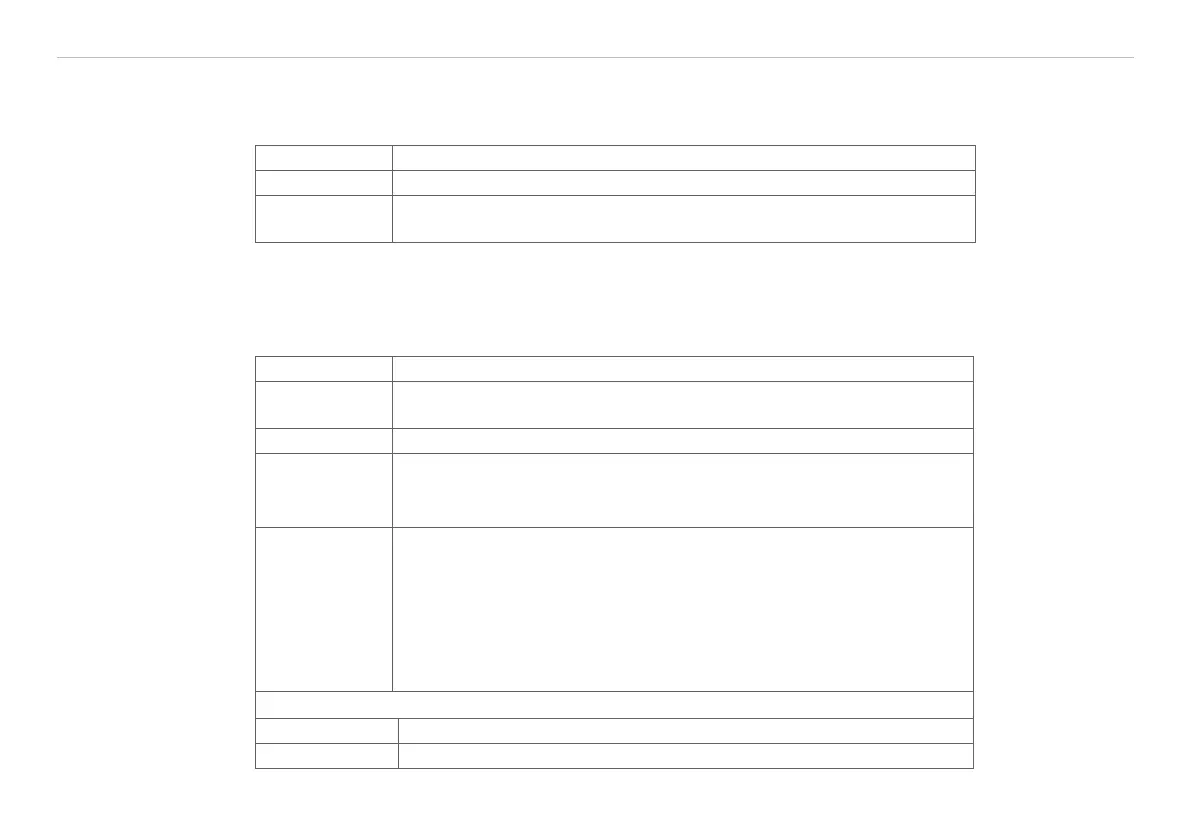Page 63
Ethernet Interface
capaNCDT 6200
6.4.6 Channel Status (CHS)
Specifies in increasing order in which channels there is a module. (0 = no channel available, 1 = channel
available, 2 = math function is output on this channel)
CHS
Command $CHS<CR>
Response $CHS1,0,2,1OK<CRLF>(Example: Channel 1,3,4 available, channel 3
with math function)
6.4.7 Mode of Linearization (LIN)
Specifies the linearization type for each channel.
The linearization type can be set for each channel. The index m stands for channel number, the index n for
the linearization type.
LIN
Command $LINm:n<CR> (for example: $LIN4:2<CR> = 2-point-linearization
for channel 4)
Response $LINm:nOK<CRLF>
Index m
(Channel num-
ber)
1 … 4
Index n (linear-
ization mode)
0 = no linearization (default setting)
1 = Start of measuring range
2 = 2-point-linearization
3 = 3-point-linearization
4 = 5-point-linearization
5 = 10-point-linearization
Request linearization mode
Command $LIN?<CR>
Response $LIN?n,n,n,nOK<CRLF> (n stands for the linearization type)