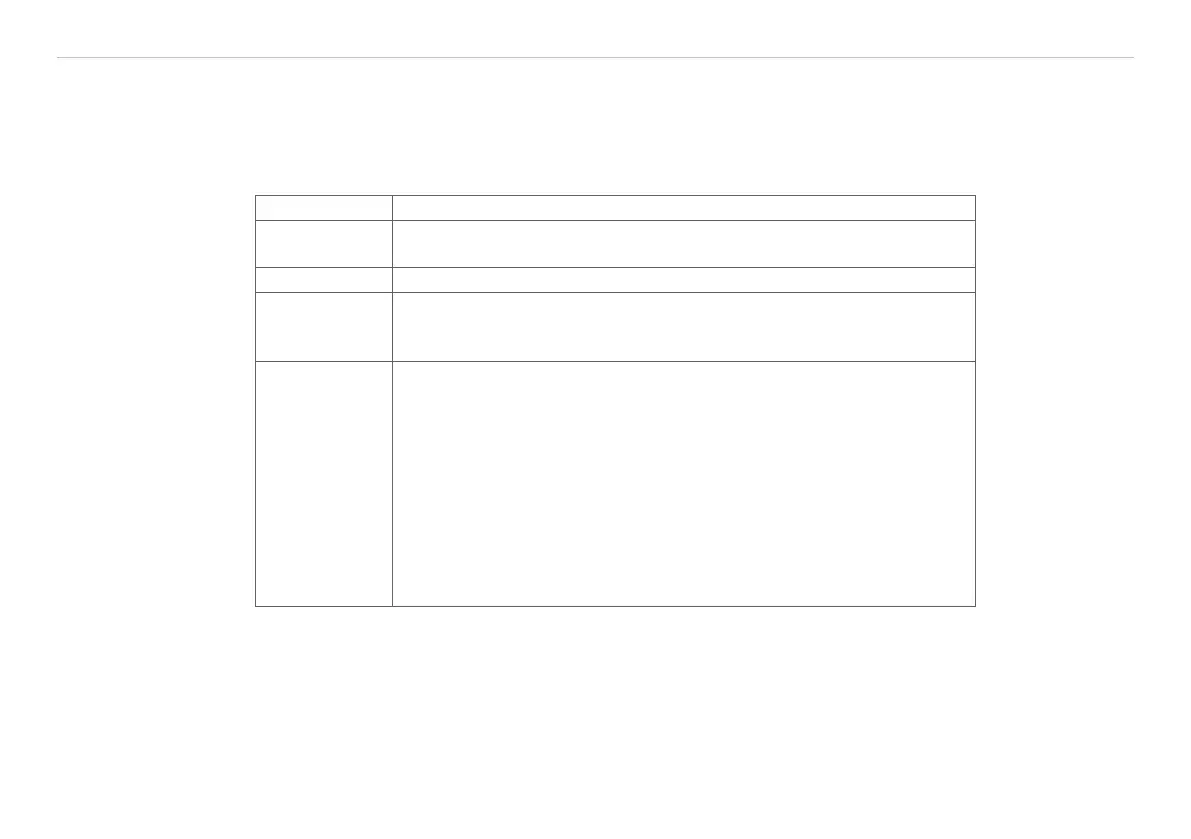Page 64
Ethernet Interface
capaNCDT 6200
6.4.8 Set Linearization Point (SLP)
Sets a linearization point.
Place the sensor or the target in the corresponding position. After the command has been received, the
current measuring value will be recorded at this position as a linearization point and thus the constants are
recalculated for the linearization.
SLP
Command $SLPm:n<CR> (for example: $LIN4:3<CR> = linearization point at
30 % of channel 4)
Response $SLPm:nOK<CRLF>
Index m
(channel num-
ber)
1 ... 4
Index n (linear-
ization point)
n (linearization point):
1 = linearization point at 10 % of the measuring range
2 = linearization point at 20 % of the measuring range
3 = linearization point at 30 % of the measuring range
4 = linearization point at 40 % of the measuring range
5 = linearization point at 50 % of the measuring range
6 = linearization point at 60 % of the measuring range
7 = linearization point at 70 % of the measuring range
8 = linearization point at 80 % of the measuring range
9 = linearization point at 90 % of the measuring range
10 = linearization point at 100 % of the measuring range