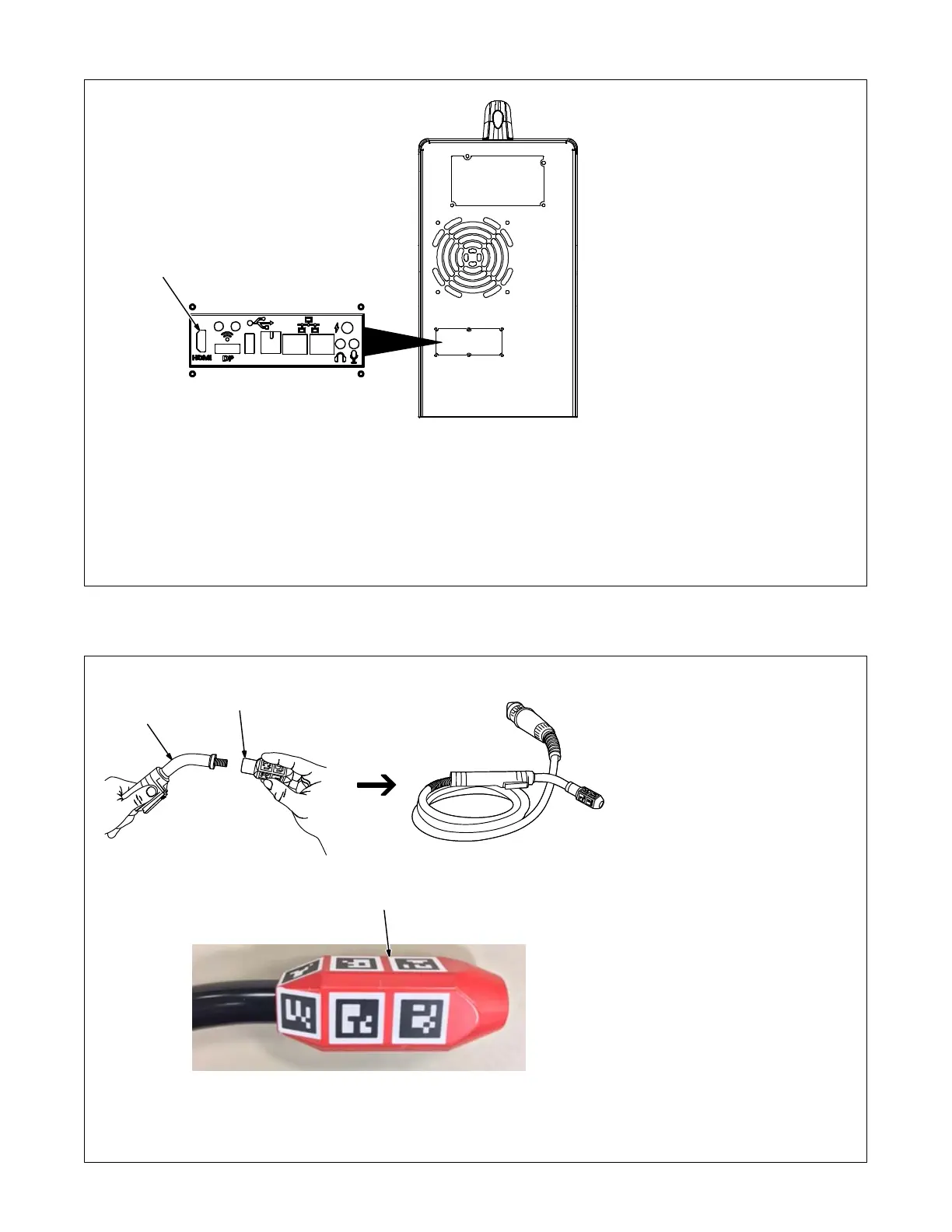OM-278680 Page 10
5-5. Connecting Simulator To An External Monitor
1 HDMI Receptacle
Use the HDMI receptacle to connect
the simulator to an external monitor.
(HDMI cable is not supplied.)
The external monitor must be con-
nected to the simulator at start-up for
the HDMI output to be enabled. If the
simulator is already turned on, con-
nect the external monitor via HDMI
and then restart the simulator
Due to resolution compatibility issues,
some external monitors will show the
initial start-up screens but not any
subsequent screens. To resolve this
problem, after the simulator starts up,
disconnect the HDMI cable from the
simulator and then reconnect it.
1
161-111
5-6. Assembling AR MIG Gun
1 AR MIG Welding Gun
2 MIG Gun AR Nozzle
Locate gun AR nozzle supplied with
system.
Screw AR nozzle on gun (clockwise).
1
2
2
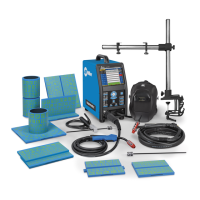