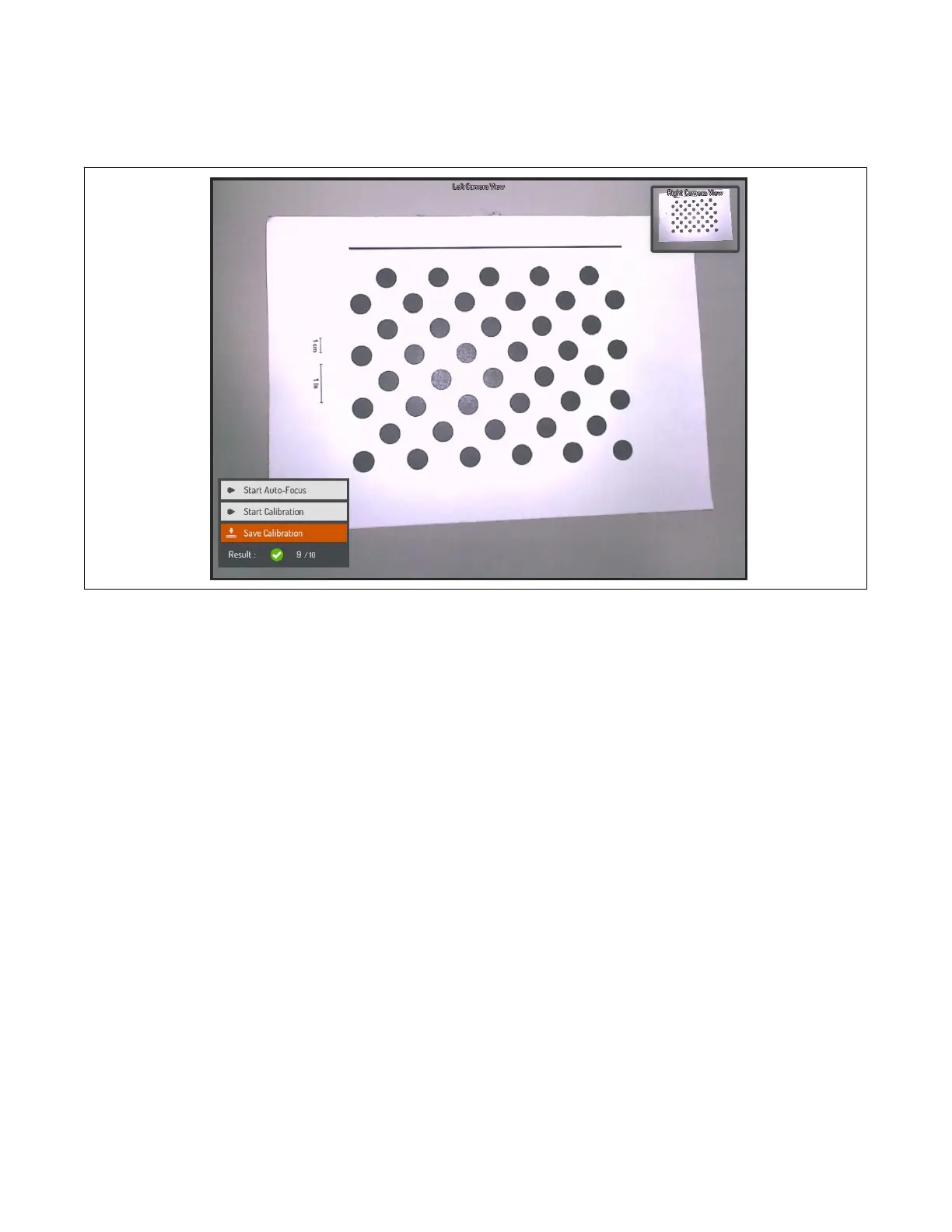OM-278680 Page 38
After all eight samples are successfully captured, the results are displayed. If the results indicate a successful calibration, select Save
Calibration. If the results indicate a failed calibration, this may be due to helmet movement or improper positioning during the capture of one or
more of the calibration samples. In this case, select Start Calibration to repeat the calibration process.
If the process of successfully capturing the required samples proves too difficult, there is an option to change the resolution to 640x480 (see Sec-
tion 8-6A). At this resolution, the calibration process is simpler. However, using this lower resolution setting will not have the tracking benefits
of the higher resolution setting.
Figure 8-21. Calibration Results
B. Restore Factory Camera Calibration
Selecting Restore Factory Camera Calibration will replace the current calibration data with the original data capturing during factory calibration.
Do this only as directed by Miller technical support.