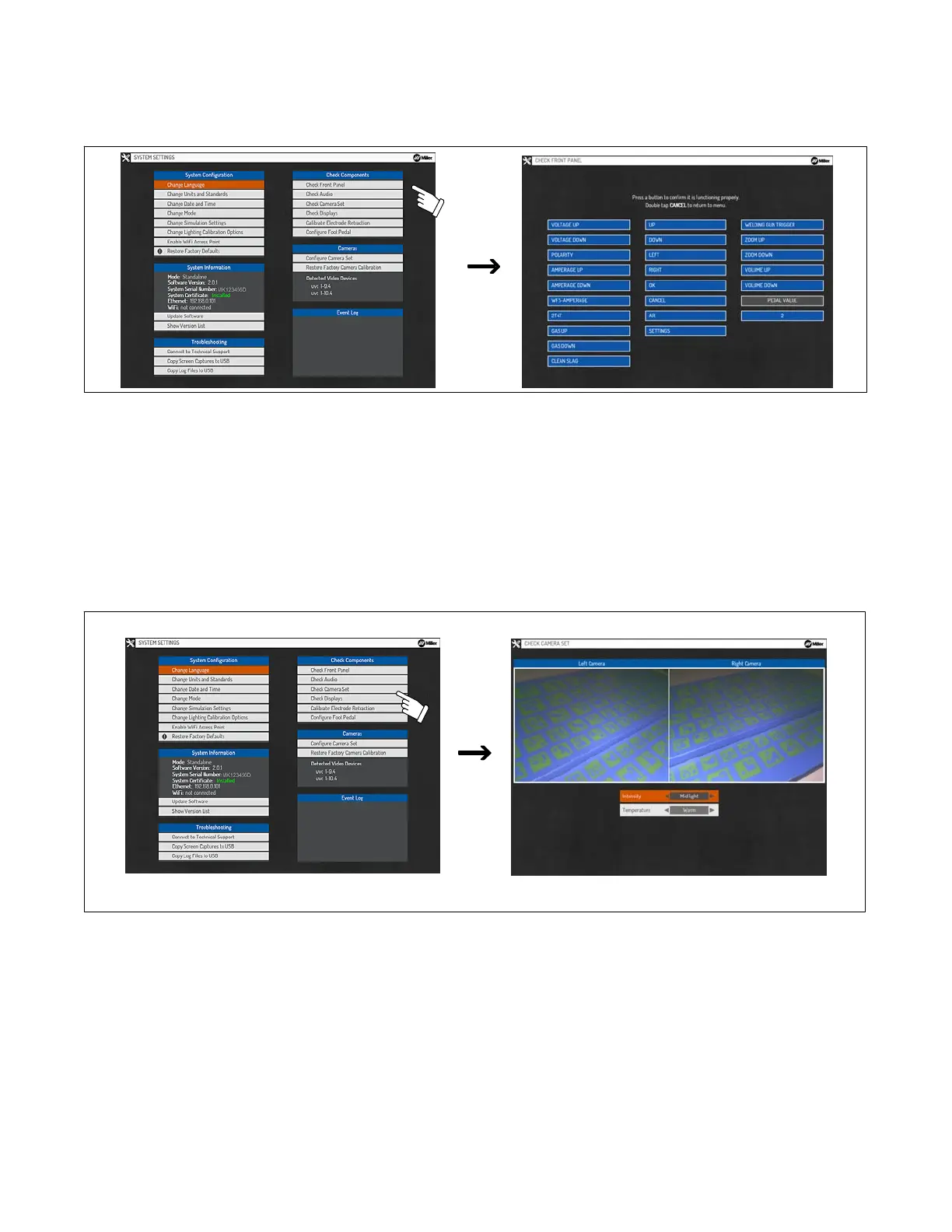OM-278680 Page 31
8-5. Check Components
A. Checking Front Panel Functions
Select Check Front Panel (Figure 8-8) and then press OK to access test screen. Use test screen to verify all front panel buttons and the MIG
Gun/TIG torch triggers are functioning properly. Quickly press Cancel twice to exit the menu.
Figure 8-8. Checking Simulator Front Panel Controls And Gun/Torch Triggers
B. Checking Audio
Select Check Audio to verify proper function of the helmet speakers. Press OK. Press Cancel to exit the Menu.
C. Checking Displays
Select Check Displays to verify proper function of the simulator and helmet displays. When this option is selected, a solid white screen should
appear on both displays. Press Cancel to exit the Menu.
D. Checking Camera Set
Select Check Camera Set to verify the left and right cameras are functioning properly (Figure 8-9). Press OK.
Do not make video adjustments unless instructed by Miller technical support.
Figure 8-9. Checking Camera Set