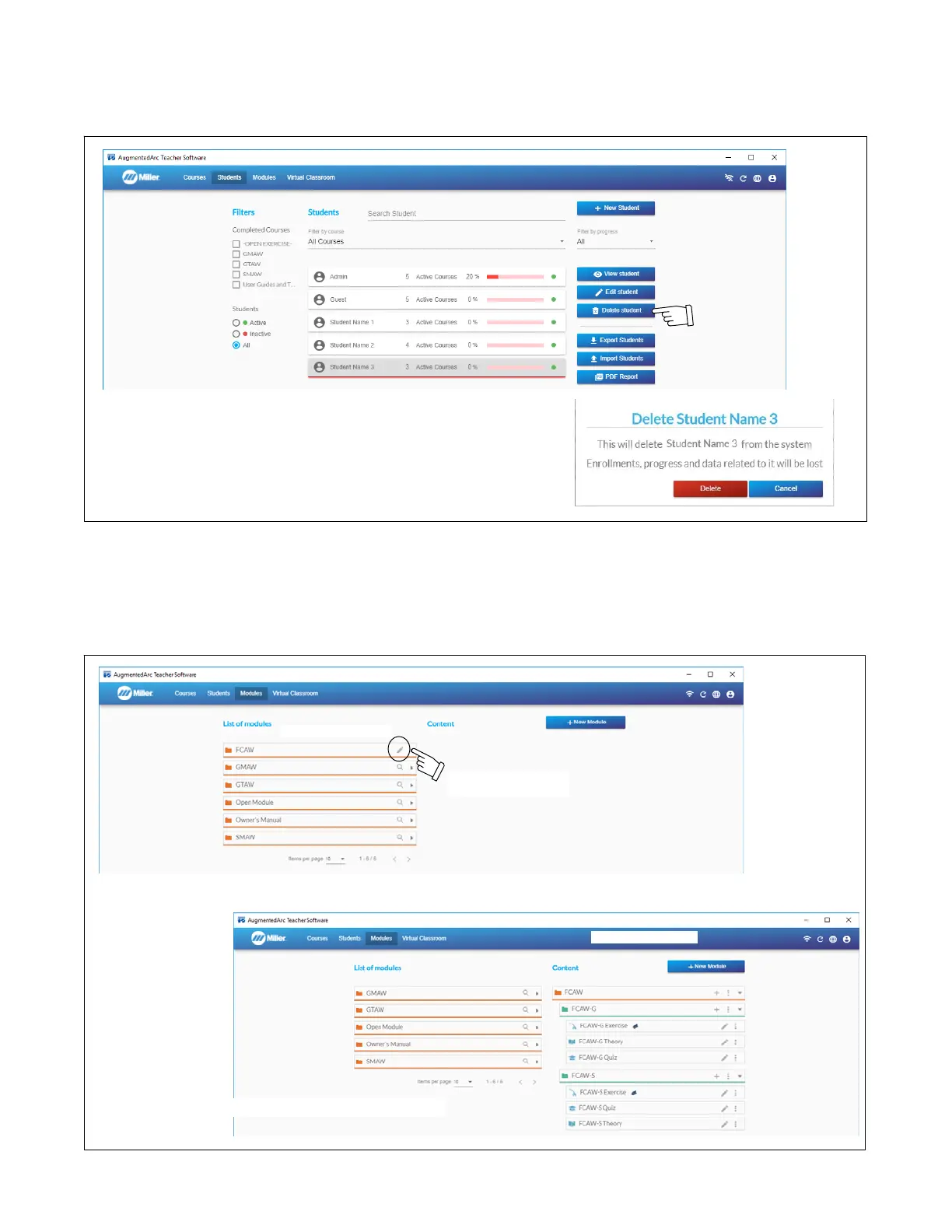OM-278680 Page 50
D. Deleting A Student (Figure 9-14)
Select the student to be deleted and click Delete Student. A confirmation window will be displayed. To permanently delete the student and all
data related to the student, click Delete.
.Figure 9-14. Delete Student Screen
9-3. Module Management
The left side of the screen displays existing modules. Except for predefined modules, modules can be added to, edited, or deleted. To edit a
module, select the edit icon. The module content will be displayed on the right side of the screen.
Existing Modules
Module Content
Select pencil to edit
module.
Predefined
modules can be viewed but not edited.
.Figure 9-15. Module Screen