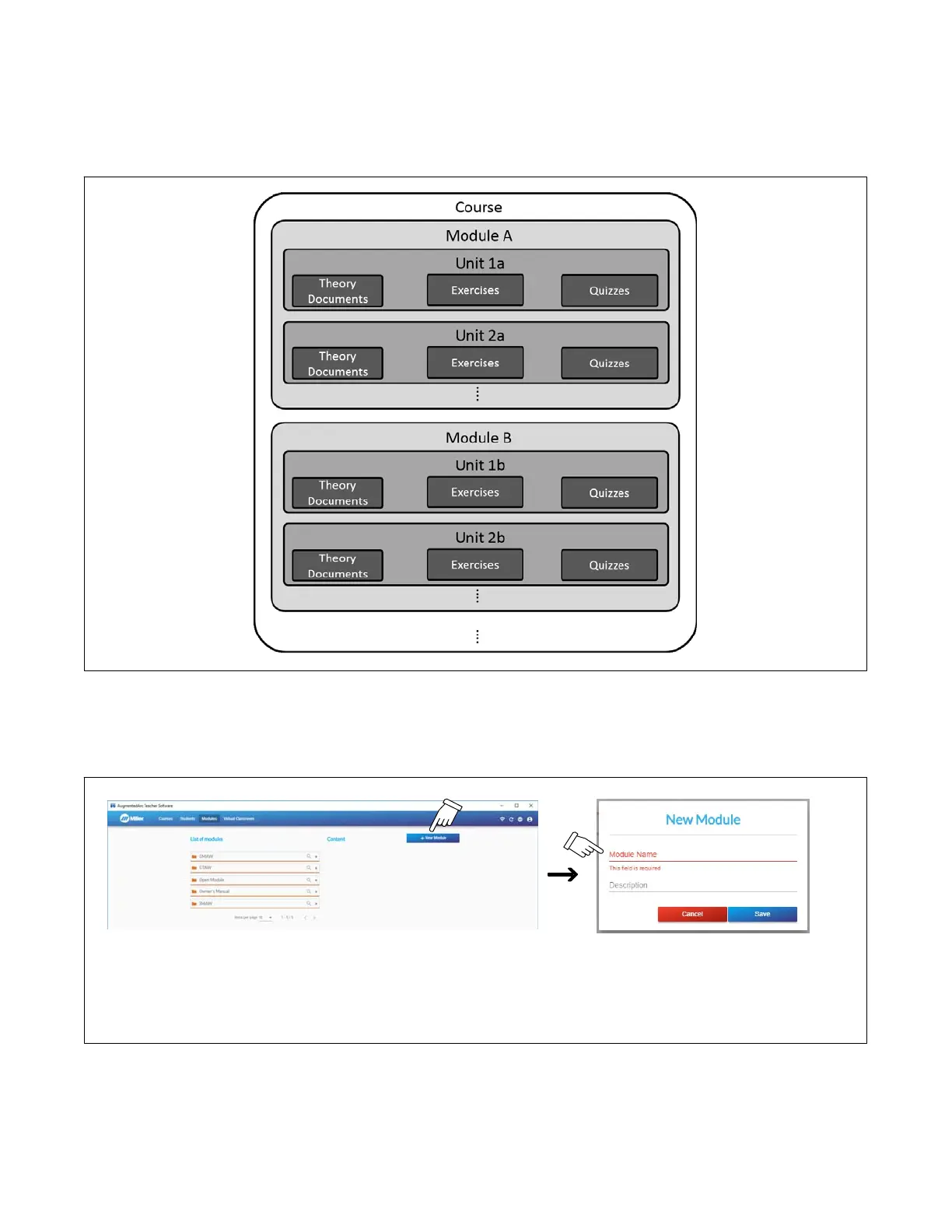OM-278680 Page 51
A. Task Information
The task screen displays all the instructional units and exercises included in a particular module. The relationship between courses, modules, and
units is displayed in Figure 9-16.
A course is composed of one or more modules.
Each module is composed of the required units.
The tasks (theory, exercises, and quizzes) are included in the units.
.Figure 9-16. Course Structure
B. Adding A Module (Figure 9‐17 Thru Figure 9‐20)
Click + New Module to add a new module. Enter the module name and description (optional) and click Done. The new module will then be
displayed on the right side. Click + within the module to add a unit to the module. Enter the unit name and description (optional) and click Done.
Click the + within the unit to add a task to the unit. Click the desired type of task: exercise, theory, or quiz.
Enter module name.
.Figure 9-17. Adding A Module Screen
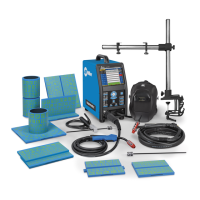