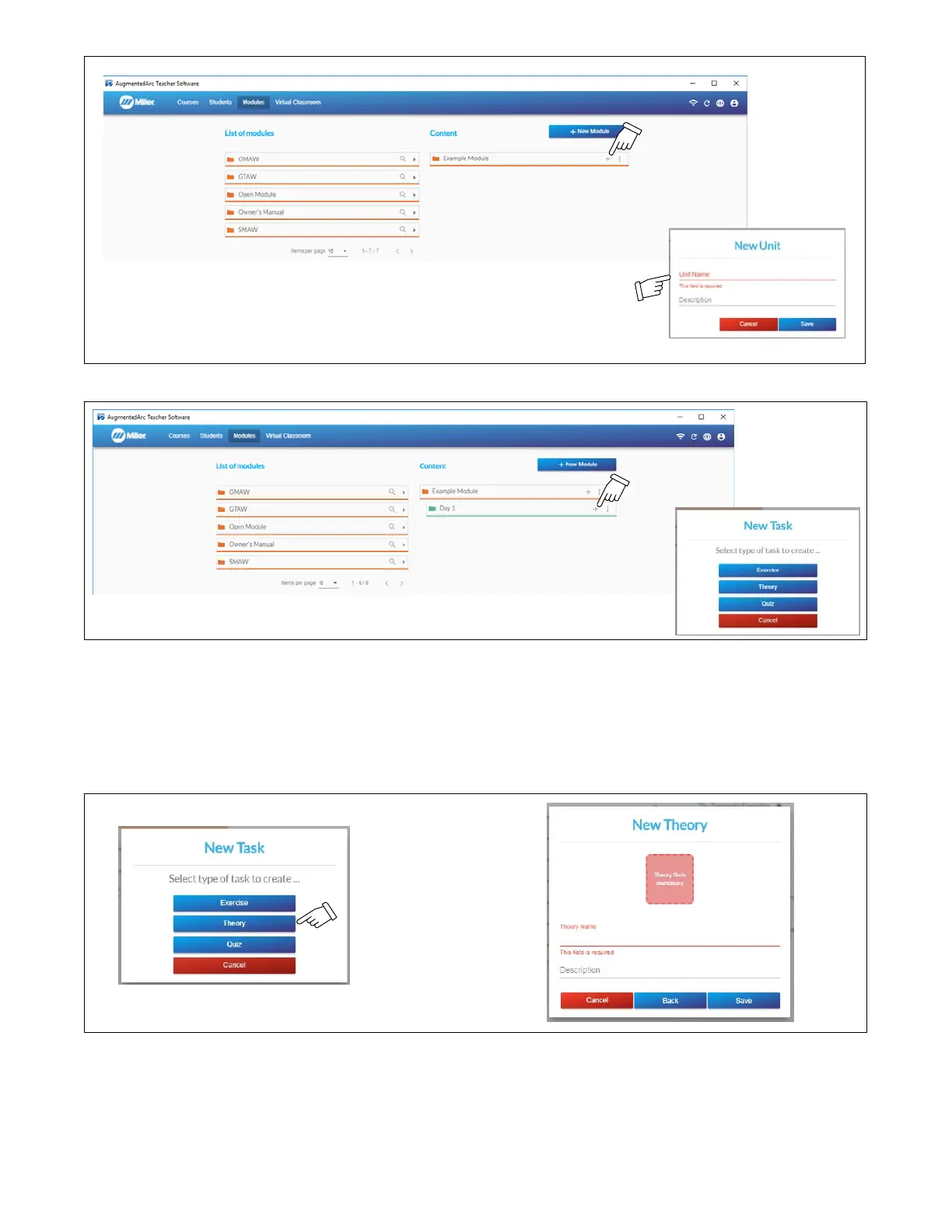OM-278680 Page 52
Enter unit name.
.Figure 9-18. Adding A Unit Screen
.Figure 9-19. Adding A Task Screen
Theory
To add a new Theory, select Theory in the task field. Enter the theory name and description (optional). Click the Theory File box and browse to
the file on the PC. Only PDF files can be uploaded. Click Save to save the theory task.
Maximum file size is 20 Mb.
The theory file cannot be viewed in the Teacher Software.
.Figure 9-20. Adding A Theory Screen