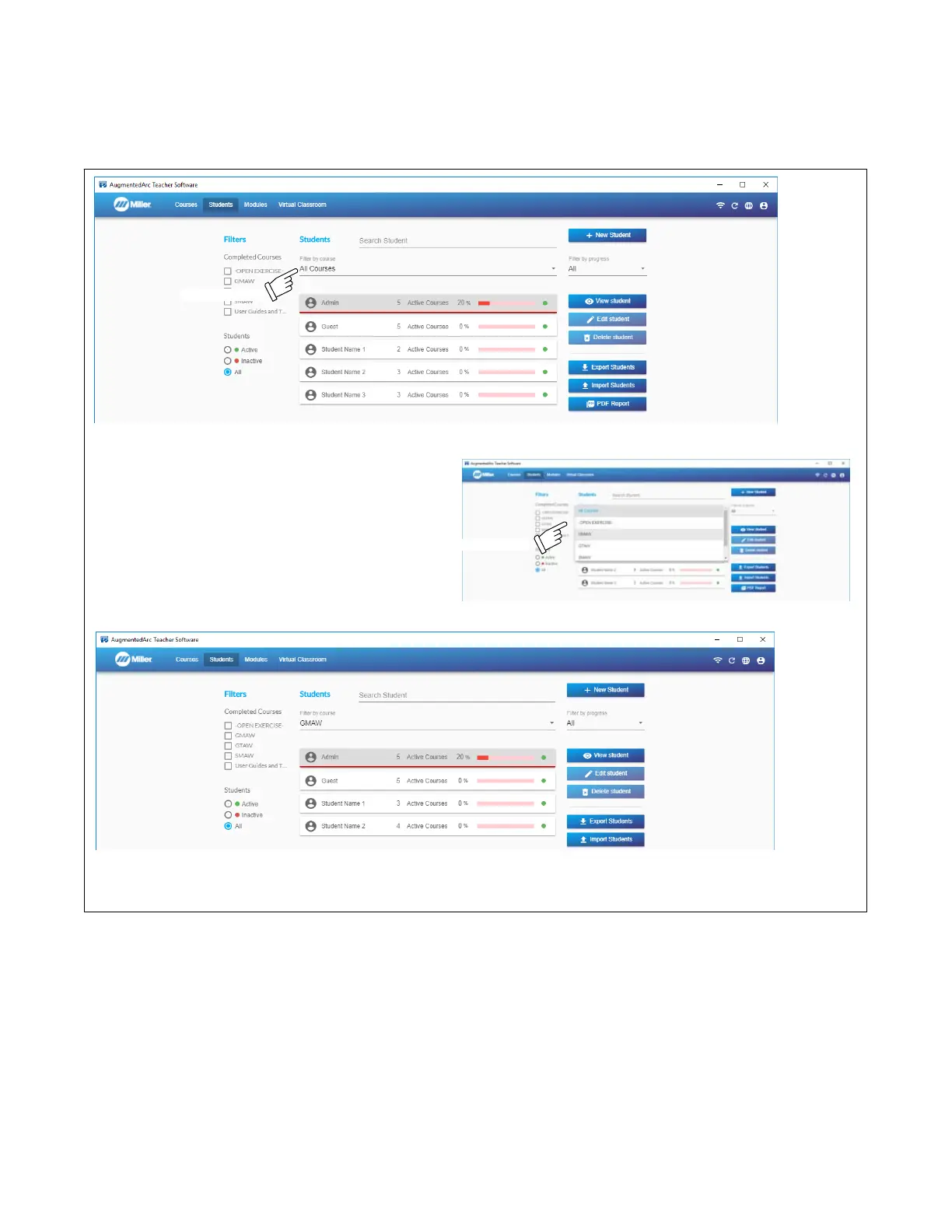OM-278680 Page 46
A. Student Home Page (Figure 9-10)
A list of existing students is displayed in the middle of the screen. Select All Courses in the course filter to display all of the students. Select a
course to see a list of students assigned only to that course. Double-click on a student to view the student overview.
The student overview shows the list of enrolled courses with associated progress and statistical analysis. Select Edit Student to edit the
student’s profile. Select Manage Courses to add or remove the student from the list of available courses.
Course Filter
Select Course
.Figure 9-10. Student Home Page