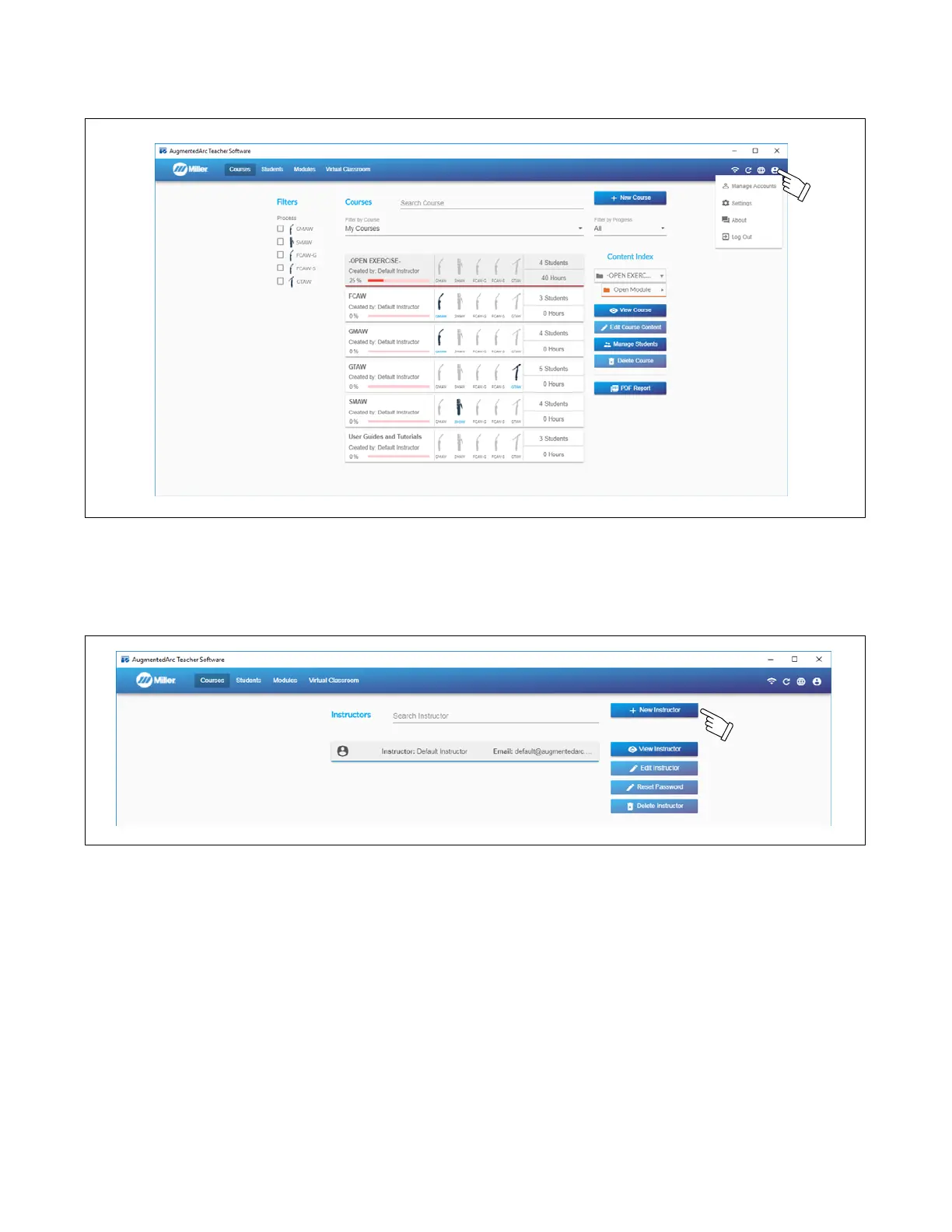OM-278680 Page 63
9-6. Account And Settings
Click the Account and Settings icon to access options related to Teacher Software user accounts and settings.
.Figure 9-40. Manage Accounts
A. Manage Accounts
Select + New Instructor to add a new instructor account to the Teacher Software. The created courses are associated with the instructor who
creates them. This allows each instructor to easily find and manage their own courses. Options also exist to edit an instructor account profile,
reset an instructor account password, and delete an instructor account.
.Figure 9-41. Add Instructor
B. Settings
The Settings screen displays information and settings related to charts, system, server, and standards.
The complete data from a system can be backed up by selecting Export Database to save the database file to your PC. That backup can be
restored at a later date by selecting Import Database and browsing to the appropriate backup database file.
Click Restore System to restore the system content to the original factory configuration. When confirmation messages appear (two times),
select Restore System Defaults to proceed.
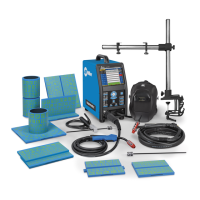