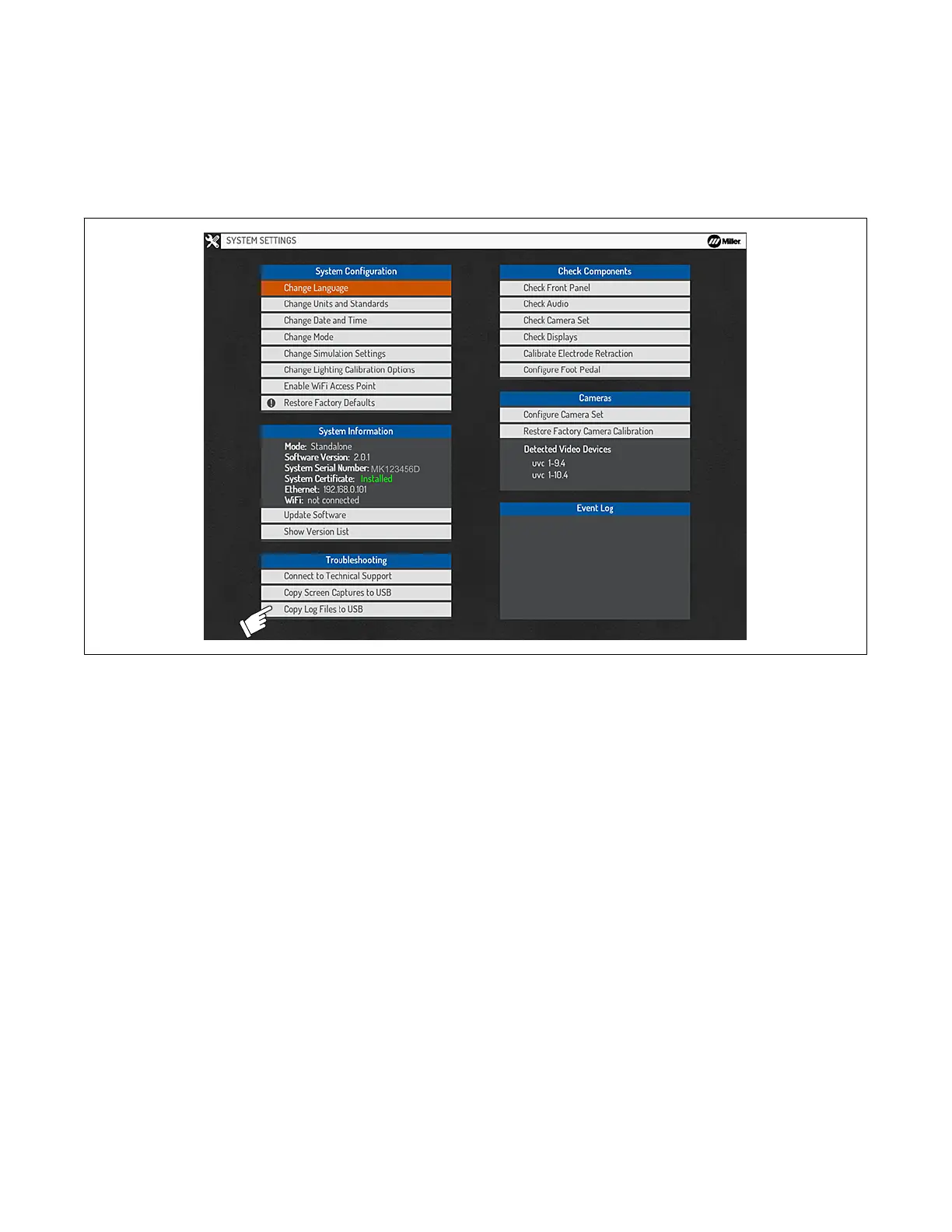OM-278680 Page 30
8-4. Troubleshooting
Select Connect to Technical Support and press OK to allow Miller technical support personnel to access the system for troubleshooting
(Figure 8-7). Select Yes (to request assistance) or No (to cancel request for assistance), and then press OK. Press Cancel to exit the menu
without saving.
Select this option only if instructed by Miller technical support.
Select Copy Log Files to USB if you recently experienced a system issue or software crash. This will save the log files to a USB drive
connected to the USB port located on the rear of the system.
Figure 8-7. Connecting To Miller Technical Support