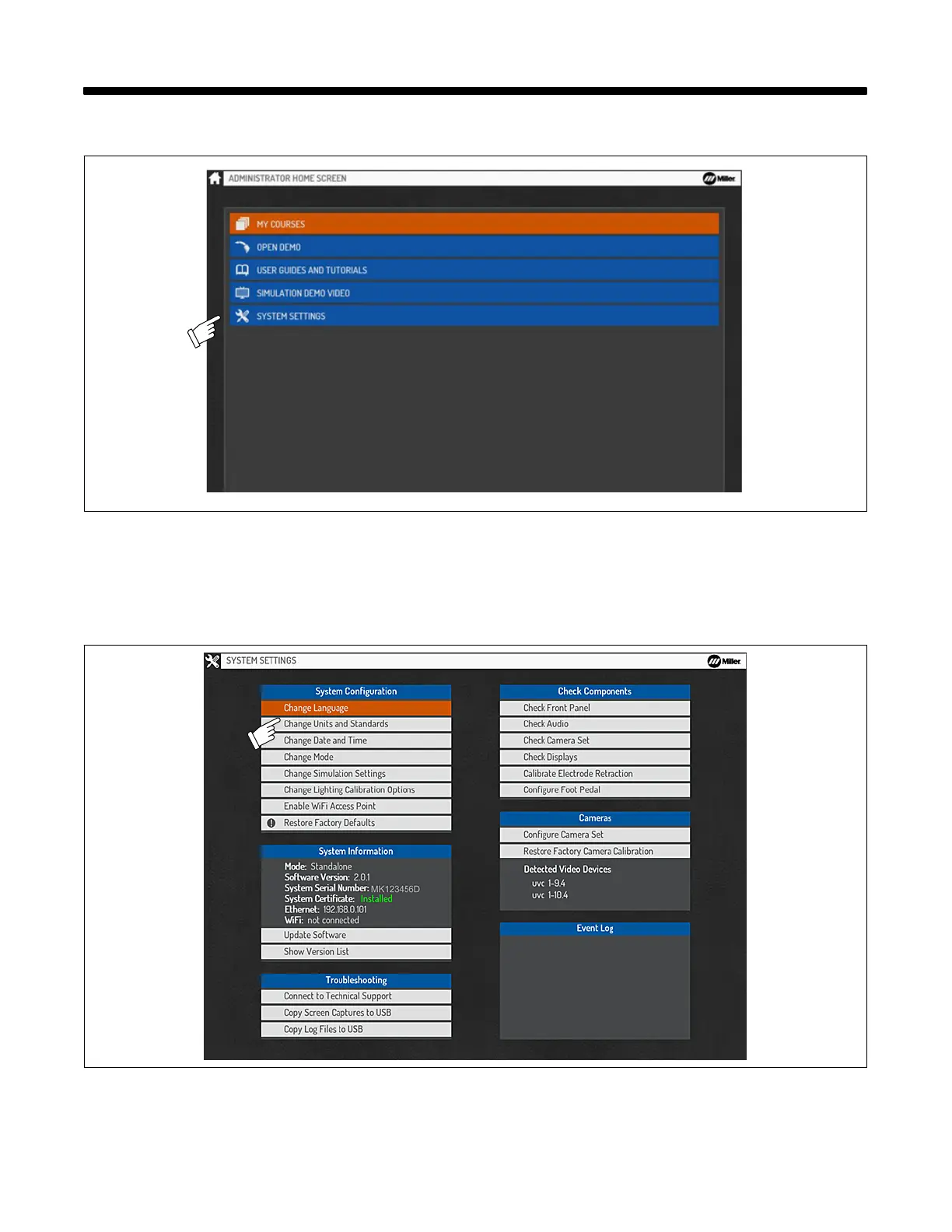OM-278680 Page 27
SECTION 8 − SYSTEM SETTINGS
8-1. Accessing Administrator Home Screen
Log in as administrator to access the Administrator home screen (Section 7-2). Select System Settings (Figure 8-1) and press OK.
Figure 8-1. Accessing System Settings Screen
8-2. Changing System Configuration
A. Changing System Language Setting
Select Change Language and press OK to select a new language (Figure 8-2). Press Cancel to return to the menu.
English, Spanish, and French are currently available.
Figure 8-2. Changing Language Setting
B. Changing System Units And Standards
Select Change Units and Standards and press OK to change the units of measure (Imperial or Metric) or to change naming conventions. Select
Apply and press OK after making changes, or press Cancel to exit the menu without saving.
The Mixed Standard naming convention will display both standards on the welding position selection screen (PB/2F).
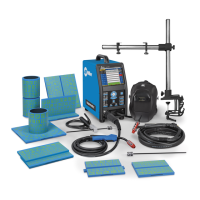