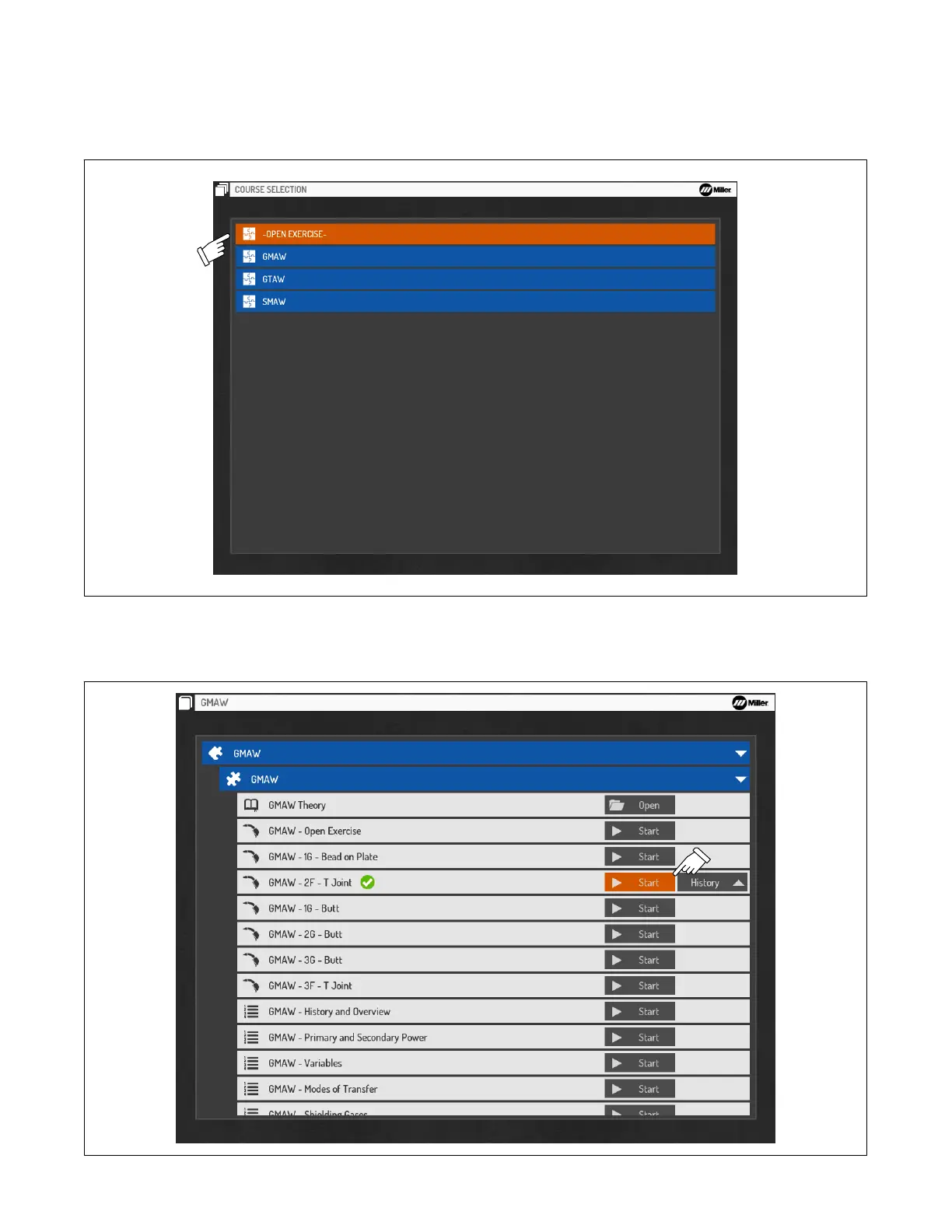OM-278680 Page 18
B. Course Selection
Use System Navigation buttons to select desired course (Figure 7-3). Press OK.
Course selection will vary for each user.
Press the Cancel button at any time to stop the program and return to the previous screen.
Figure 7-3. Course Selection Screen
Use Navigation buttons to select (Start) a new exercise session or review previous sessions (under the History tab). See Figure 7-4. Press OK.
The History feature is not available to Guest users.
Figure 7-4. Activity Selection Screen