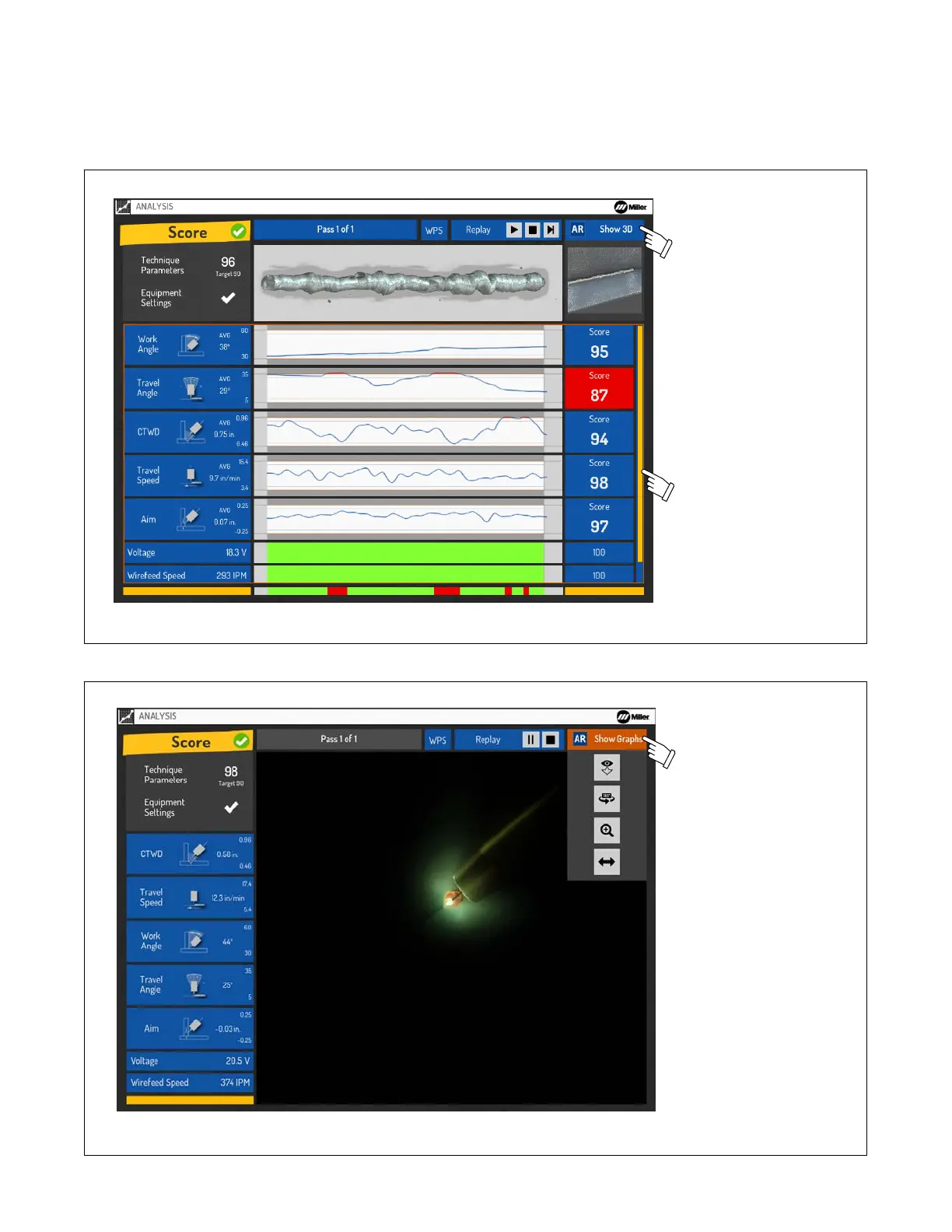OM-278680 Page 26
F. Course Analysis
After completion of the weld, examine scores to determine areas of failure. Failing scores are highlighted in red. Student must use the correct
equipment settings and achieve scores above the target score (determined by the instuctor) to pass the test. Further analyze the test by using the
right/left buttons to select WPS Summary, Replay and Change View options displayed at the top of the screen.
After review, press Cancel button to perform another simulated test, or choose a different assignment.
Press the AR button to
switch to 3D view.
Use up/down buttons
to move vertical scroll
bar and view additional
results.
Figure 7-17. Results Of Welding Exercise
Press the AR button to switch
back to graphics view.
Figure 7-18. Replay Of Welding Exercise