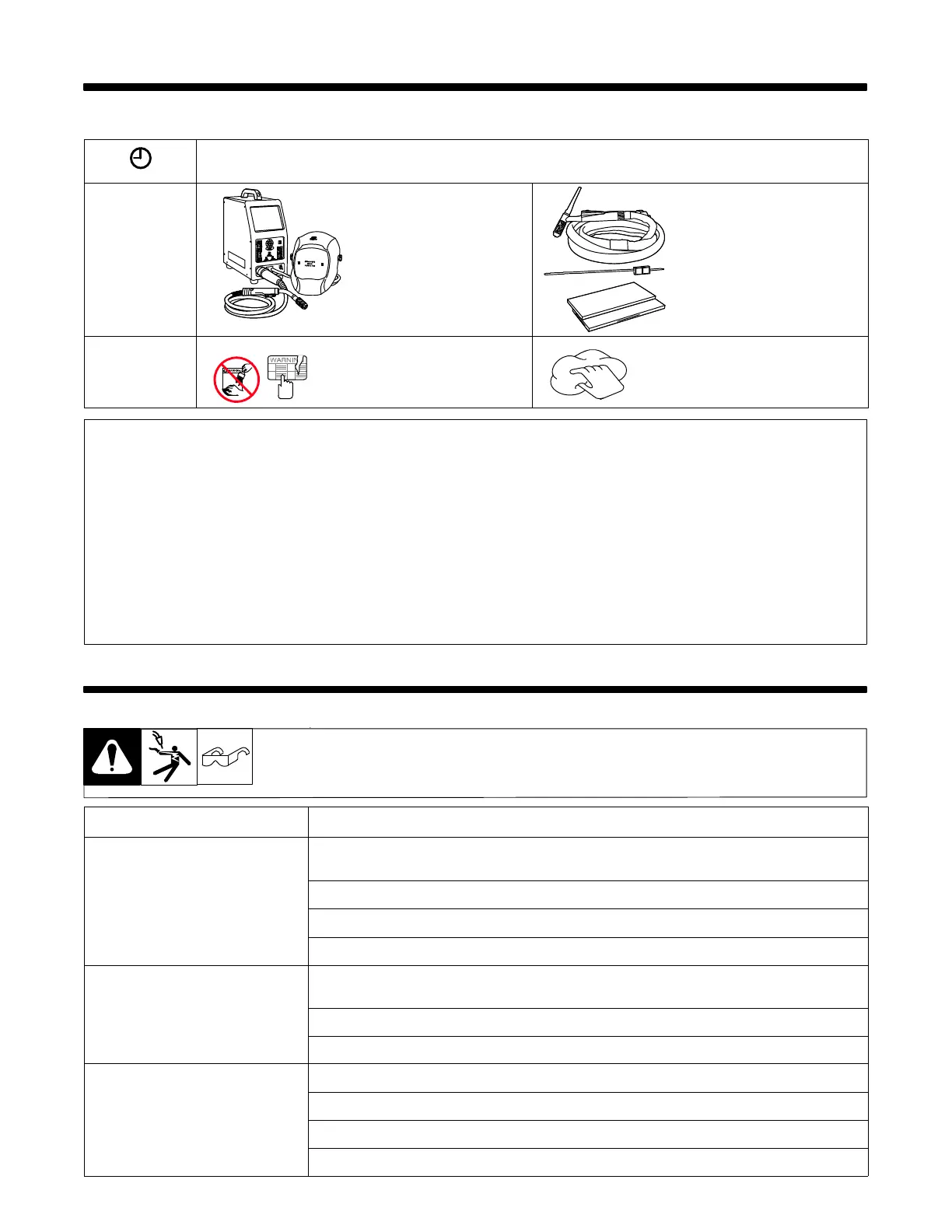OM-278680 Page 66
SECTION 11 − MAINTENANCE AND STORAGE
11-1. Routine Maintenance
= Check = Change = Clean = Replace
* To be done by Factory Authorized Service Agent
Daily
Simulator And Helmet
Screens With Clean, Damp
Cloth.
NOTICE − Do not use chemi-
cals, solvents, or abrasive
cleaning solutions to clean
touchscreen or lens covers.
Welding Gun, Torch,
Electrode Holder, Filler Rod.
NOTICE − Do not use chemi-
cals, solvents, or abrasive
cleaning solutions to clean
touchscreen or lens covers
Every 3 Months
Damaged Or Unreadable Labels Outer Surfaces
NOTICE − Do not use solvents or abrasive cleaning detergents to clean the AugmentedArc components. Do not immerse any of the components
in water.
NOTICE − Keep the components dry; do not expose the components to rain or snow. Keep components away from fire and other sources of heat.
NOTICE − The AugmentedArc system uses sensitive electronics. Do not drop or handle components in a rough manner.
The AugmentedArc system requires little maintenance. However, for best performance, use a soft cloth dampened with a mild soap and water to
clean outer surfaces of components after each use. Allow to air dry. Occasionally, the lens covers and display screen should be cleaned by gently
wiping with a soft, dry cloth.
Store the AugmentedArc system in a clean, dry, cool place free of solvent−based vapors. Use Miller transportation case 301396 to store or transport
the equipment.
End Of Useful Life
The AugmentedArc has no expiration date, and with proper care and maintenance it can provide many years of simulated welding training.
augarc main 2019-08
SECTION 12 − TROUBLESHOOTING
12-1. Troubleshooting Table
Always be certain software is updated to the current version.
For Classroom mode systems, be sure both the simulator and controller are updated to the current
version of software.
Trouble Remedy
Simulator does not turn on.
Place simulator Input Power switch in On position. Place simulator Power On−Off switch in the On posi-
tion (see Sections 5-3 and 6-1).
Check input power connections at AC receptacle and simulator (see Section 5-1).
Reset circuit breaker on power strip (if used). See Section 5-1.
Have Factory Authorized Service Agent check simulator.
Augmented Reality system does not
operate.
Remove dirt and debris from helmet screen.
Adjust helmet lighting and check position of helmet and gun/electrode and workpiece.
Have Factory Authorized Service Agent check simulator and gun/electrode.
System does not track gun/electrode.
Be sure hands, tools, or debris are not blocking markers on gun or electrode
Adjust brightness of helmet LEDs.
Perform a lighting calibration. See Section 7-2C.
Clean camera lens cover.