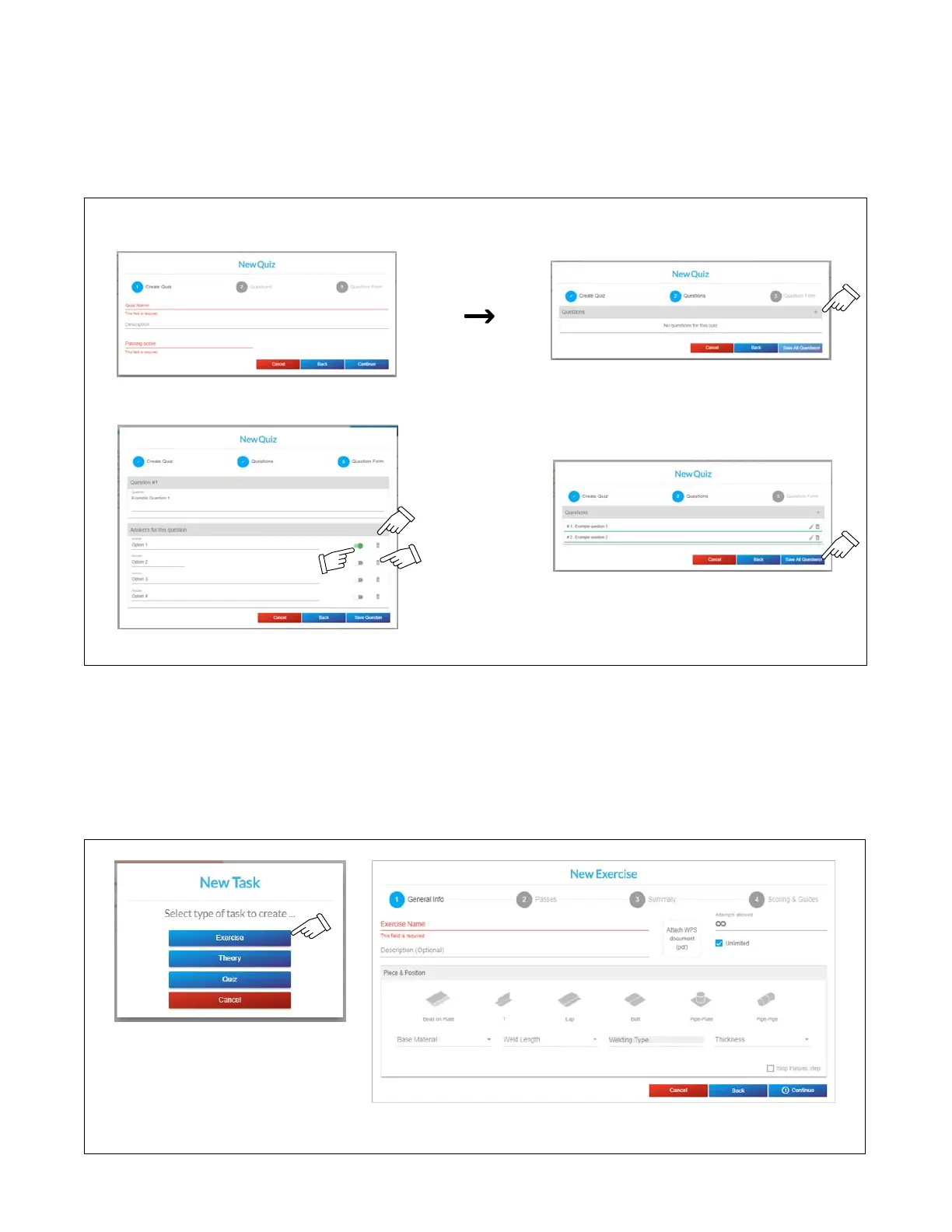OM-278680 Page 53
Quiz (Figure 9-21)
Enter the quiz name, description (optional), and passing score. Click Continue. Click + to add a new question to the quiz. Enter the question.
Enter an answer option. Click + to add additional answer options (maximum of six). Click the toggle slider to indicate at least one correct answer.
Indicating multiple correct answers will require the student to select all correct answers to get the question correct.
Click Save Question. Continue adding additional questions to the quiz as desired (a maximum of 20 questions may be added). When
completed, select Save All Questions to save the quiz.
Add answer option.
Delete answer option.
Indicate correct answer
.Figure 9-21. Adding A Quiz Screen
C. Designing The Welding Exercise (Figure 9-22)
To add a new welding exercise, select Exercise in the task field. The New Exercise General Info screen displays.
Enter the exercise name and description (optional). Attach a WPS .pdf document (optional), which will be viewed by the student in the simulator
before starting the welding exercise. Indicate the number of times the welding exercise can be attempted (the default is unlimited). Select the
joint type, position, base material, weld length, and material thickness. Leaving any of these parameters as undefined (open) will allow the
student to select their own option. However, all of these parameters must be defined in order to define any pass details (see next section). Click
Continue to continue defining the exercise.
.Figure 9-22. Add Exercise Screen