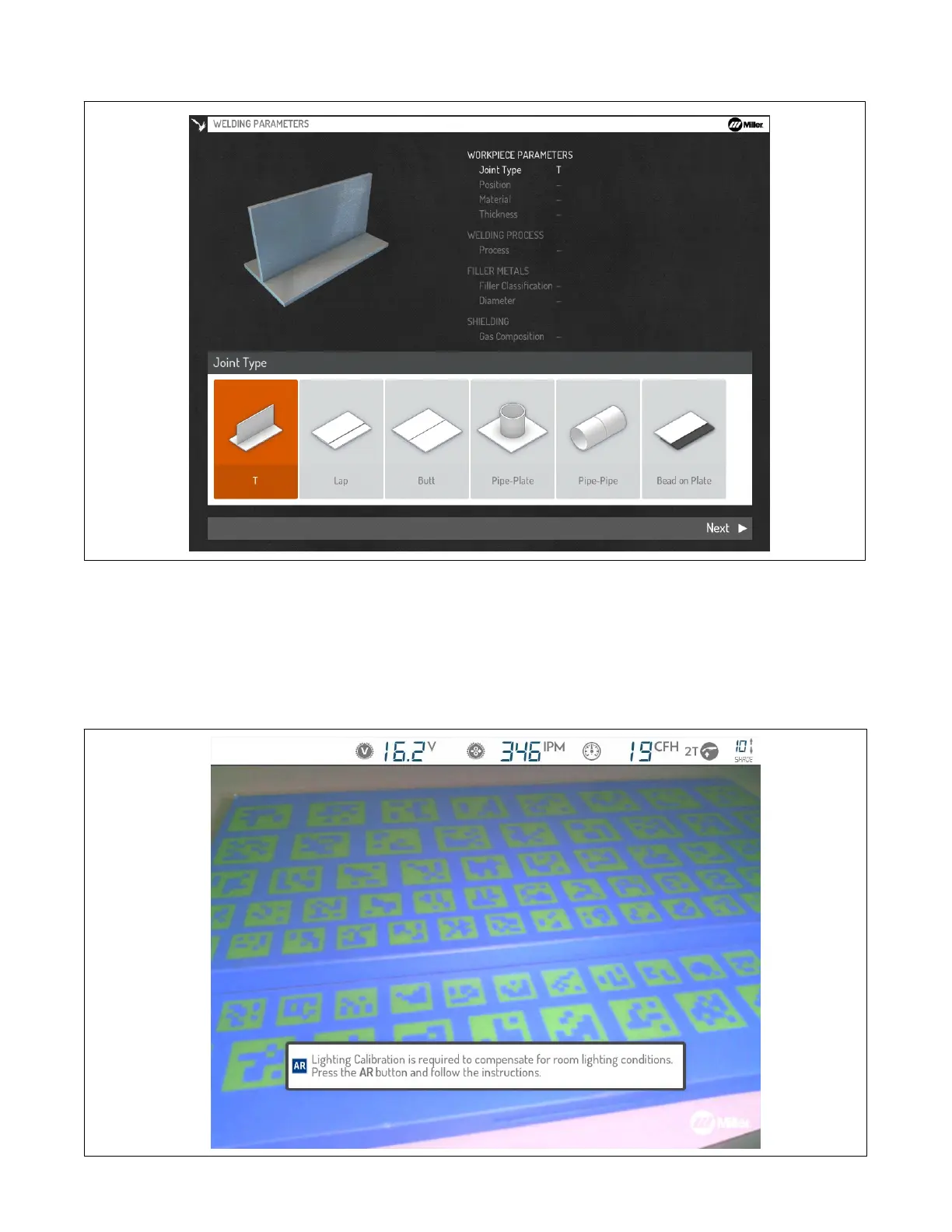OM-278680 Page 19
Use Navigation buttons to select or acknowledge the difficulty level (Beginner, Intermediate, Advanced), joint type, position, material
type/thickness, weld process, electrode type/diameter, gas composition, and other parameters as applicable (Figure 7-5).
Figure 7-5. Welding Parameters Screen
C. Lighting Calibration
Depending on the selected Lighting Calibration option for the system (see Section 8-2F), the user may be prompted to perform a lighting
calibration procedure before starting the exercise. The lighting calibration will adjust the video device settings (temperature, intensity) based on
the room lighting conditions.
Ensure helmet illumination is turned on (see Section 6-1).
Press the AR button to begin the process.
Figure 7-6. Lighting Calibration Screen