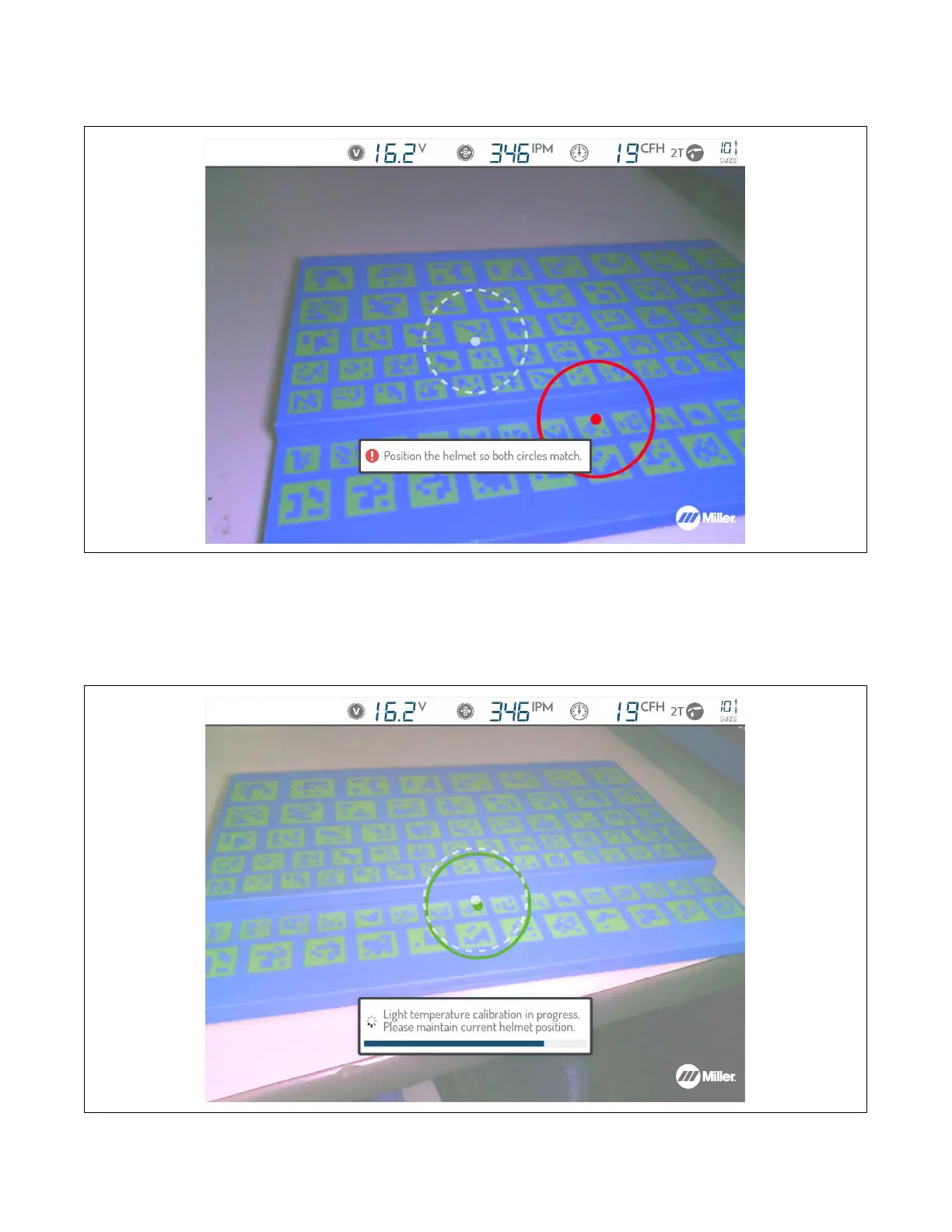OM-278680 Page 20
A dashed white circle will appear in the middle of the screen. Face the helmet toward the coupon. Aim the helmet so that the dashed white circle is
aligned with the red solid circle. Adjust the helmet’s distance from the coupon so that both circles have the same size.
Figure 7-7. Lighting Calibration Circles
When both circles match, the lighting calibration process will be performed automatically. Be sure to maintain the alignment throughout the
process.
Figure 7-8. Lighting Calibration In Progress
A notification indicates when the process has completed successfully.