TABLE OF CONTENTS
SECTION 1 − SAFETY PRECAUTIONS − READ BEFORE USING 1.................................
1-1. Symbol Usage 1.......................................................................
1-2. Welding Training System Hazards 1.......................................................
1-3. Proposition 65 Warnings 1...............................................................
1-4. Principal Safety Standards 1.............................................................
SECTION 2 − CONSIGNES DE SÉCURITÉ − LIRE AVANT UTILISATION 2...........................
2-1. Symboles utilisés 2.....................................................................
2-2. Dangers liés au système de formation en soudure 2.........................................
2-3. Proposition californienne 65 Avertissements 2..............................................
2-4. Principales normes de sécurité 2.........................................................
SECTION 3 − DEFINITIONS 3..................................................................
3-1. Miscellaneous Symbols And Definitions 3..................................................
SECTION 4 − SPECIFICATIONS 4..............................................................
4-1. Introduction 4.........................................................................
4-2. System Features And Benefits 4.........................................................
4-3. AugmentedArc Complete Package 4......................................................
4-4. Serial Number And Rating Label Location 4................................................
4-5. Unit Specifications 5....................................................................
4-6. Software Licensing Agreement 5.........................................................
4-7. Environmental Specifications 6...........................................................
SECTION 5 − INSTALLATION 6................................................................
5-1. Selecting A Location 6..................................................................
5-2. Simulator Components 7................................................................
5-3. Installing The Training System − Standalone Configuration 8..................................
5-4. Installing The Training System − Classroom Configuration 9...................................
5-5. Connecting Simulator To An External Monitor 10.............................................
5-6. Assembling AR MIG Gun 10..............................................................
5-7. Assembling AR TIG Torch 11.............................................................
5-8. Assembling AR Stick Electrode 12.........................................................
5-9. AR Stick Electrode, MIG Gun, TIG Torch, And Workpieces 13..................................
5-10. AR Welding Helmet 14...................................................................
5-11. Making Helmet Adjustments 14............................................................
5-12. Connecting Weld Cables 15..............................................................
SECTION 6 − SYSTEM CONTROLS AND COMPONENTS 16.......................................
6-1. Simulator Controls 16....................................................................
SECTION 7 − OPERATION 17...................................................................
7-1. Equipment Setup 17.....................................................................
7-2. Getting Started 17.......................................................................
A. Login Screens 17.......................................................................
B. Course Selection 18.....................................................................
C. Lighting Calibration 19...................................................................
D. Correcting Improper Weld Setting 21.......................................................
E. Determining Correct Position Of MIG Gun/Electrode And AR Helmet 23..........................
F. Course Analysis 26.....................................................................
SECTION 8 − SYSTEM SETTINGS 27............................................................
8-1. Accessing Administrator Home Screen 27..................................................
8-2. Changing System Configuration 27........................................................
A. Changing System Language Setting 27.....................................................
B. Changing System Units And Standards 27..................................................
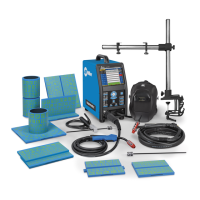
