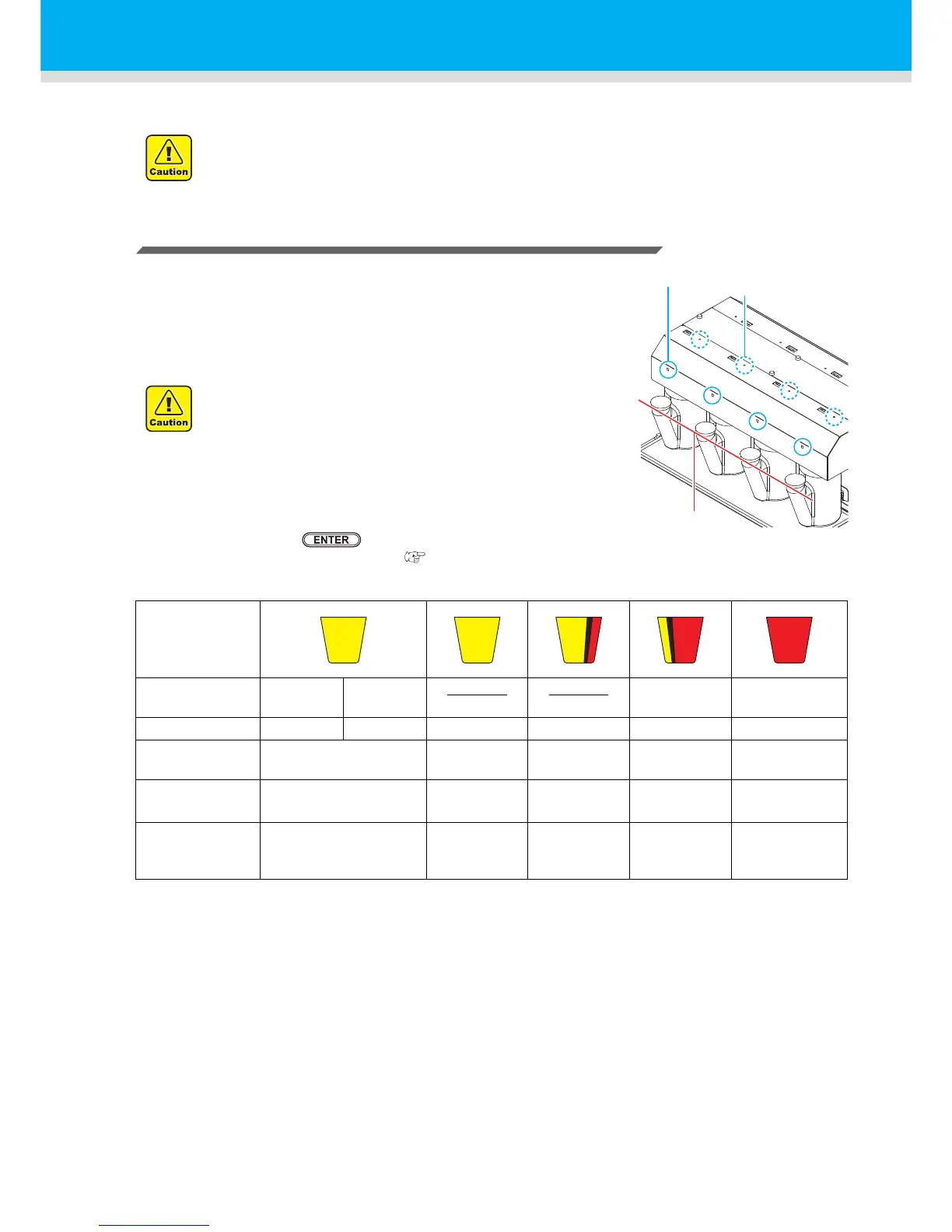1-12
Fill ink
Fill ink in the ink bottle of the external ink supply unit.
Rough standard for adding ink
You can check the current amount of ink in the ink bottle (rough standard)
with the ink remaining amount indicator above the ink bottle.
The way to check the ink remaining amount indicator and the ink remaining
amount are as below.
In addition, when this machine enters into the status of [Ink Near END] or
[Ink End], the screen and the ink bottle lamp indicate it.
• Be sure to wear the attached goggles and gloves to perform the work. Ink may get in your eyes.
Notes before adding ink
Check the following before adding ink. Failure to do so could
require all of the ink inside the ink supply unit to be discarded.
• Type of ink
• Color of ink
• Expiration date of ink
Check the expiration date of the ink inside both the ink bottle
and the ink supply unit.
Check the label for the expiration date of the ink bottle.
Press the key to check the expiration date of the ink
inside the ink supply unit. ( P.3-53)
Status of ink
remaining amount
indicator
Status of ink
amount
Ink near end Ink end Ink near full Ink full
Ink bottle lamp
Blinks in red Lights in red Lights in green Lights in green Lights in green Lights in green
Judgment for
adding
Adding is possible.
Adding is
possible.
Adding is
possible.
Adding is
completed.
Adding is
completed.
Current ink
amount
*1
*1. The ink remaining amount indicator is only rough standard. For ink filling, it is recommended to check the liquid level from the
mouth for adding ink.
About 200 to 700cc
About 700 to
1500cc
About 1500 to
1700cc
About 1700 to
1900cc
About 1900 to
2000cc
*2
*2. You can add ink up to 2.5L (liter) in the ink bottle set in this machine. However, ink may drop from the mouth for adding ink. When
the remaining amount indicator becomes completely red, do not add ink.
Distance from
liquid level to
mouth for adding
About 120mm and more
About 55mm and
more
About 50mm About 40mm
About 30mm and
less
