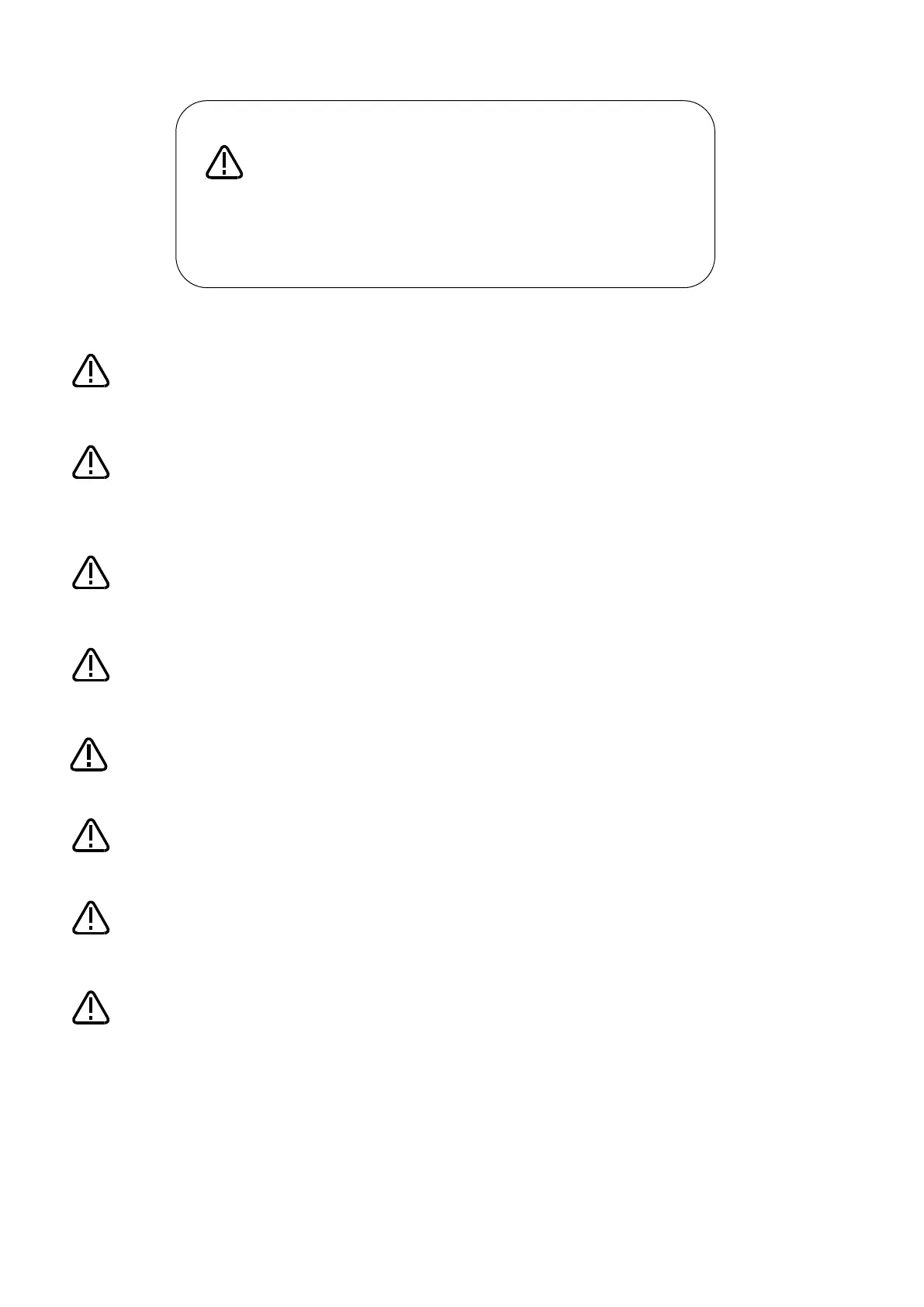Teaching work should only be performed by those individuals who have undergone special
training.
(The same applies to maintenance work with the robot power ON.)
→ Conduct safety education.
Prepare work regulations indicating robot operation methods and procedures, and
measures to be taken when errors occur or when rebooting robots, and observe these
rules at all times.
(The same applies to maintenance work with the robot power ON.)
→ Prepare work regulations.
Only perform teaching work after first equipping the controller with a device capable of
stopping operation immediately.
(The same applies to maintenance work with the robot power ON.)
→ Equip with an EMERGENCY STOP button.
Notify others when teaching work is being performed by affixing a sign to the START
switch, etc.
(The same applies to maintenance work with the robot power ON.)
→ Indicate that teaching work is being performed.
Install fences or enclosures around robots to prevent contact between robots and workers
during operation.
→ Install safety fences.
Stipulate a specific signaling method to be used among related workers when starting
operation.
→ Operation start signal
As a rule, maintenance work should be performed only after turning OFF the power, and
other workers should be notified that maintenance is being performed by affixing a sign to
the START switch, etc.
→ Indicate that maintenance work is being performed.
Before starting operation, conduct an inspection of robots, EMERGENCY STOP buttons,
and any other related devices to ensure that there are no abnormalities.
→ Inspection before starting operation
Safety Precautions
Always read the following precautions and separate
"Safety Manual"
carefully before using robots, and take appropriate action when
required.
Warning
Warning
