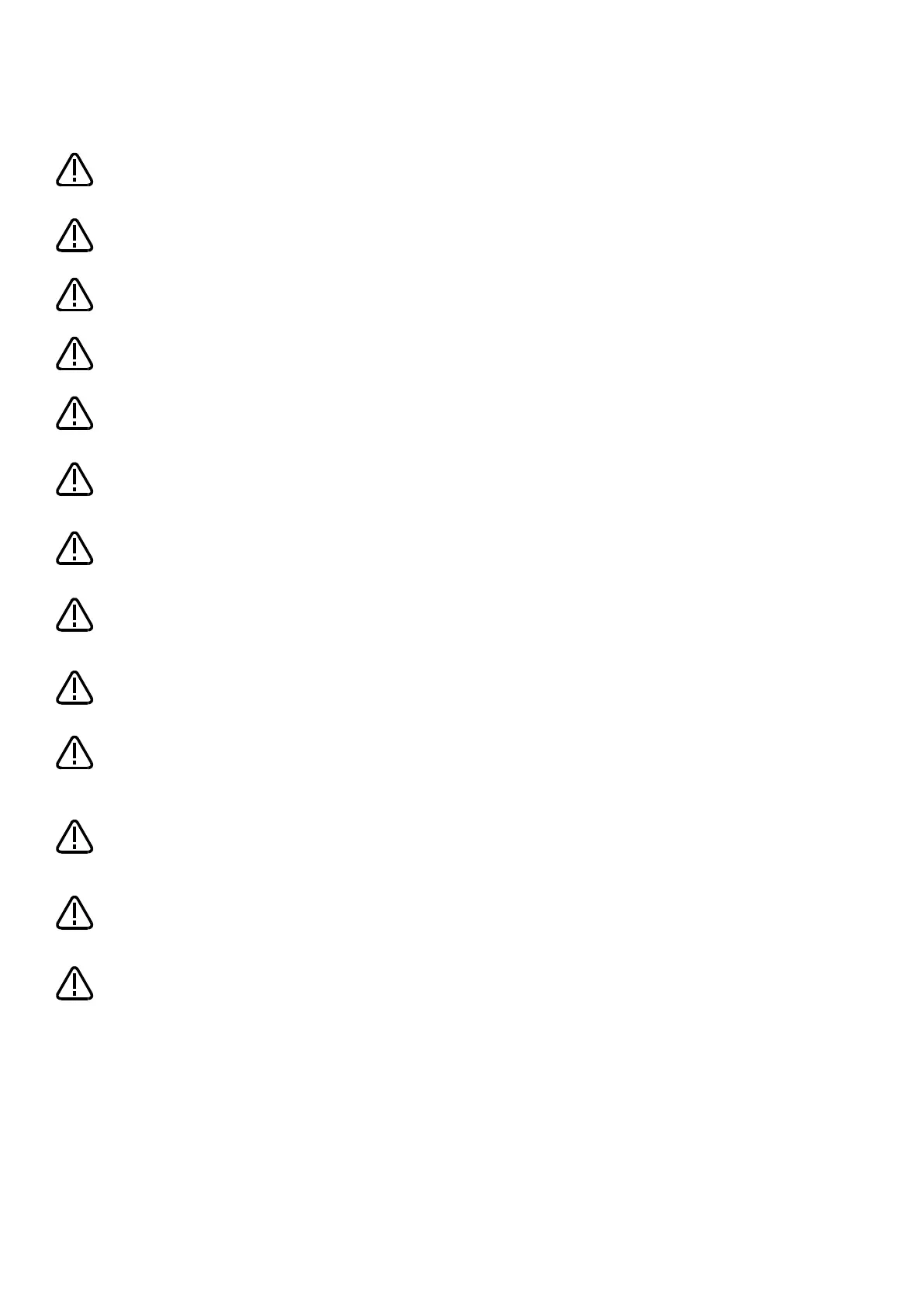The following precautions are taken from the separate "Safety Manual".
Refer to the "Safety Manual" for further details.
Use robots in an environment stipulated in the specifications.
Failure to observe this may result in decreased reliability or breakdown.
(Temperature, humidity, atmosphere, noise environment, etc.)
Only transport robots in the manner stipulated.
Failure to observe this may result in bodily injury or breakdown if the robot is dropped.
Install and use the robot on a secure and stable platform.
Positional displacement or vibrations may occur if the robot is unstable.
Ensure that cables are kept as far apart from noise sources as possible.
Positional displacement or malfunction may occur if in close contact with one another.
Do not apply too much force to connectors, or bend cables too much.
Failure to observe this may result in contact defects or wire damage.
Ensure that the weight of the workpiece, including the hand, does not exceed the rated
load or allowable torque.
Failure to observe this may result in alarms or breakdown.
Attach hands and tools, and grip workpieces securely.
Failure to observe this may result in bodily injury or property damage if objects are sent
flying or released during operation.
Ground the robot and controller properly.
Failure to observe this may result in malfunction due to noise, or even electric shock.
Always indicate the robot operating status during movement.
If there is no indication, operators may approach the robot, potentially leading to
incorrect operation.
If performing teaching work inside the robot movement range, always ensure complete
control over the robot beforehand. Failure to observe this may result in bodily injury or
property damage if able to start the robot with external commands.
Jog the robot with the speed set as low as possible, and never take your eyes off the
robot. Failure to observe this may result in collision with workpieces or surrounding
equipment.
Always check robot movement in step operation before commencing auto operation
following program editing. Failure to observe this may result in collision with
surrounding equipment due to programming mistakes, etc.
If attempting to open the safety fence door during auto operation, ensure that the door
is locked, or that the robot stops automatically. Failure to observe this may result in
bodily injury.
Warning
Warning
Warning
