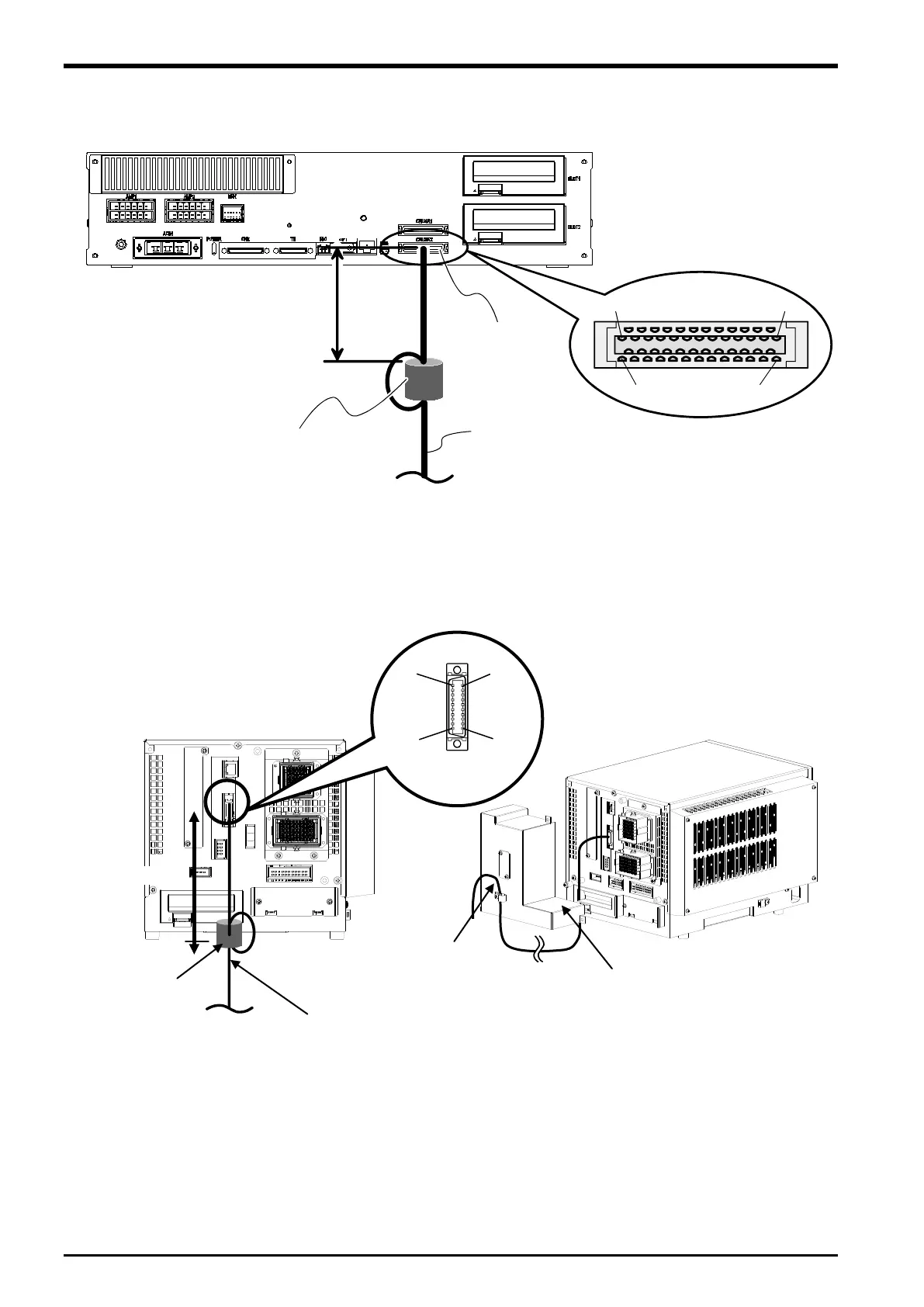10 Connection of Equipment
(2)CR751-D series
Figure 10-7 Installation of encoder cable (CR751-D series)
(3)CR1D-700 series
Connect the encoder cable to the connector of the [CNENC] display. And, the ground of the cable uses the
rear cover.
Figure 10-8 Installation of encoder cable (CR1D-700 series)
300mm以内
フェライトコア(付属品)
2回通し
エンコーダケーブル
1
25
26
50
<CR751-Dシリーズコントローラ(前面)>
CNUSR2コネクタ
<CR750-D series controller (front)>
Ferrite core (attachment)
Pass twice
Ferrite core
(attachments)
Cable ground clamp position *1
(ground clamp attachments)
10-42 Connection of Equipment
