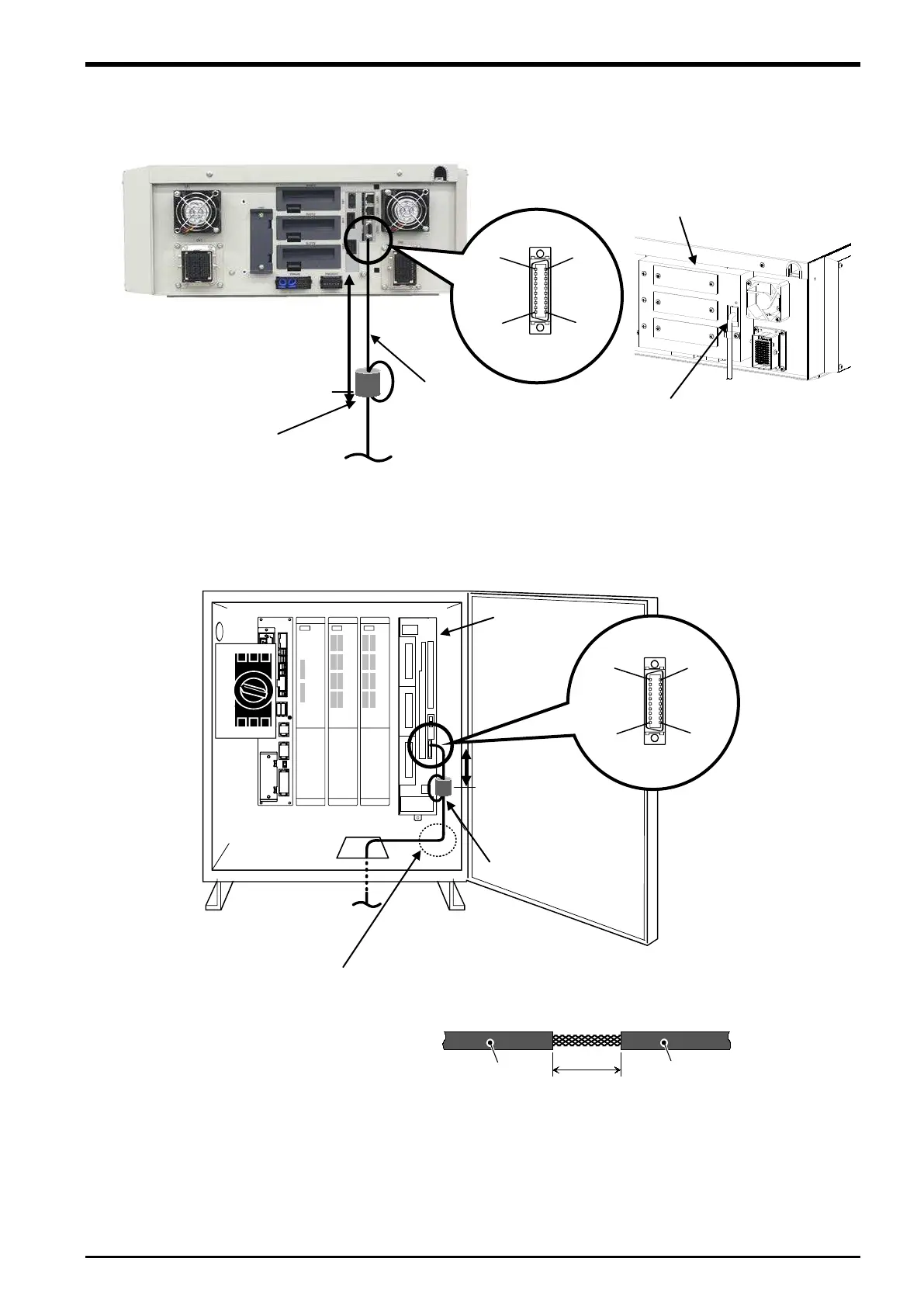10 Connection of Equipment
*1)
ケーブルアースクランプ位置
エンコーダケーブルはシースを剥いて金属製ブレード部を筐体に接地します。
20~30mm
金属製ブレード部
シース
シース
(4)CR2D-700 series
Connect the encoder cable to the connector of the [CNENC] display. And, the ground of the cable uses the
rear cover.
Figure 10-9 Installation of encoder cable (CR2D-700 series)
(5)CR3D-700 series
Connect the encoder cable to the connector of the [CNENC] display. And, the ground of the cable uses the
rear cover.
Figure 10-10 Installation of encoder cable (CR3D-700 series)
Ferrite core
(attachments)
Cable ground clamp position *1
(ground clamp attachments)
Ferrite core
(attachments)
Cable ground clamp position *1
(ground clamp attachments)
*1) Cable ground clamp position
The encoder cable peels the sheath and grounds the metal section
on the chassis of the controller.
Connection of Equipment 10-43
