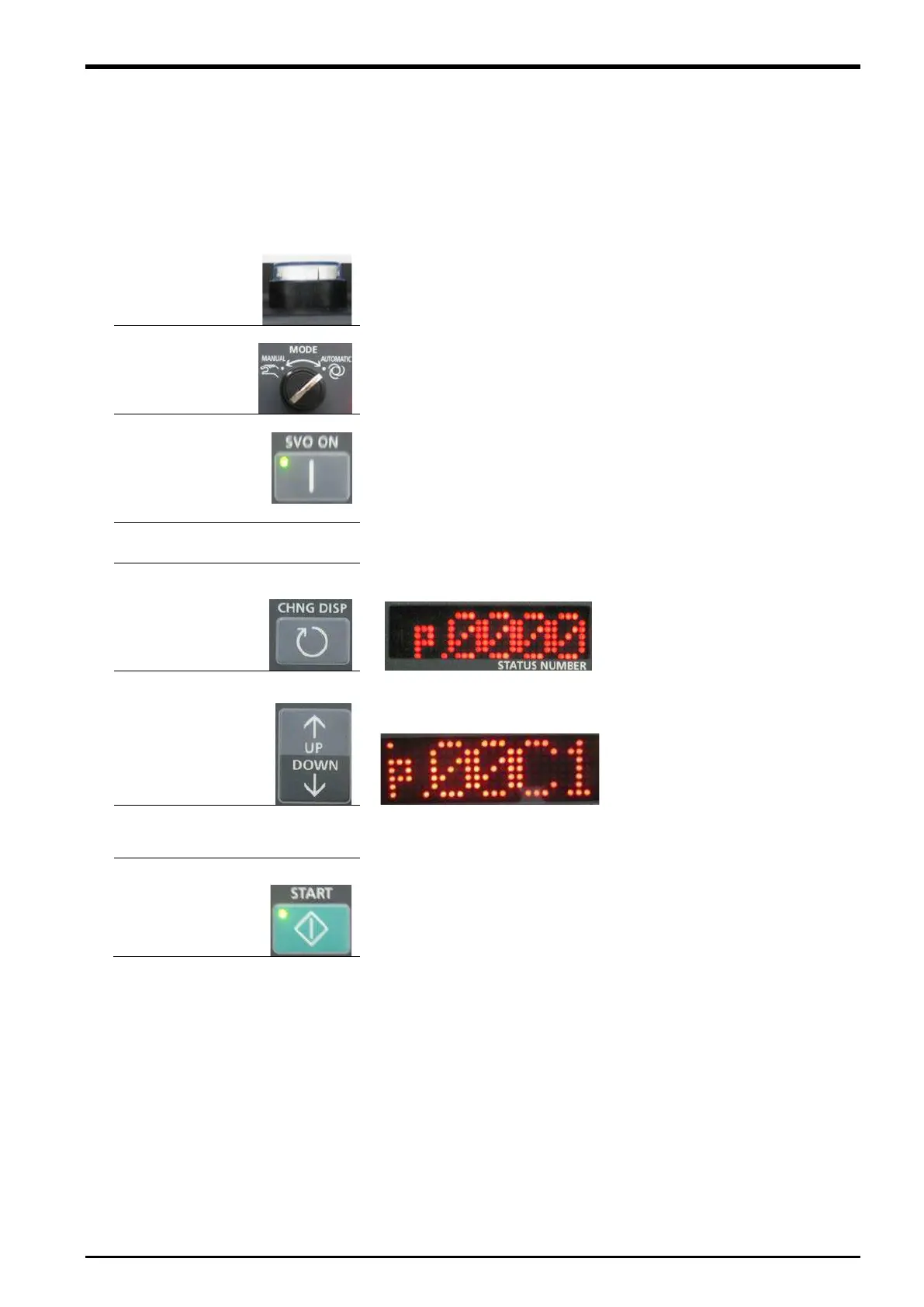15 Workpiece Recognition and Teaching (
“
C1
”
program)
8) Using T/B, close the opened “C1” program once and then run the modified “C1” program automatically
with the robot controller.
Note) When your controller has no operation panel, use the dedicated external signals corresponding to
the
following step to operate the robot.
Although the image of the operation panel is the CRnD-700 controller, the operation method is the
same in other controllers.
Set the T/B [ENABLE]
Set the controller
[MODE] switch to
Press the [SVO ON]
key, the
servo will turn ON, and
the SVO ON lamp will
Selection of a program
number
a program number
Press the [CHNG DISP]
key and display
"PROGRAM NO." on
the STATUS NUMBER
a program number
Press the [UP] or the
[DOWN] key and
display program
name"C1"
Start of automatic operation
Start
Press the [START] key.
Program for Vision Tracking 15-75
