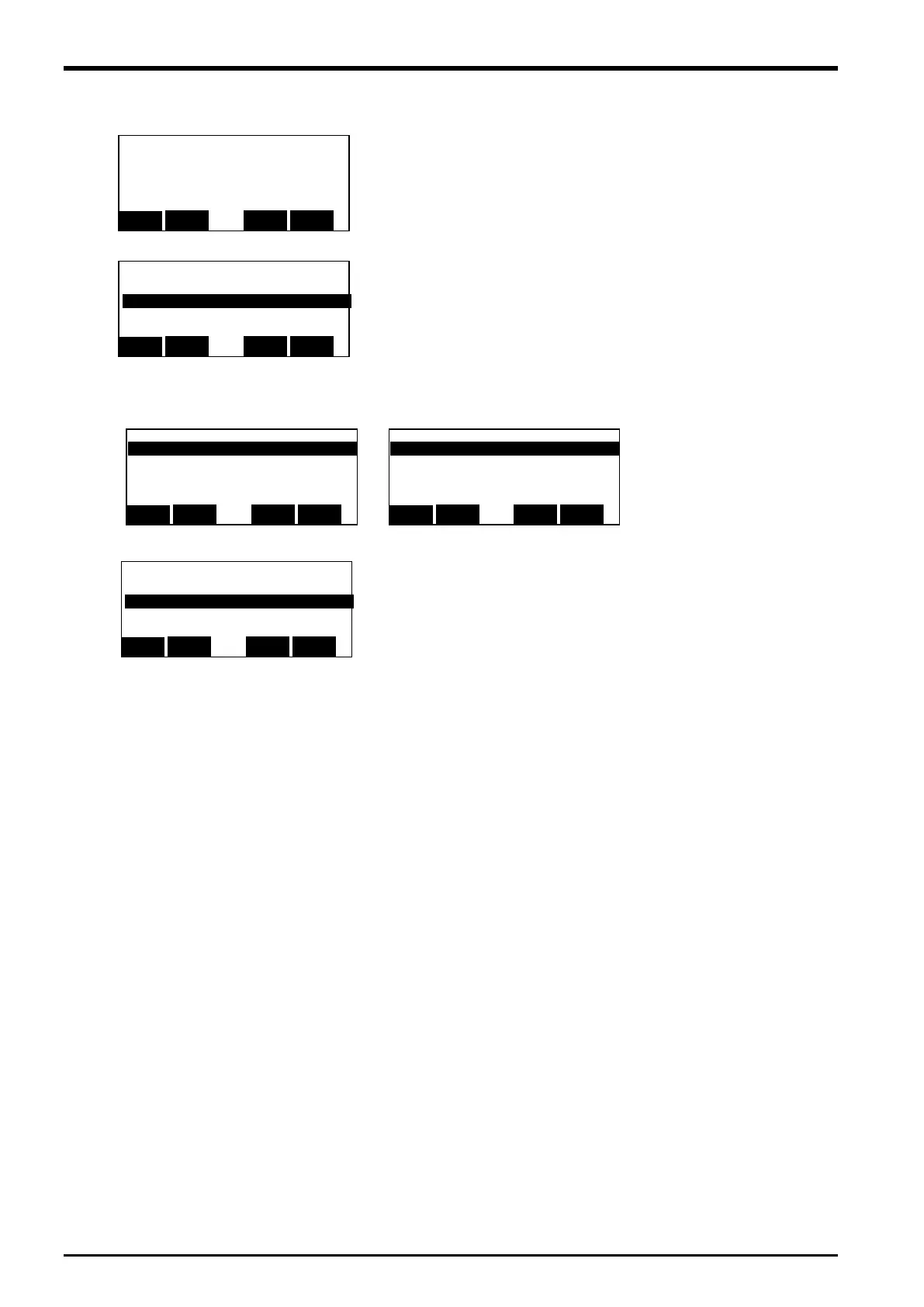15 Workpiece Recognition and Teaching (
“
C1
”
program)
4) Specify a communication line to be connected with the vision sensor.
(a) Open the [Command edit] screen.
(b)Display the command step shown in the following
(c) Press [F1] (edit) key and specify the line opened for the robot controller may connect with the vision
sensor to the variable "CCOM$."
example) Open COM3:
(d)Press the [EXE] key and edit is fixed.
5) Specify a vision program to be started.
In the same way as in step 3), change the vision program name entered after “CPRG$=” in the program.
6) Place a workpiece to be recognized within the area that the vision sensor can recognize.
7) Using In-Sight Explorer, place the vision sensor in the online status.
13 'Program neme of Vision
11 'COM No. of comunication line
13 'Program neme of Vision
11 'COM No. of comunication line
2 '# tracking robot‐conveyor calibra
4 '# Create/version : 2006.04.21 A1
1 '## Ver.A1 ########################
15-74 Program for Vision Tracking
