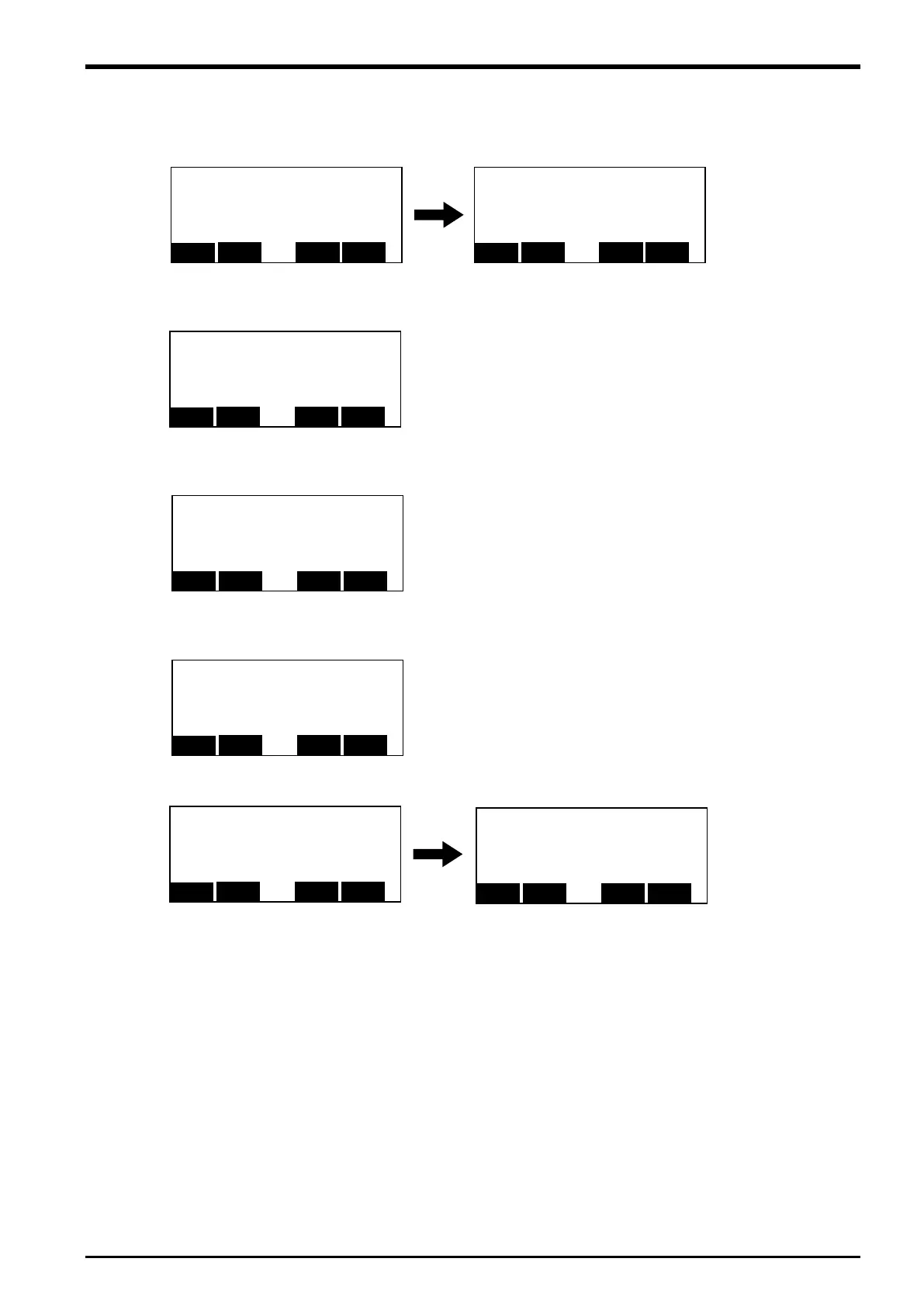15 Workpiece Recognition and Teaching (
“
C1
”
program)
2) Enter the model number and encoder number in the X and Y coordinates of the position variable
“PRM1” in the program.
(a) Press the function key ([F2]) corresponding to "the change", and display the position edit screen.
(b) The [F3] (Prev) key or the [F4] (Next) key is pressed, change the target variable, and display
"PRM1" on the position name.
(c) X coordinates are selected by the arrow key, press the [CLEAR] key for a long time, and delete the
details. Input the model number into X coordinates.
(d) Y coordinates are selected by the arrow key, press the [CLEAR] key for a long time, and delete
the details. Input the encoder number into Y coordinates.
(f) Press the function key ([F2]) corresponding to "the change", and display the command edit screen.
3) Start In-Sight Explorer and make the vision sensor into the off-line. Select the [Live Video] of “Set Up
Image” in “Application Steps” Menu and display the picture which the vision sensor picturized on real
time. Check the images and set the field of vision in the moving direction of the conveyer (mm) and the
length of workpieces detected by the vision sensor (length in the moving direction of the conveyer) in
the X and Y coordinates of the position variable “PRM2” in the program, respectively.
(a) Open the [Position data Edit] screen.
(b) Display “PRM2” at the position name.
(c) Enter the field of vision in the moving direction of the conveyer (mm) in the X coordinate.
(d) Enter the workpiece length detected by the vision sensor (length in the moving direction of the
conveyer (mm)) in the Y coordinate.
(d) Return to the [Command edit] screen.
FL1:00000007 FL2:00000000
FL1:00000007 FL2:00000000
FL1:00000007 FL2:00000000
2 '# tracking robot‐conveyor calibra
4 '# Create/version : 2006.04.21 A1
1 '## Ver.A1 ########################
FL1:00000007 FL2:00000000
FL1:00000007 FL2:00000000
2 '# tracking robot‐conveyor calibra
4 '# Create/version : 2006.04.21 A1
1 '## Ver.A1 ########################
Program for Vision Tracking 15-73
