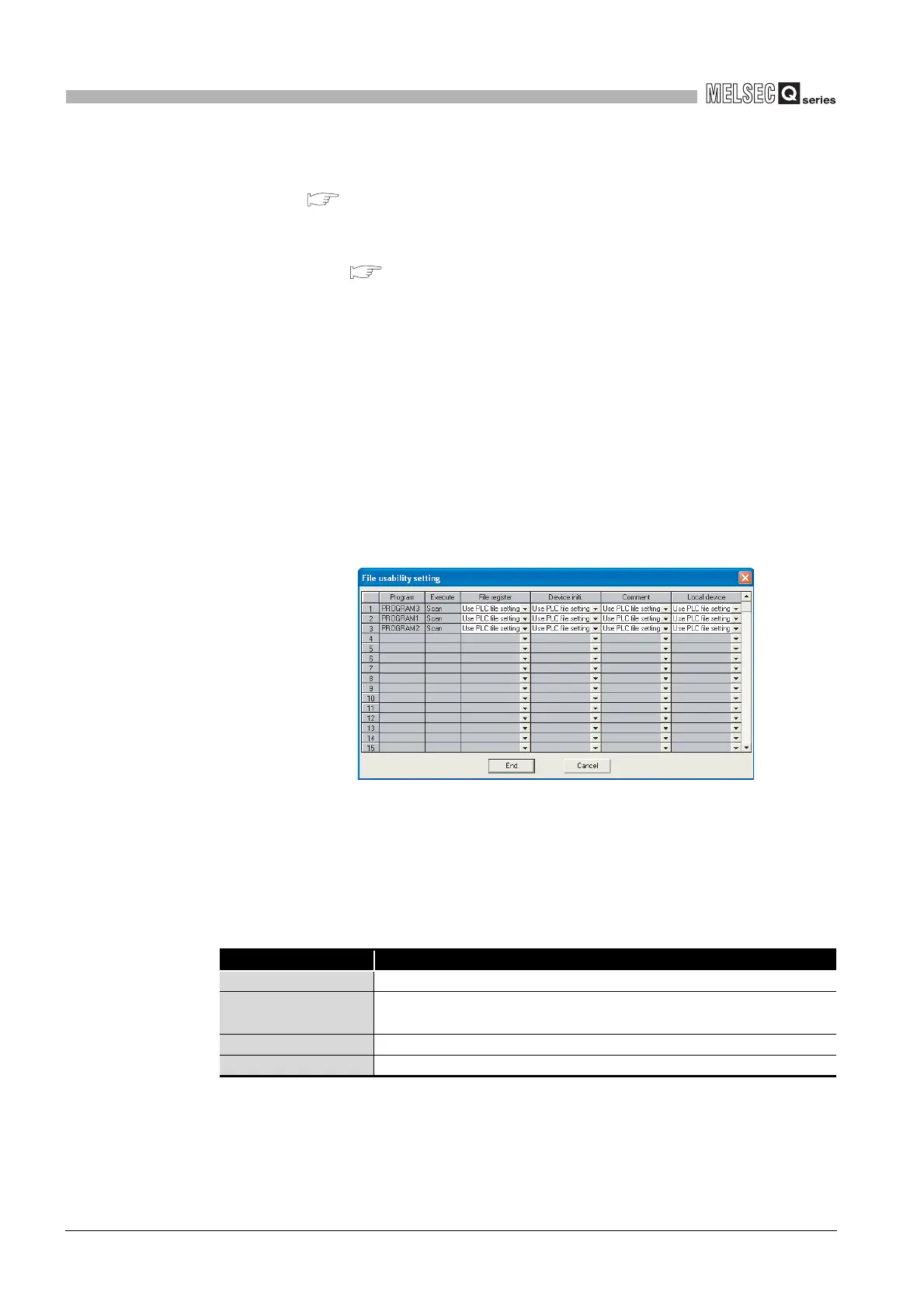3
- 53
3.3 Settings for Creation and Execution of Multiple Sequence Programs
3.3.6 Execution type setting and example of type changing
3
SEQUENCE PROGRAM CONFIGURATION AND
EXECUTION CONDITIONS
4) Stand-by type (Wait)
This program is executed only when an execution is requested.
( Section 3.3.4)
5) Fixed scan execution type (Fixed scan)
This program is executed at the time intervals set to "Fixed scan interval" and
"Unit".( Section 3.3.5)
• Fixed scan interval
Set the execution interval of a fixed scan execution type program.
The setting range of the fixed scan interval changes depending on the set
unit.
•When the unit is ms : 0.5 to 999.5ms (0.5ms units)
•When the unit is s : 1 to 60s (1s units)
•Unit
Select the unit (ms or s) of the fixed scan interval.
(c) File usability setting
Set to each program whether the file of the file registers, device initial values,
device comments and local devices set in the Use PLC file setting of the PLC
parameter dialog box will be used or not.
The default is "Use PLC file setting (Use PLC file setting unchanged)".
When the file usability setting is "Not use", the processing will be as described in
Table3.2.
Diagram 3.50 File usability setting
Table3.2 File usability setting items
Setting item When "Not use" is selected
File registers File registers cannot be used in the program.
Device initial values
The device initial values are not set when they are the same as those of
the program.
Comments The device comments cannot be used in the program.
Local devices The local device data are not saved and restored at program switching.
