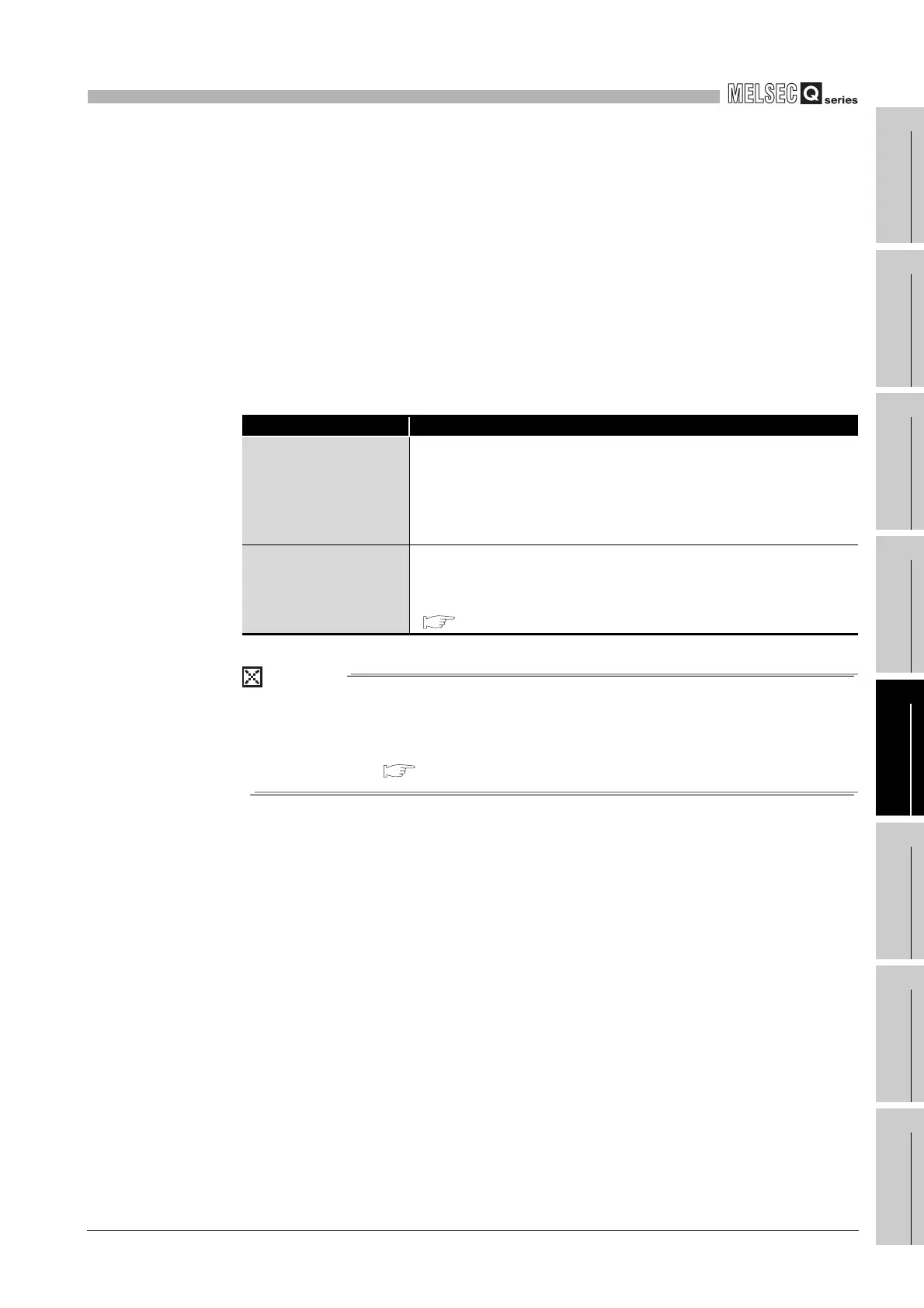5
MEMORIES AND FILES HANDLED BY CPU MODULE
5.2 High Performance Model QCPU, Process CPU and Redundant CPU
5.2.2 Program memory
5
- 21
1
Overview
2
Performance
Specification
3
Sequence Program
Configuration and
Execution Conditions
4
I/O Nunber Assignment
5
Memories and Files
Handled by CPU Module
6
Functions
7
Communication with
Intelligent Function
Module
8
Parameters
(b) Create a user setting system area
When formatting the program memory, set the user setting system area capacity.
1) Do not create a user setting system area
The program memory is formatted without the user setting system area being
created.
2) Create a user setting system area
The user setting system area is created during formatting.
There are the following user setting system areas (Table5.6).
POINT
When the user setting system area is created, the available area decreases by
the number of created area steps.
The memory capacity can be checked from the Read from PLC screen of GX
Developer. ( (3)(c)in this section)
Table5.6 User setting system area type
System area type Description
High speed monitor area
from other station
Setting this area speeds up monitoring from GX Developer connected
to a module such as a serial communication module.
When using RS-232 and USB concurrently on GX Developer, this area
is used to register the monitor data from GX Developer connected to a
module such as a serial communication module.
Online change area of
multiple blocks
(Online change area of
FB definition/ST)
Setting this area enables multiple blocks of data to be changed online.
Refer to the following manual for the number of blocks to which online
program change can be made in this area setting.
GX Developer Operating Manual
