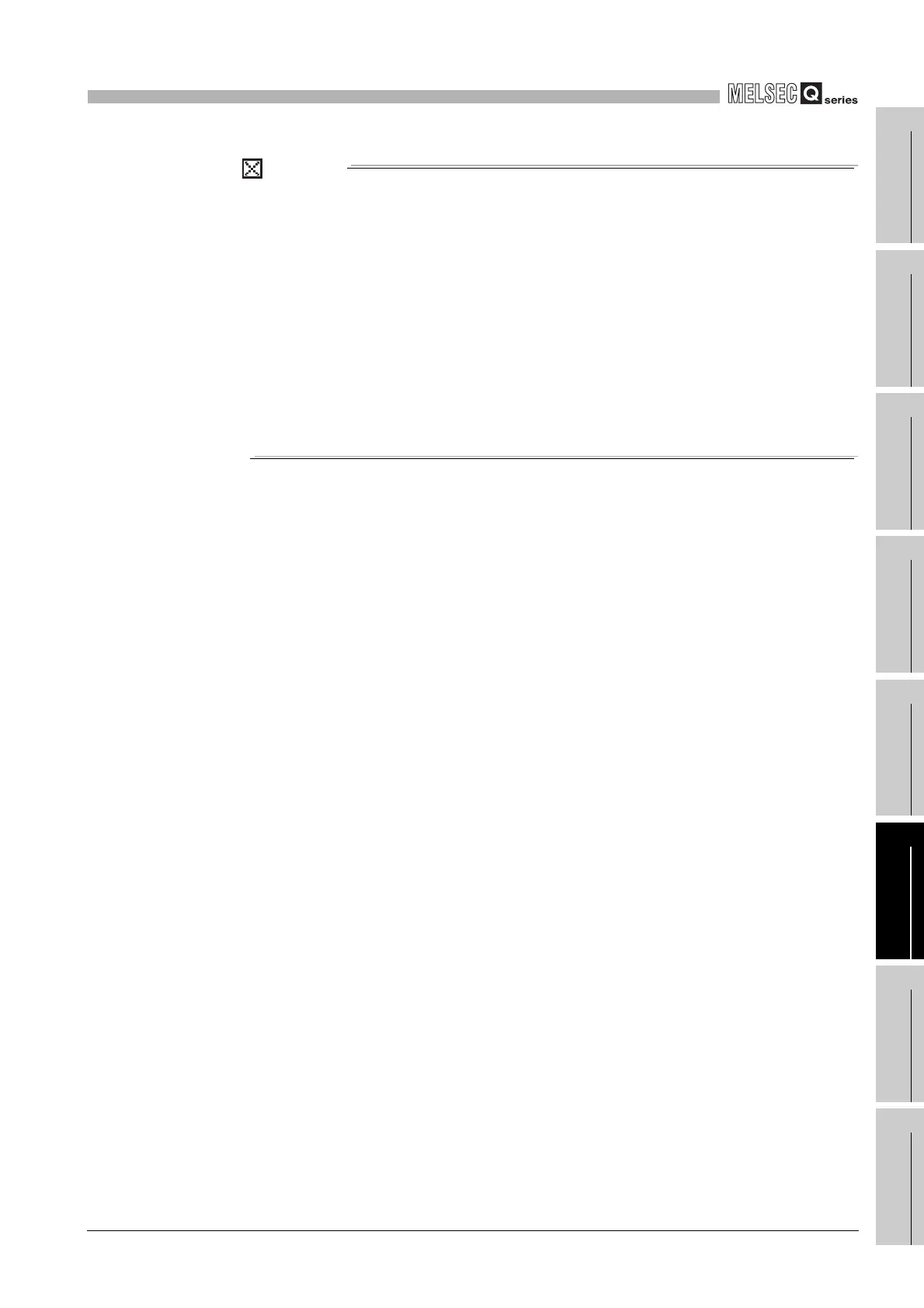6
FUNCTIONS
6.6 Remote Operation
6.6.3 Remote RESET
6
- 30
1
Overview
2
Performance
Specification
3
Sequence Program
Configuration and
Execution Conditions
4
I/O Nunber Assignment
5
Memories and Files
Handled by CPU Module
6
Functions
7
Communication with
Intelligent Function
Module
8
Parameters
POINT
1. If remote RESET is performed with the CPU module stopping due to an error,
note that the CPU module is placed in the operation status set by the RUN/
STOP switch (RUN/STOP/RESET switch for the Basic model QCPU) upon
completion of the reset processing.
2. Even if "Remote reset" is set as "Allow" at the "PLC system" tab screen in the
"(PLC) Parameter" dialog box, the remote process of the GX Developer is
completed.
However, the CPU module is not reset since the reset process is not
performed in it.
If the status of the CPU module does not change though a reset process is
performed from GX Developer, check if the "Remote reset" is set as "Allow" at
the "PLC System" tab screen in the "(PLC) Parameter" dialog box.
