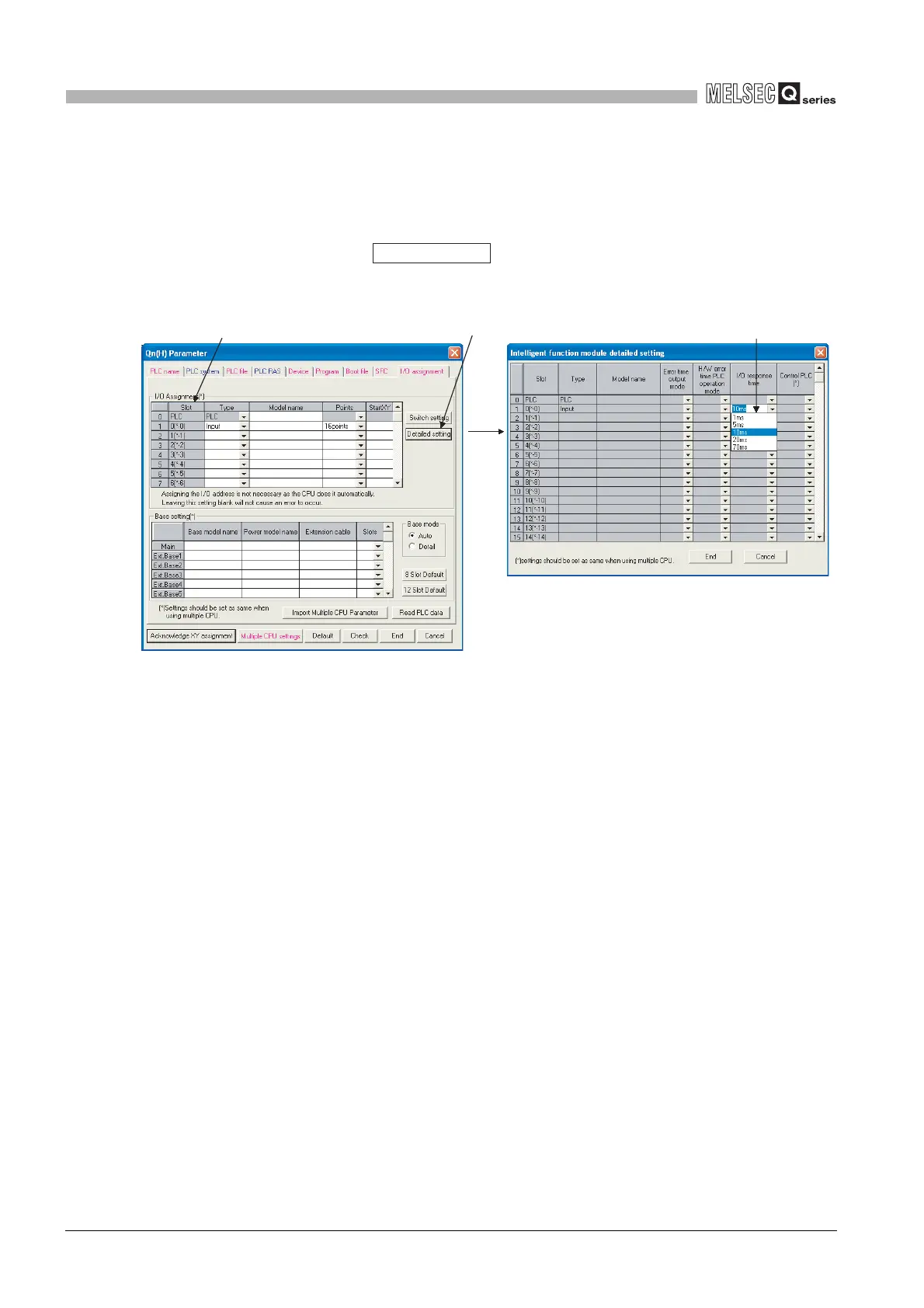6
- 35
6.7 Input Response Time Selection of Q Series Modules
6
FUNCTIONS
(2) Input response time setting
Set the input response time in the I/O assignment of the PLC parameter dialog box.
1) Make I/O assignment.
2) Select the button.
3) Set the input response time on the I/O module, intelligent function module
detail setting screen.
Diagram 6.22 Input response time setting
Detailed setting
1) Make I/O assignment. 2) Select "Detailed setting". 3) Select "I/O response time".
