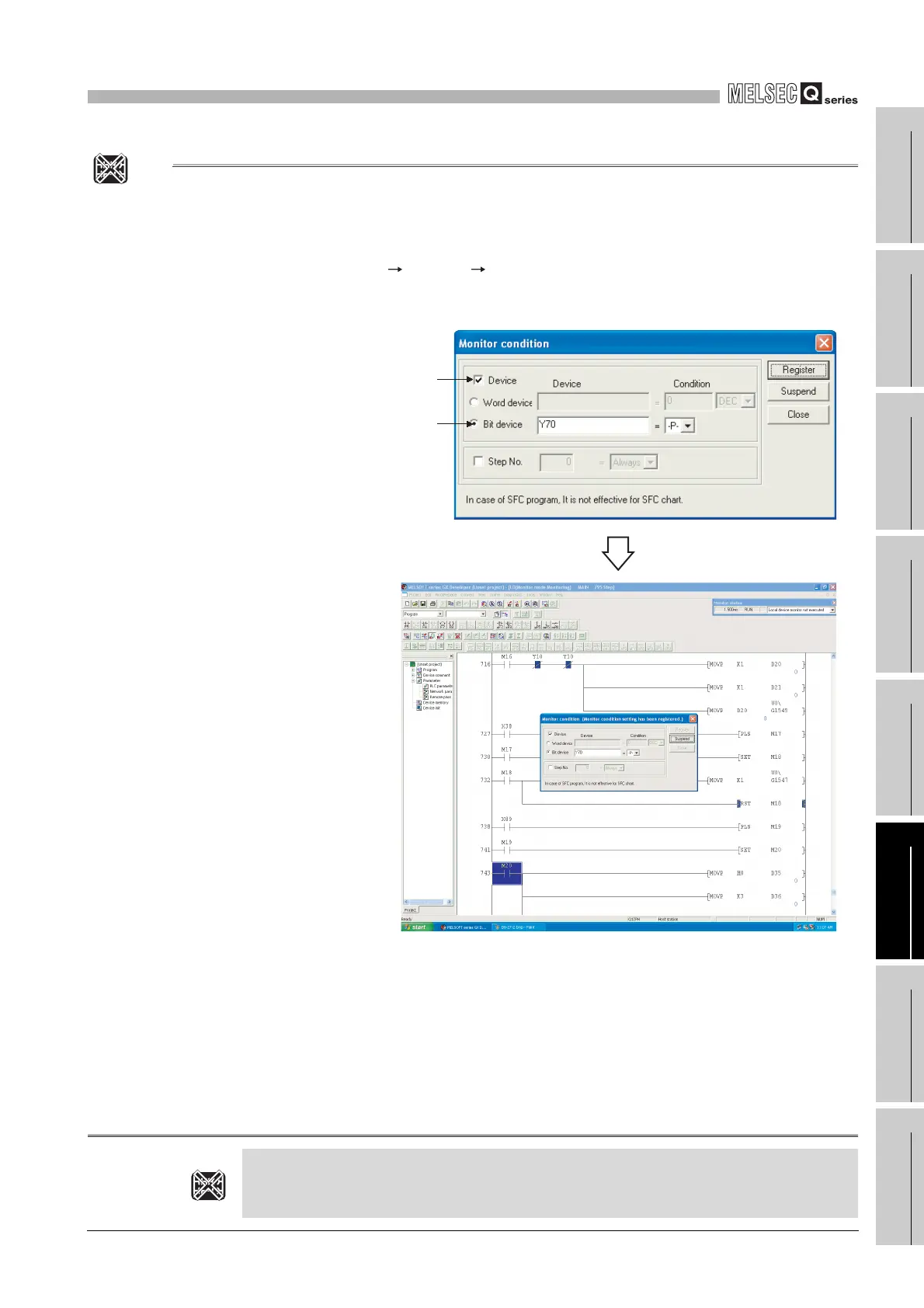6
FUNCTIONS
6.11 Monitor Function
6.11.1 Monitor condition setting
6
- 44
1
Overview
2
Performance
Specification
3
Sequence Program
Configuration and
Execution Conditions
4
I/O Nunber Assignment
5
Memories and Files
Handled by CPU Module
6
Functions
7
Communication with
Intelligent Function
Module
8
Parameters
6.11.1 Monitor condition settingNote9
Set the monitor condition when executing monitor under the specified condition.
Note6.10
(1) Monitor execution condition setting for ladder monitor
Choose [Online] [Monitor] [Monitor condition setup] to open the Monitor
Condition dialog box. The following shows an example in which to start a monitoring
operation at the leading edge of Y70.
Note9
Diagram 6.27 Monitor condition screen
The Basic model QCPU does not support the monitor condition.
Basic
Note6.9
Basic
Note6.9
Select when monitoring
by setting the contents
of the device
Select when monitoring
by setting Step No.
When condition is
enabled, monitor
is executed
(operation status
when condition is
enabled is
displayed).
