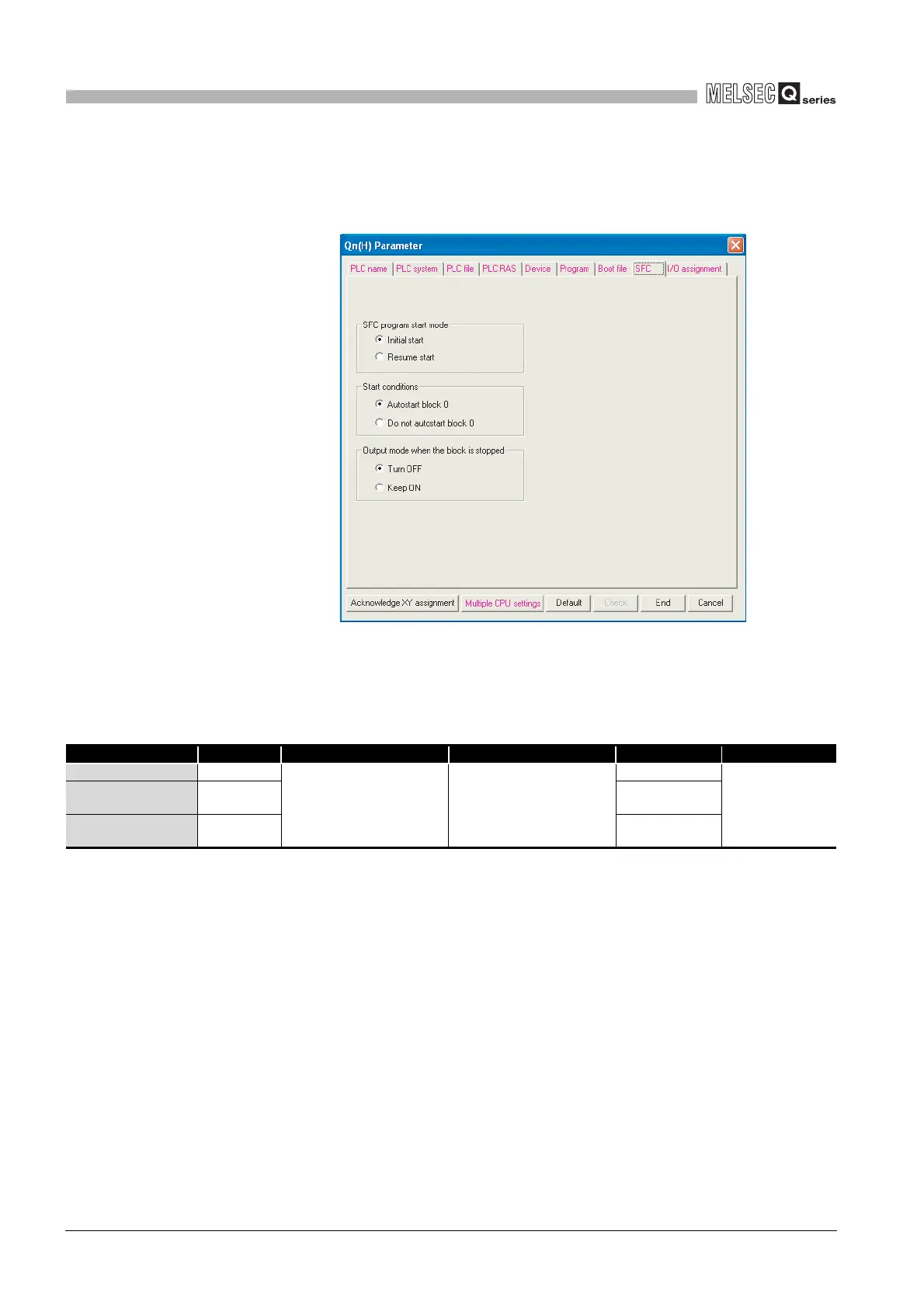8
- 24
8.1 PLC Parameters
8.1.2 High Performance model QCPU, Process CPU, Redundant CPU
8
PARAMETERS
(9) SFC
Set the SFC program start mode, start condition and block stop-time output mode
when an SFC program is used.
Diagram 8.20 SFC
Table8.20 SFC list
Item Parameter No. Description Setting range Default value Reference
SFC program start mode 8002H
Set the SFC program start
mode, start condition and block
stop-time output mode when an
SFC program is used.
Refer to the QCPU (Q Mode)/
QnACPU Programming Manual
(SFC).
Initial start
----
Start condition 8003
H
Automatically start
Block 0
Output mode when the
block is stopped
8005
H
Turn OFF
