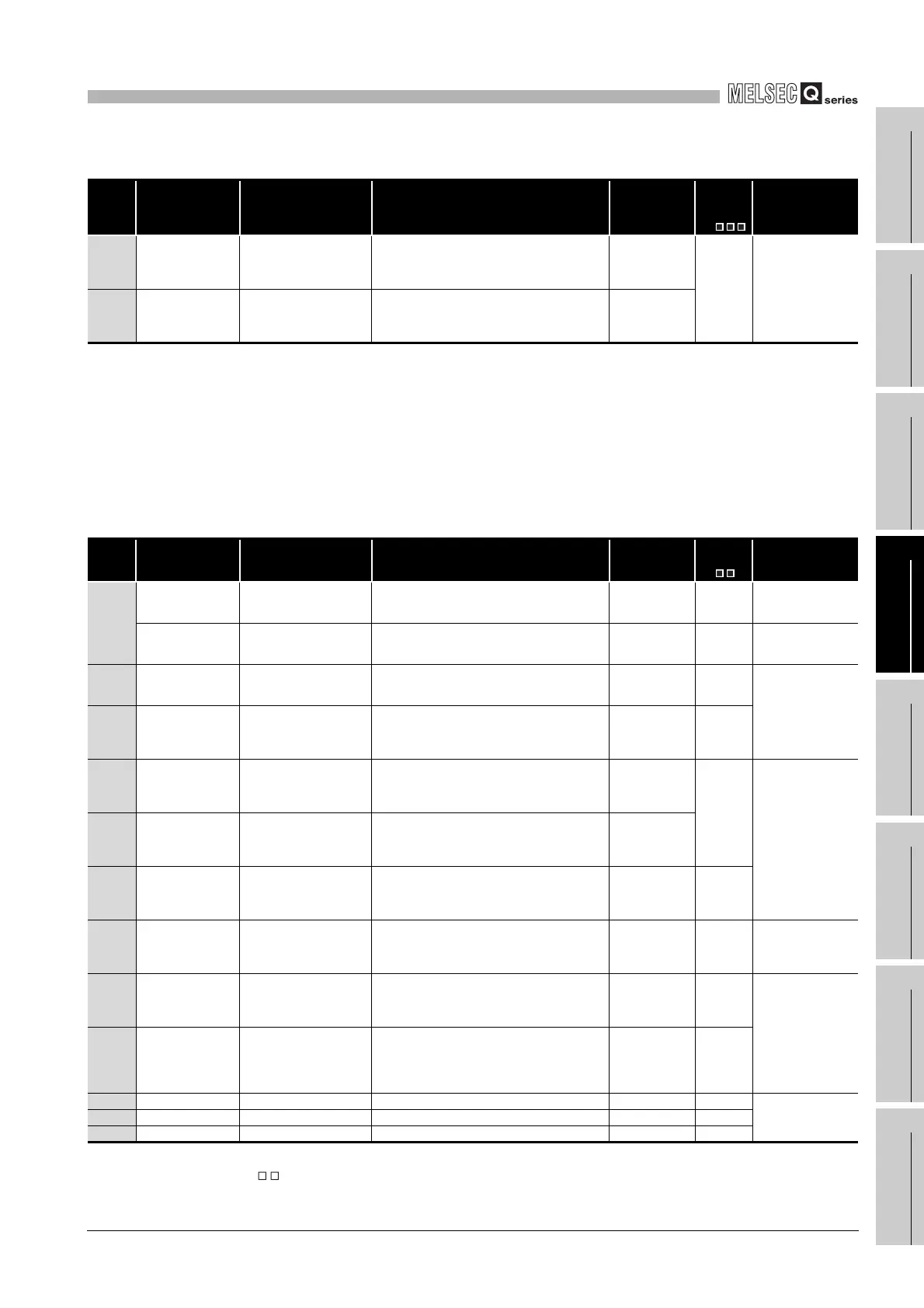APPENDICES
Appendix 1 Special Relay List
App
- 24
9
Device Explanation
10
CPU Module Processing
Time
11
Procedure for Writing
Program to CPU Module
Appendices
Index
(13)For redundant system (Other system CPU information *1)
SM1600 to SM1650 only valid for the CPU redundant system backup mode, so they
cannot be refreshed during the separate mode.
Either the backup mode or the separate mode is valid for the SM4651 to SM1699.
SM1600 to SM1699 are all turned off for standalone system.
*1 Stores other system CPU diagnostic information and system information.
*2 This shows the special relay(SM ) for the host system CPU.
TableApp.13 Special relay
Number Name Meaning Explanation
Set by
(When Set)
Corres-
ponding
ACPU
M9
Corresponding CPU
SM1597
Memory copy to other
system completion
flag
OFF : Memory copy not
completed
ON : Memory copy
completed
• Turns on once the memory copying to the other
system has completed.
S (finish)/U
New QnPRH
SM1598
Copy contents of
standard ROM during
memory copy
OFF : Copy standard ROM
data
ON : Standard ROM data is
not copied
• If set to on by user, the standard ROM data is not
copied to the other system while memory copy is
executing.
U
TableApp.14 Special relay
Number Name Meaning Explanation
Set by
(When Set)
Correspon
ding host
SM *2
Corresponding CPU
SM1600
Diagnosis error
OFF : No error
ON : Error
• Turns on if a error occurs in the diagnosis results.
(Including external diagnosis)
• Remains on even if returns to normal thereafter.
S (Each END) New Q4AR
Other system error
flag
OFF : No error
ON : Error
• Turns on when an error occurs during redundant
system. Error check (Turns on single bit of SD1600.)
• Is off when no errors are present
S (Each END) New QnPRH
SM1601 Self diagnosis error
OFF : No self diagnosis error
ON : Self diagnosis error
• Turns on when an error occurs in the self-diagnosis
results.
• Remains on even if returns to normal thereafter.
S (Each END) New
Q4AR
SM1605
Error common
information
OFF : No error common
information
ON : Error common
information
• Turns on when there is error common information
and the SM1600 is on.
S (Each END) New
SM1610
Other system
diagnostics error
OFF : No error
ON : Error
• Turns on when a diagnostics error occurs. (Includes
error detection when annunciator is ON, and by CHK
instruction)
• Corresponds to status of SM0 at other system
S (Each END)
New
QnPRHSM1611
Other systems self
diagnostics error.
OFF : No self diagnostics
error occurred
ON : Self diagnostics error
occurred
• Turns on when a self diagnostics error occurs.
(Dose not include error detection when annunciator
is ON, and by CHK instruction)
• Corresponds to status of SM1 at other system
S (Each END)
SM1615
Other system common
error information
OFF : No common error
information present
ON : Common error
information present
• Turns on when there is common error information at
other system
• Corresponds to status of SM5 at other system
S (Each END) New
SM1616
Error individual
information
OFF : No error individual
information
ON : Error individual
information
• Turns on when there is error individual information
and the SM1600 is on.
S (Each END) New Q4AR
SM1626
Error individual
information for other
systems
OFF : No individual error
information present
ON : Individual error
information present
• Turns on when there is individual error information at
other system
• Corresponds to status of SM16 at other system
S (Each END) New
QnPRH
SM1649
Standby system
cancel error flag
OFF to ON:
Cancels error of standby
system
By turning this relay from OFF to ON, the continue error
that occurred in the standby system CPU module can
be canceled.
Use SD1649 to specify the error code of the error to be
canceled.
UNew
SM1653 STOP contact STOP status • Turns on when in the STOP status. S (Each END) New
Q4ARSM1654 PAUSE contact PAUSE status • Turns on when in the PAUSE status. S (Each END) New
SM1655 STEP-RUN contact STEP-RUN status • Turns on when in the STEP-RUN status. S (Each END) New
