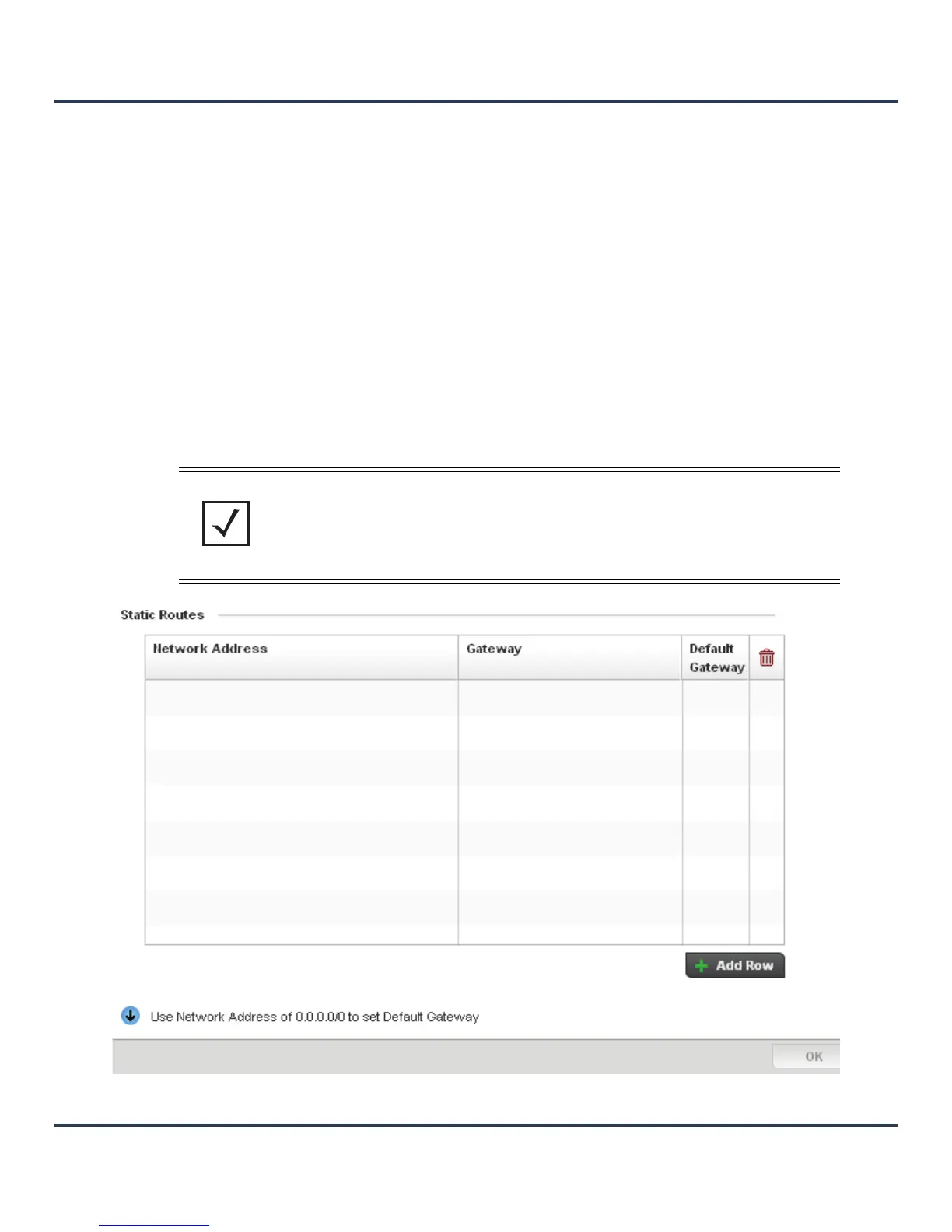Motorola Solutions AP-6511 Access Point System Reference Guide
5-54
5.4.2.4 Overriding a Profile’s Static Route Configuration
Overriding a Profile’s Network Configuration
Use the Static Routes screen to set or override Destination IP and Gateway addresses enabling assignment
of static IP addresses for requesting clients without creating numerous host pools with manual bindings. This
eliminates the need for a long configuration file and reduces the resource space required to maintain address
pools.
To create or override a profile’s static routes:
1. Select Devices from the Configuration tab.
2. Select a target device (by double-clicking it) from amongst those displayed within the Device
Configuration screen.
Devices can also be selected directly from the Device Browser in the lower, left-hand, side of the UI.
3. Select Profile Overrides from the Device menu to expand it into sub menu options.
4. Select Network to expand its sub menu options.
5. Select Static Routes.
Figure 5-30 Static Routes screen
NOTE: A blue override icon (to the left of a parameter) defines the parameter as having
an override applied. To revert the override back to its original profile setting, select the
override icon to display an Action pop-up. Select the Remove Override checkbox to
revert the override to its original setting for this profile.
