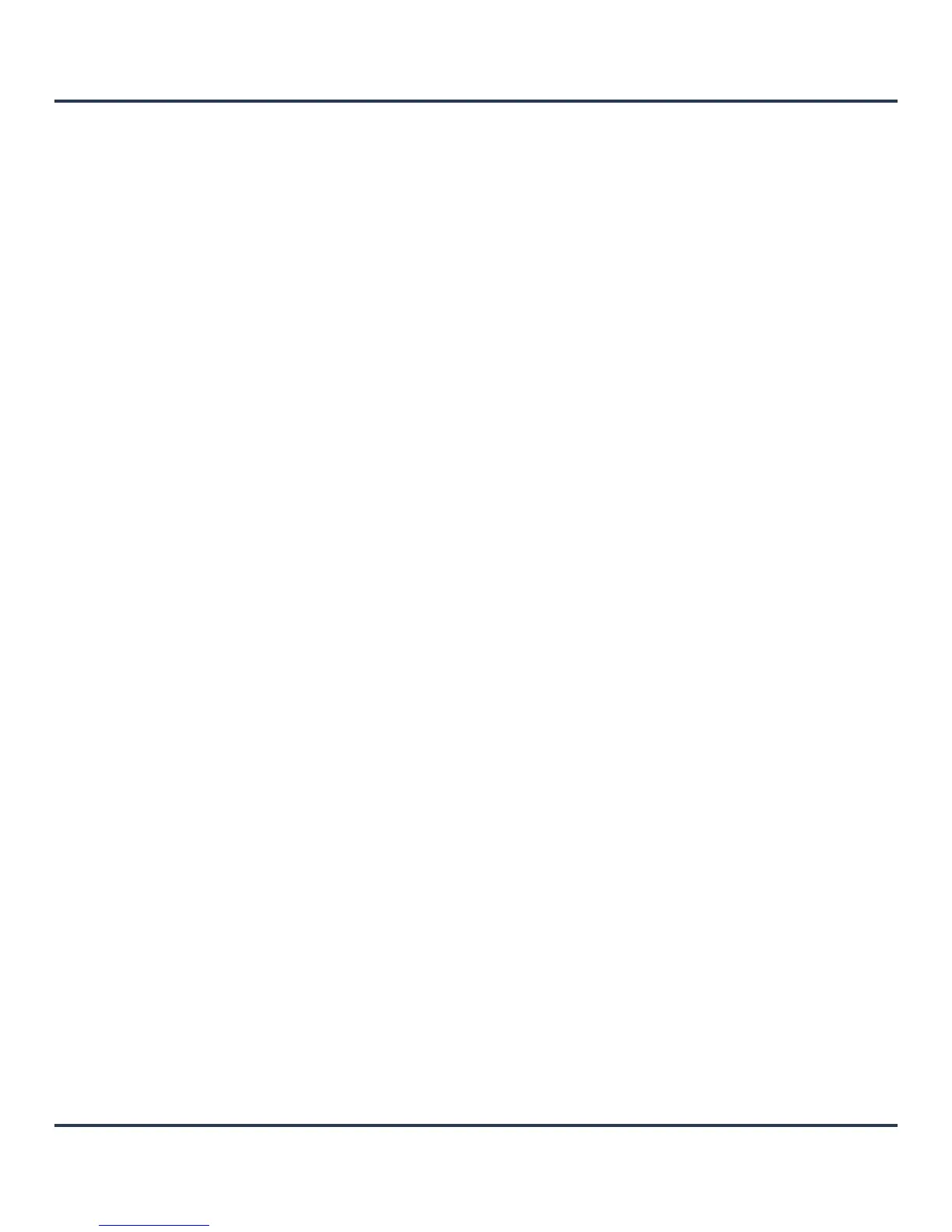Services Configuration
9-13
20.Select OK when completed to update the captive portal’s advanced configuration. Select Reset to revert
the screen back to its last saved configuration.
9.1.2 Captive Portal Deployment Considerations
Before defining a captive portal configuration, refer to the following deployment guidelines to ensure the
configuration is optimally effective:
• The architecture should consider the number of wireless clients allowed on the guest network and the
services provided. Each topology has benefits and disadvantages which should taken into consideration
to meet each deployment's requirements.
• Hotspot authentication uses secure HTTPS to protect user credentials, but doesn’t typically provide
encryption for user data once they have been authenticated. For private access applications, Motorola
Solutions recommends WPA2 (with a strong passphrase) be enabled to provide strong encryption.
• Motorola Solutions recommends guest user traffic be assigned a dedicated VLAN, separate from other
internal networks.
• Guest access services should be defined in a manner whereby end-user traffic doesn’t cause network
congestion.
• Motorola Solutions recommends a valid certificate be issued and installed on all devices providing
Hotspot access to a WLAN and wireless network. The certificate should be issued from a public
certificate authority ensuring guests can access the Hotspot without browser errors.
Export Select the Export button to upload target captive portal files to the
designated external resource. The exported files display within the File/s
table.
Import Select the Import button to download target captive portal files from the
designated external resource to the AP-6511 The imported files display
within the File/s table.
