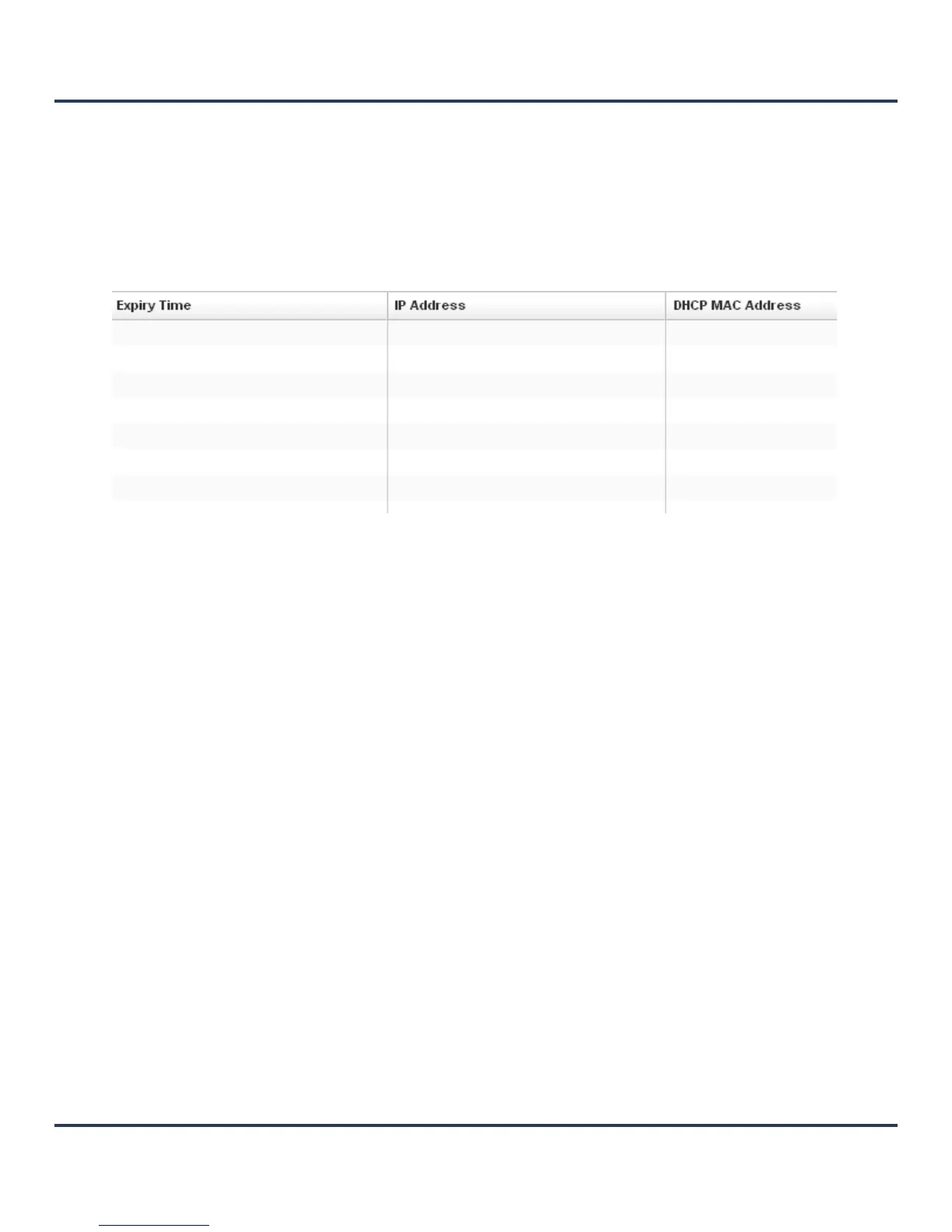Statistics
13-47
13.3.11.1 DHCP Bindings
Network
To view a network’s DHCP Bindings:
1. Select the Statistics menu from the Web UI.
2. Select the System tab and then select the Access Point node.
3. Select Network > DHCP Bindings.
Figure 13-30 Access Point Network DHCP Server - Bindings tab
The DHCP Bindings screen displays the following:
Expiry Time Displays the expiration of the lease used by the client for DHCP resources.
IP Address Displays the IP address for each client whose MAC address is listed in the
Client Id column.
DHCP MAC
Address
Displays the MAC address (client Id) of the client.
