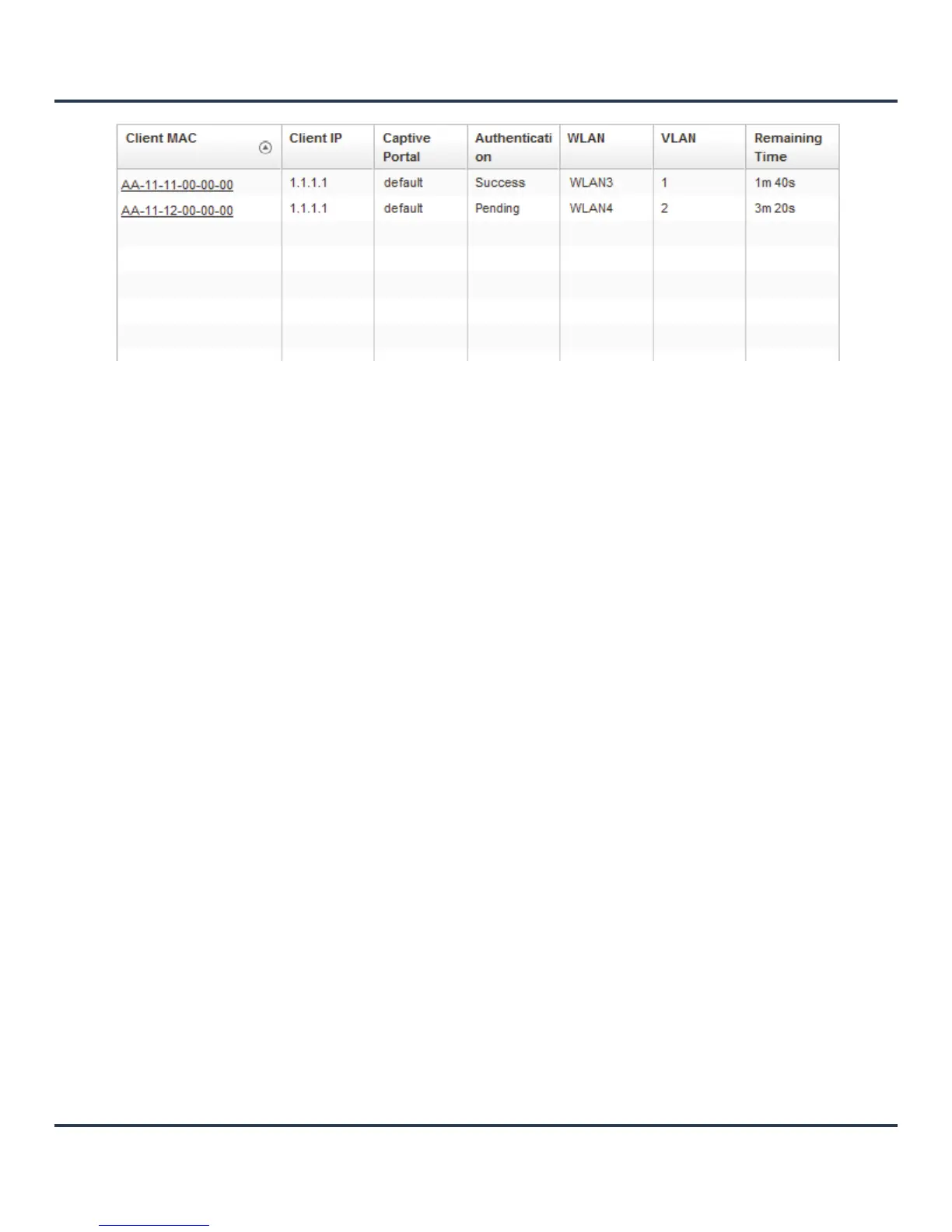Motorola Solutions AP-6511 Access Point System Reference Guide
13-20
Figure 13-12 Captive Portal screen
This screen provides the following information:
13.2.9 Historical Data
RF Domain
The historical data screen provides a history of Smart RF events. Smart RF enables an administrator to
automatically assign the best channels to all associated devices to build an interference free environment
to function in. A Smart RF event takes place when some or all of the following activities occur:
Each Smart RF event is recorded as a log entry. These events can be viewed using the Smart RF History
screen.
Client MAC Displays the MAC address of the wireless client.
Client IP Displays the IP address of the wireless client.
Captive Portal Displays whether the captive portal is enabled by default.
Authentication Displays the authentication status of the client.
WLAN Displays the name of the WLAN the client belongs to.
VLAN Displays the name of the VLAN the client belongs to.
Remaining Time Displays the time after which the client will be disconnected from the Internet.
