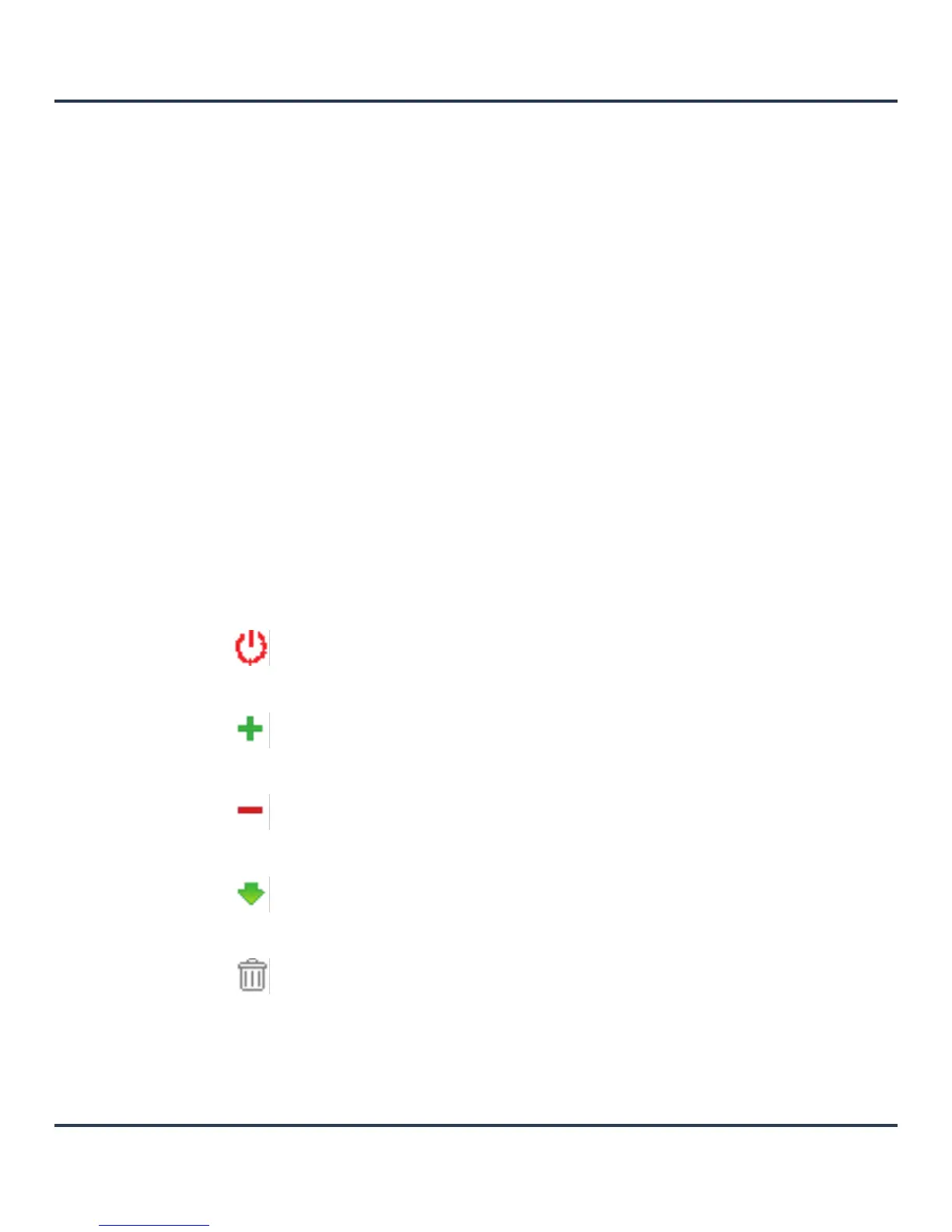Motorola Solutions AP-6511 Access Point System Reference Guide
2-4
2.2 Glossary of Icons Used
The AP-6511's interface utilizes a number of icons designed to interact with the system, gather information
from managed devices and obtain status. This chapter is a compendium of the icons used, and is organized
as follows:
• Global Icons
• Dialog Box Icons
• Table Icons
• Status Icons
• Configurable Objects
• Configuration Objects
• Configuration Operation Icons
• Access Type Icons
• Administrative Role Icons
• Device Icons
2.2.1 Global Icons
Web UI Overview
This section lists global icons available throughout the interface.
Logoff – Select this icon to log out of the system. This icon is always available and
is located at the top right-hand corner of the UI.
Add – Select this icon to add a row in a table. When this icon is selected, a new
row is created in the table, or a dialog box opens where you can enter values for
that particular list.
Delete – Select this icon to remove a row from a table. When this icon is clicked,
the selected row is immediately deleted.
More Information – Select this icon to display a pop-up with supplementary
information that may be available for an item.
Trash – Select this icon to remove a row from a table. When this icon is clicked,
the selected row is immediately deleted.
